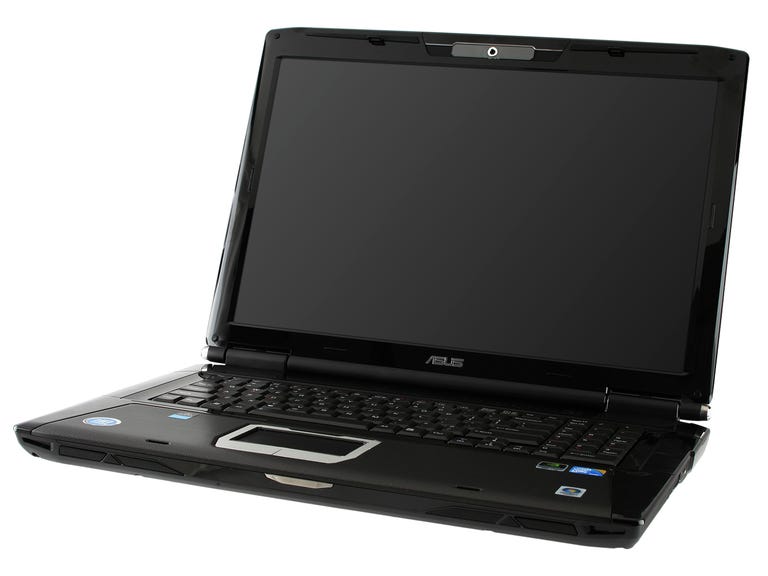Editors' note: This review is part of our 2009 Retail Laptop and Desktop Back-to-School roundup, covering specific fixed configurations of popular systems that can be found in retail stores.
The Good
The Bad
The Bottom Line
Do you want a little more flash with your computing experience, but you're on a budget? The Asus G71GX-RX05 serves up some great components for less than $1,150 as well as a couple extras like instant processor overclocking and a whole lot of blue lights beaming from its body.
Its performance has some highs and lows and it eats power, but it is a very capable laptop for general use or as a gaming system (as long as you're running the latest BIOS update).
| Price as reviewed / Starting price | $1,149.99 |
| Processor | 2.53GHz Intel Core 2 Duo P8700 |
| Memory | 6GB, 800MHz DDR2 |
| Hard drive | 500GB 5,400rpm |
| Chipset | Mobile Intel P43 Express +ICH10 |
| Graphics | 1GB GDDR3 Nvidia GeForce GTX 260M |
| Operating system | Windows Vista Premium |
| Dimensions (WD) | 16.2x12 inches |
| Height | 1.8-2.4 inches |
| Screen size (diagonal) | 17 inches |
| System weight / Weight with AC adapter | 8.9/10.9 pounds |
| Category | Desktop replacement |
Asus didn't dress up this G71GX model with any graphic embellishments on the lid, instead keeping things a basic glossy black. (However, it's so glossy that your fingerprints will be all over it in a matter of seconds.) What sells this as a gaming notebook--at least as far as looks are concerned--are its blue LED lights. Beams of lights on the lid go up each side and across the middle. There is also a glowing Republic of Gamers emblem, which relates to an Asus-run gaming Web site. The lights are controllable to a degree; the side beams can be shut off entirely, but the middle beam and emblem never shut off unless the system is asleep or turned off. If you sleep in the same room as your computer, this might keep you awake at night. There are two lights at the front edge of the laptop, too.
Above the keyboard is a series of touch-sensitive controls for shutting off the touch pad (and its frame of LED lights), for quickly changing the computer's performance profile (power saving, standard, overclock), and launching a console with controls for the laptop's LED lights.
There's also a control to start up a secondary Linux-based OS called Asus Express Gate. This lets you get faster access to the Web, Skype, and IM, as well as music and photos on the laptop without waiting for Windows to boot--although we find that consumers rarely use these pre-Windows environments.
The keyboard on the G71GX is a decent size and there is a separate number pad. However, the keys make a strange, almost metallic, clacking noise and the keyboard itself shifts slightly from side to side. This doesn't really affect use, but it speaks to the build quality. Missing is a nearly standard row of media-control buttons, which is an odd omission for an entertainment-focused laptop. Function keys are clearly labeled so it makes hunting for something such as volume/mute controls a little easier. Speaking of sound, there are four speakers in this laptop, and they sound great.
The 17-inch wide-screen LCD display offers a 1,440x900 native resolution, which is standard for a screen this size at this price. It's a lower-end resolution, but again it's to be expected. The bigger problem with the G71GX's screen is that off-angle viewing is terrible. Things look great when you're sitting directly in front of the screen, but if you frequently have people viewing your screen off to the sides, they're going to have a hard time seeing what you're showing them.
| Asus G71GX-RX05 | Average for category [desktop replacement] | |
| Video | VGA, HDMI | VGA and HDMI or DisplayPort |
| Audio | four speakers, headphone/microphone jacks, SPDIF/headphone out | Stereo speakers with subwoofer, headphone/microphone jacks |
| Data | 4 USB 2.0, mini-FireWire, multiformat card reader, eSATA | 4 USB 2.0, SD card reader |
| Expansion | ExpressCard/54 | ExpressCard/54 |
| Networking | Ethernet, 802.11 b/g/n Wi-Fi | Ethernet, 802.11 b/g/n Wi-Fi, Bluetooth |
| Optical drive | DVD burner | DVD burner [high-end: Blu-ray] |
The G71GX has just about all the ports, I/O jacks, and network connections we'd expect to find on a desktop replacement at this price with one exception: there's no Bluetooth. The USB 2.0, mini-FireWire, and audio jacks are concealed under two flip-down doors, one on each side toward the back of the chassis. While this does make the body more attractive when the ports aren't in use, they're a little unsightly when opened. Of course there is the inevitability that one or both will get snapped off if you're not careful. Lastly, we appreciate it when vendors put the power and Ethernet inputs and monitor outputs on the back of desktop replacements, which is exactly what Asus did on the G71GX.
Graphics and processor performance from the Asus G71GX-RX05 was mixed. We expected more from the Core 2 Duo P8700 and 6GB of memory on our encoding, multitasking, and image-processing tests, but it underperformed against the Sony Vaio FW480J/T and its 2.0GHz Intel Core 2 Duo P7350 processor. In real-world use we doubt you'll notice the difference. Plus, the laptop can be overclocked up to 15 percent more than the stock speed. On the flipside, though, the G71GX-RX05's graphics performance was pretty great for the money, doing well in our labs' tests.
Worth noting, however, is that out of the box this system required a BIOS update to deal with a heat issue that caused the Nvidia GeForce GTX 260M adapter to stop performing normally when it reached an operating temperature of about 81 degrees Celsius. The new BIOS fixed this problem, and thanks to the Asus system updating app that's preinstalled on the laptop, the process was painless.
| Asus G71GX-RX05 | |
| Off (watts) | 1.3 |
| Sleep (watts) | 3.3 |
| Idle (watts) | 46.5 |
| Load (watts) | 98.6 |
| Raw (annual kWh) | 200.4 |
| Energy Star compliant | No |
| Annual operating cost (@$0.1135/kWh) | $22.75 |
The G71GX-RX05 ran for 2 hours and 11 minutes on our video playback battery drain test, using the included eight-cell battery. That's not great but is expected for a system of its caliber. Our battery drain test is fairly demanding, too, so you can expect longer life while Web surfing or doing general productivity tasks. Compared with the two other performance laptops in our 2009 retail back-to-school roundup, the Asus has high power demands. It's also not Energy Star qualified.
Asus includes a two-year, parts-and-labor warranty with the system; however, the battery is only covered for one year. The company's support Web site has improved much over the past few years, and includes easy-to-find driver downloads and manuals, along with a brief FAQ section. Retail stores offer a variety of extended warranty plans with your laptop purchase, but they're generally expensive and hard to use, so we do not recommend them.
This system is available from Best Buy only. With PC purchases after June 26, Best Buy will provide a free, full version of Windows 7 when it becomes available in October. The laptop must be running Windows Vista Home Premium, Ultimate, or Business to qualify and will receive the corresponding Windows 7 program.
(Shorter bars indicate better performance)
(Shorter bars indicate better performance)
(Shorter bars indicate better performance)
(Longer bars indicate better performance)
| 1,280x800, 0X AA, 8X AF* | 1,440x900, 4X AA, 8X AF |
(Longer bars indicate better performance)
Find out more about how we test laptops.
System configurations:
Asus G71GX-RX05
Windows Vista Home Premium SP1 (64-bit); 2.53GHz Intel Core 2 Duo P8700; 6,144MB DDR2 SDRAM 800MHz; 1GB Nvidia GeForce GTX 260M; 500GB Seagate 7,200rpm
HP Pavilion dv7-2185DX
Windows Vista Home Premium SP1 (64-bit); 2.0GHz Intel Core 2 Quad-Core Q9000; 6,144MB DDR2 SDRAM 800MHz; 1GB ATI Mobility Radeon HD 4650; 500GB Seagate 7,200rpm
Sony Vaio FW480J/T
Windows Vista Home Premium SP1 (64-bit); 2.0GHz Intel Core 2 Duo P7350; 6,144MB DDR2 SDRAM 800MHz; 512MB ATI Mobility Radeon HD 4650; 400GB Toshiba 5,400rpm