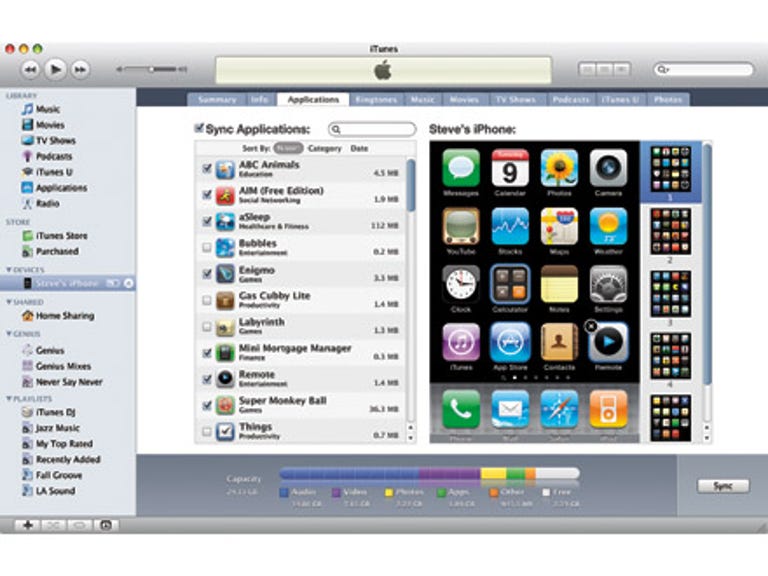Why You Can Trust CNET
Why You Can Trust CNET Apple iTunes 9 review: Apple iTunes 9
iTunes 9 is a natural, yet relatively minor, evolution of Apple's popular media management software and is a required download for new iPod owners.

As one of the most popular programs for managing music and video content on a personal computer, Apple's iTunes software has become an indispensable part of our digital life. Version 9 of iTunes brings a handful of enhancements to Apple's ubiquitous media software, including an improved store front, tools for sharing media between multiple computers, a new Genius Mixes music experience and a more flexible system for syncing media to the iPod or iPhone.
The Good
The Bad
The Bottom Line
Design
The look of iTunes 9 is a little more polished than that of iTunes 8, but the layout is basically identical. A source menu runs as a column down the left side, offering quick access to your media library, the iTunes Store, Genius features and playlists. Once a selection is chosen in the source menu, all the relevant content spills out into the large main window, where it can be organised and sorted using an arsenal of sophisticated, spreadsheet-like options or switched into a cover-flow view that hearkens back to the days of flipping through record crates.
One feature that received a substantial overhaul is the iTunes store. Store navigation links now run horizontally across the top of the window and include drop-down menus to quickly drill down into specific sections, such as Jazz. Front page content is more attractively arranged and allows you to launch music and video previews directly, without jumping in and out of specific album and video listings. Another welcome design change seen throughout the iTunes store is an option menu next to every purchase button, allowing you to copy the item's URL, add to your Wish List, gift the purchase, or share the link on Facebook or Twitter.
Features
What started out as a basic jukebox program for ripping and burning CDs and transferring music to your iPod has evolved over the years into a multimedia behemoth capable of handling everything from HD-movie rentals to syncing appointments with your iPhone. In spite of all the bells and whistles that have been tacked-on to iTunes over the years, at its core, iTunes still remains an excellent tool for managing your music and video collections.
Several new features have been introduced in iTunes 9, including a new iTunes LP media format, Home Sharing, Genius Mixes and new device-syncing options. As a throwback to a bygone era when people purchased and revered full-length albums, the iTunes LP format treats music fans to an immersive album experience, filled with liner notes, lyrics, interactive menus and bonus videos. Like any album or single purchased using iTunes, the songs included with an iTunes LP are delivered as DRM-free AAC music files that can be transferred to any iPod, iPhone or AAC-compatible device. All of the extra stuff included with an iTunes LP — the special menus, photos, videos and interactive elements — are only available to view directly on your computer. In spite of its limitations, the iTunes LP format should find a home with music fans looking for a richer album experience from their favourite bands.
Apple is taking a similar approach with video, adding the sort of bonus material and extras found on DVDs to many of the popular movies and TV shows available through iTunes. The format is called iTunes Extras, but just like iTunes LP, none of the added material or special menus can be transferred to an iPod or iPhone.
Apple's Genius feature, added in iTunes 8, harnesses Apple's vast collection of iTunes song data to give you educated recommendations when it comes to what music or videos may interest you based on the media you already have. The same data can also be used to create instant 25-song Genius Playlists, built around any song in your library. In iTunes 9, Apple adds another use for its Genius song recommendations called Genius Mixes. To minimise the amount of time it takes to launch iTunes and start listening to great music, Genius Mixes are automatic mixes of music from your library based around a common genre, such as Rock, Classical, Pop or Jazz. The effect is similar to switching on a good radio station, surrendering song selection over to Apple's Genius technology, and trusting it not to mix your Zappa songs with Ella Fitzgerald.
Of all the new features included in iTunes 9, the most practical by far is Home Sharing. Up until now, multiple computers on a common network could use iTunes to stream content between computers, but were prevented from actually copying files back and forth. In iTunes 9, you can now bless locally networked computers with Home Sharing privileges, allowing unrestricted access to their music, videos, podcasts, apps and playlists, which can be copied between computers directly within iTunes. It's a great feature for families or any multi-computer household, and can even be set up to transfer any new iTunes store purchases between all of your computers automatically. Of course, content added to your library using means other than the iTunes store (heaven forbid) is excluded from automatic updates, but can still be transferred manually through Home Sharing.
Finally, anyone with an iPod or iPhone will enjoy the extra syncing options available in iTunes 9. With your iPod or iPhone connected to your computer, the iTunes device summary window now includes a dedicated tab for iTunes U academic content (formerly lumped in with podcasts), and the syncing options for music, videos, photos and podcasts, now offer more control over what media you want to transfer. For example, in the music tab, you now have options for syncing the specific artists, playlists and genres you care about, and a check box for filling up any leftover space with random selections. iPhone and iPod Touch owners will be happy to see an improved Apps tab where you can arrange and customise the selection of apps that get synced to your device.
Worth the download?
Updating iTunes is about as inevitable as death and taxes. Try and resist, and some iPod or iPhone update will come along and twist your arm into updating anyhow. And while Apple hasn't done much to lighten the load of the iTunes installation package (or the bundled QuickTime install that comes with it), it's hard to complain when the program is free and offers such an impressive range of features. So yes, it's worth downloading — if for no other reason than the excellent new Home Sharing feature. Visit CNET Australia's Download section for the latest version of iTunes 9 (Mac or Windows).