 Why You Can Trust CNET
Why You Can Trust CNET Andy Pad Pro review: Andy Pad Pro
While the 7-inch Andy Pad Pro rights many of the wrongs of its cheaper sibling, it looks less impressive when compared to other similarly priced Android tablets. It's still worth a look if you're on a tight budget, however.
The Andy Pad Pro is an enhanced version of the existing Andy Pad. This Android tablet has a 7-inch capacitive touchscreen, 16GB of internal storage, and a microSD card slot for adding more memory. It costs £180, and can be purchased directly from the Andy Pad website.
The Good
The Bad
The Bottom Line
Should I buy the Andy Pad Pro?
If you've already consulted our Andy Pad review and found your interest piqued, then the chances are you'll be eyeing the Pro model with interest. It costs £50 more than the standard Andy Pad, which is a temptingly small amount to pay for what should be a vastly improved product.
On paper, this updated version does much to rectify the major shortcomings of its cheaper stablemate. There's a capacitive touchscreen with a better resolution and brighter image, for starters. There's also 16GB of memory, as opposed to 8GB, and a rear-facing camera to keep the (admittedly woeful) front-facing snapper company.
In practice, though, the Pro isn't a massive improvement. The revised touchscreen isn't quite as effective as you'd imagine, with far too many taps going unheeded. There's also a disconcerting amount of lag when moving between menus and applications, which is surprisingly when you consider that the tablet packs a single-core, 1.2GHz CPU.
On the face of it, handing over an additional £50 for the Pro seems like sound financial sense, but we'd advise you consider the purchase carefully. If you're just looking for a cheap tablet to give to the kids, then the £130 version may be the more sensible option. The Andy Pad Pro's increased price point puts it in direct competition with other, more attractive devices, such as the heavily discounted 7-inch Samsung Galaxy Tab.
Interface
Like its cheaper sibling, the Andy Pad Pro runs Android 2.3 Gingerbread rather than 3.0 Honeycomb. This means you won't get the tablet-focused advancements seen on the likes of the Motorola Xoom and Samsung Galaxy Tab 10.1.
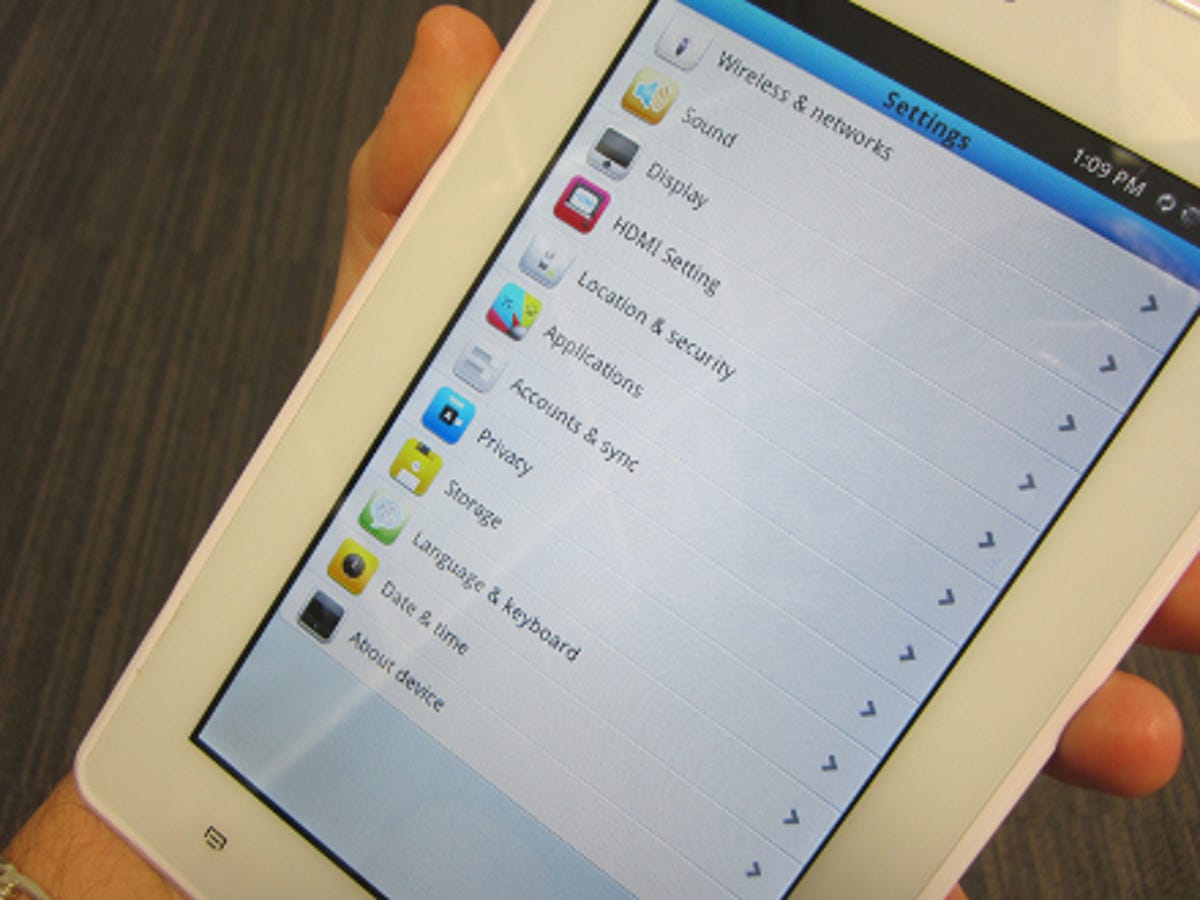
This is because Gingerbread wasn't designed for large-screen devices such as tablets -- it's supposed to be a mobile-phone operating system. The result is a passable tablet experience but one that feels unrefined and occasionally awkward. Having said that, Android 2.3 matches Apple's iPad OS in terms of features, and even betters it in some respects. Live home-screen widgets are available, for example.
Screen
One of the areas in which the Andy Pad Pro scores points over the standard model is the screen. While the cheaper variant is saddled with a disappointing 800x480-pixel resistive touchscreen, the Pro uses capacitive tech. Not only does this mean more accuracy, but it also allows you to use multi-touch gestures in games and apps.
Not only has the touch tech been upgraded, but the quality of the display itself is vastly improved over that of the basic Andy Pad. The LCD screen is brighter and can display more colours, and also boasts a higher resolution of 1,024x600 pixels.
It's not all positive, though. The capacitive tech is an undeniable improvement over resistive, but we noticed the screen often fails to pick up taps and swipes. It's not fashioned from tempered glass like the iPad's screen, but from a sheet of plastic. While we can't say for sure, we'd guess this is why the display sometimes fails to pick up contact.
Design
In design terms, the Andy Pad Pro shares many similarities with its cheaper sibling. Both are constructed predominantly out of glossy white plastic, although the Pro model has more of an iPad look to it, with rounded corners and a substantial bezel around the screen.
An array of inputs can be found on the bottom edge of the Andy Pad Pro, including a microSD port, 3.5mm headphone socket and mini-HDMI socket. You'll also find the microSD card slot here. None of these openings have any kind of covering, so, when they're not in use, they're essentially open to the elements.
Memory, CPU and internal storage
While the bog-standard Andy Pad offers 8GB of internal storage for music, photos and videos, the Pro version doubles that amount to 16GB. When you consider that this device also supports microSD cards of up to 32GB in size, you're unlikely to run out of space.
The same 1.2GHz single-core processor that powers the Andy Pad is used in this enhanced edition. It's supported by 512MB of RAM and deals with most tasks well enough, but the increased screen resolution does seem to have affected the overall speed.
The Andy Pad Pro feels disappointingly sluggish at times, with a lag of about a second or so between tapping the screen and registering an input. This becomes a real annoyance the longer you spend with the tablet. At times, it even feels as if the basic Andy Pad is quicker and more responsive.
Curiously, this sluggishness only seems to raise its head when you're moving around the Andy Pad Pro's menu system. When you're playing games or using apps, the screen's responsiveness feels fine. Perhaps a firmware update will iron out this frustrating issue.
Applications
The Andy Pad Pro comes with a sprinkling of pre-loaded applications, including games like Glow Hockey, Slice It, Bubble Blast 2 and Zoo Story. You'll also find apps such as Flixster, Facebook, Twitter and TuneIn Radio installed out of the box. While it's good to hit the ground running, most of these are available free of charge in the Android Market anyway.
Possibly the most welcome addition is SwiftKey Tablet X, a keyboard replacement that offers speedy typing thanks to its advanced prediction engine. It taps into your Facebook, Twitter and Gmail accounts to look at patterns in your typing, and also learns in real-time how you construct sentences.
SwiftyKey is installed as the Andy Pad Pro's default keyboard, but the standard Android 2.3 version is available too.
Internet
With the standard stock Android browser, the Andy Pad Pro offers a nippy Net experience. Adobe Flash is supported, which means more interactivity and content during your surfing sessions. It also means you have legitimate bragging rights over your iPad 2-owning mates, as Apple's tablet currently doesn't offer Flash compatibility.
The capacitive screen means that multi-touch commands are possible, enabling you to quickly enlarge and shrink Web pages using your finger and thumb. It also has to be said that the Andy Pad Pro's screen is great for viewing detailed sites -- something that can't always be said about the basic model.
Multimedia and gaming
The Andy Pad Pro's capacitive screen means that it's a better platform for gaming that the basic model. You can play Angry Birds properly, because it relies on pinch-to-zoom gestures for zooming in and out of the action.
Music-wise, the Andy Pad Pro comes with the bog-standard Android audio player. It's got enough functionality to keep most people contented, but, personally speaking, we'd recommend you look in the Android Market for more accomplished offerings. A pair of headphones is included in the box, but they're pretty poor, so you'll definitely want to use your own set.
One thing that really impressed us about the Andy Pad Pro is the manner in which it handles hi-def video. There's a small amount of stuttering in some movies, but the tablet generally makes an excellent media player. The screen really gets a chance to shine during action-packed sequences.
The Pro sports a rear-facing 2-megapixel snapper and the same front-facing 0.3-megapixel variant as the standard Andy Pad. The standard Andy Pad's 0.3-megapixel camera is one of its biggest disappointments, and, although the Pro model attempts to improve matters, the camera set-up is still less than satisfactory.
The quality of the shots captured by both cameras is poor, and video recording is also distinctly unspectacular. Unless you're a fan of fuzzy, washed-out images, you'll want to avoid using them altogether.
Connectivity and battery life
Wi-Fi capability means you can get online with your Andy Pad Pro using wireless hotspots. Bluetooth also makes the cut, but there's no option to insert a SIM card for 3G access.
Although the Andy Pad Pro sports the same 3,600mAh battery as the standard Andy Pad, its brighter screen sucks power more rapidly. The manufacturer boldly states that you'll get around 6 hours of real world use out of a single charge, but we noticed the battery was screaming for juice after just under 3 hours of continuous usage.
Of course, the kind of activity you're involved in has a massive impact on the tablet's stamina. If you dim the screen down and drop the volume, you can make the battery last longer.
HDMI-out capability impressed us on the basic Andy Pad, and it makes the cut on the Pro model, too. Sadly, there's still no mini-HDMI cable in the box, so you'll need to shell out a few extra quid if you want to use this tablet with your hi-def TV set.
Conclusion
The Andy Pad Pro is actually harder to recommend than its more humble relation. While the basic Andy Pad is a cheap and cheerful tablet for younger, less demanding users, the Pro model's increased price pushes it out of impulse-purchase territory.
The Pro is still worth a look, but be sure to consider the competition before handing over your money. The Archos 80 G9 and the ageing 7-inch Samsung Galaxy Tab can both now be purchased for around £200. The G9 also runs Android Honeycomb, which is a proper tablet OS.
Edited by Charles Kloet


