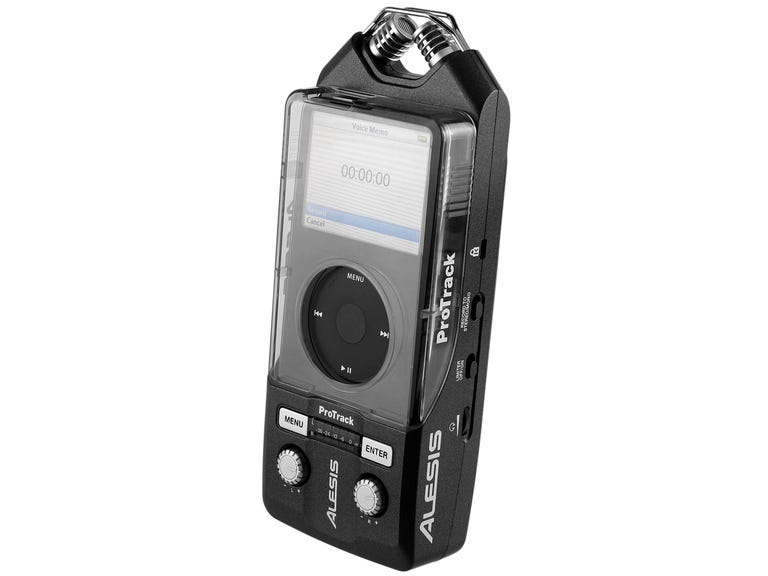The Good
The Bad
The Bottom Line
We've seen plenty of iPod-recording accessories come along over the years, but only a handful of them are capable of making high-quality, stereo recordings. If your recording needs go beyond basic voice memos, and you prefer the convenience of using an iPod over a standalone recorder, the Alesis ProTrack ($399 retail, $199 street) is one of the better iPod-recording accessories we've tested.
The ProTrack isn't small. In fact, its dimensions (7.25 inches tall by 3 inches wide by 1.75 inches deep) are best described as "bricklike." In defense of Alesis, the ProTrack's design needs to accommodate space-hogging features such as an iPod dock, battery compartment (4 AAA), stereo-condenser microphones, and XLR/instrument combination inputs for external microphones. That said, a product like the Belkin GoStudio is able to tackle the same design challenge with a more stylish and ergonomic result.
Features
The ProTrack isn't the prettiest iPod recorder we've seen, but it certainly packs the most features. Like any iPod accessory, however, the ProTrack's capabilities are hampered by the recording limitations of the iPod. The maximum recording resolution, as dictated by the iPod, is 16-bit/44KHz. A lower-quality 16-bit/22KHz option is available using the iPod's settings, but you won't find any options for recording direct to MP3.
Fortunately, you can convert recordings to MP3, AAC, and other formats, after you've imported recordings to your computer using Apple's iTunes software. Recordings import automatically as time-stamped iPod voice memos, once you've connected your iPod to a computer over USB. Some folks will find the iTunes-importing feature convenient, but the required iPod USB cable and the inherent difficulties syncing an iPod between different computers (by default iTunes will prompt you to erase your iPod when syncing to an unfamiliar computer) offer some practical limitations compared with a standalone USB recorder like the Zoom H2.
Something you won't find on comparably priced recorders, however, is the ProTrack's phantom-powered microphone inputs, which are ideal for high-quality broadcast microphones. The only other recorder we've tested in this price range with phantom-powered XLR inputs is the Zoom H4n, which retails for $350.
The second most impressive feature on the ProTrack is the pair of stereo-condenser microphones poking out from the top. These mics are permanently arranged in an X-Y recording position, and protected by a metal wire brace.
Other features on the Alesis ProTrack include a switch for charging your iPod, a power adapter input (adapter included), minijack headphone output, switchable audio limiter, Kensington lock slot, tripod mount, and a switch for recording to stereo or mono files. Alesis also throws in a foam windscreen for the built-in stereo-condenser microphones, which comes in handy in outdoor recording environments. Be sure not to lose that windscreen though, since the ProTrack lacks any low-cut filter capabilities that would otherwise reduce wind distortion.
Performance
We tested the Alesis ProTrack with a variety of iPods (including the second-generation iPod Touch, running the iProRecorder App from BIAS), and subjected it to a variety of recording situations, with and without the onboard limiter. Using the built-in stereo microphones, we recorded everything from backyard wind chimes and acoustic piano to electric guitar.
In general, recordings from the built-in microphones offered impressive stereo realism and clarity. Unfortunately, we noticed that recordings from the ProTrack's internal mics featured more background noise than similar recordings made with the Yamaha Pocketrak 2G and Zoom H2. We also found the Pocketrak's independent gain-setting dials for the left and right channels a little touchy, producing off-balance stereo recordings if the dials weren't precisely aligned.
Another issue we encountered was mechanical noise from our iPod creeping into some recordings. Specifically, recording with the ProTrack's internal microphones while using our fifth-generation video iPod produced intermittent low-level whirring sounds caused by the hard drive spinning. The sound disappeared when we used external mics or recorded to flash-based iPods (Nano, Touch) instead.
Luckily, using the ProTrack with external microphones produced great results across the board. We staged a pretend interview with Buzz Out Loud's Jason Howell using two Sennheiser MD46 cardioid mics connected over XLR, and walked away with a recording that was free of the background noise heard from the integrated microphones, and was more than suitable for podcasting. We also noticed that in this recording situation, the independent left and right gain dials on the front of the ProTrack were helpful for providing quick adjustments in a context where realistic stereo balance isn't the goal.

To test out the ProTrack's phantom-power capabilities, we hooked up a Rode Broadcaster microphone directly over XLR, hit the recorder's phantom-power switch, and watched the Rode's power indicator light right up. Again, the mic recording was more than adequate for a broadcast-quality interview or podcast. We see no reason why the same favorable results we experienced using external mics for vocal recordings wouldn't serve music recording just as well.
Alesis rates the ProTrack's battery life at 3 hours, or 2 hours while using phantom power. Those numbers aren't great, but the inclusion of an AC adapter may help smooth things over.
Final thoughts
The Alesis ProTrack isn't small, and it isn't cheap, but it's one of the most affordable portable solutions we've seen that can take advantage of high-quality phantom-powered microphones.
If you're just looking for a quality stereo recorder for concerts and lectures, and mic inputs aren't a big deal, something like the Zoom H2 is a better value with a more convenient design.