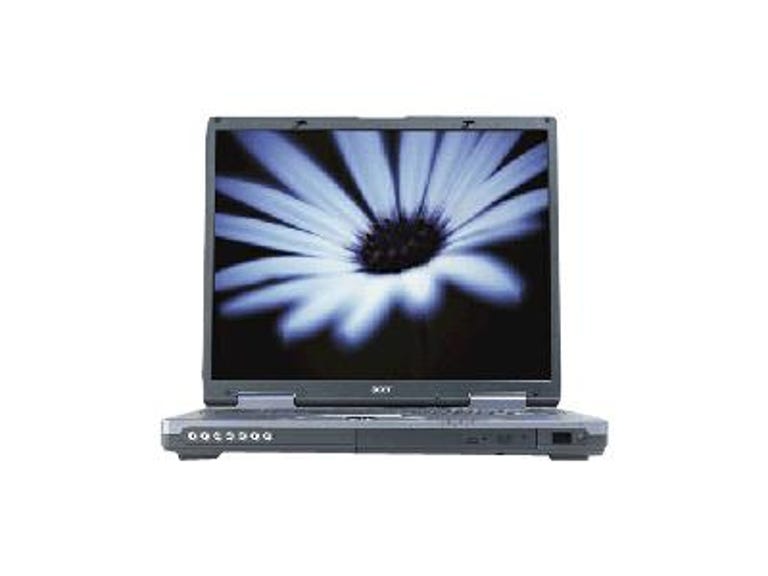Why You Can Trust CNET
Why You Can Trust CNET Acer TravelMate 426LC (Pentium 4-M 2.4 GHz review: Acer TravelMate 426LC (Pentium 4-M 2.4 GHz
Acer TravelMate 426LC (Pentium 4-M 2.4 GHz
When it comes to performance and style, the Acer TravelMate 420 series excels. These handsome, two-spindle desktop-replacement notebooks are also sturdily built and come with both MMC/Secure Digital and Memory Stick flash memory slots. The line currently consists of only two models: the top-dog 426LC we tested and a lesser configuration, the 422XC. Alas, while both models are packed with features, there's one notable exception--these notebooks don't come ready for 802.11b wireless. A common trade-off for breakneck performance, battery life is another weakness. Business or home users who want ultimate speed but don't need wireless or top-flight battery life will like this notebook.
The only outward difference between the two Acer TravelMate 420 brothers, the TravelMate 426LC and the 422XC, is the size of the display. The 426LC has a 15-inch screen while the 422XC's measures only 14.1 inches. Otherwise, the two appear identical, with the same silver-aluminum top shell, dark-gray bottom, and medium-gray main deck. Both measure the same, too: 12.9 inches wide by 10.1 inches deep by 1.41 inches thick. But the 426LC, with its heftier configuration, weighs 6.6 pounds to the 422XC's 6.3 pounds, a very light weight for a desktop replacement. The front edge of the TravelMate 420 series features buttons for controlling the playback of music CDs, even when the notebook is turned off.
Ports are split evenly between the right side of the notebook and the back. The right side houses three USB ports, a mini FireWire port, a single Type II PC Card slot, a combo MMC/Smart Digital flash memory slot, a Memory Stick flash memory port, and the RJ-11 modem and RJ-45 10/100 Ethernet ports. The back is home to the VGA and S-Video ports, a parallel port, and a port-replicator connector. The left side of the unit has only the Kensington-type lock mount and the AC power jack. Two large air ducts on the back of the notebook and one on the left assure adequate ventilation for high-powered CPUs.
Surrounding the keyboard are a touchpad with a scrolling rocker button, a power button, and four programmable launch buttons that are easy to reach above the keyboard. The touchpad buttons are slightly stiff, but we came to appreciate their rigidity, as it eliminated inadvertent pointer clicks. The unique upwardly curved keyboard (think smiley face) also feels a bit stiff at first, but once we were acclimated, we noticed that this keyboard isn't as prone to dropping keystrokes as many short-travel keyboards are. In short, we liked the TravelMate 420 input ergonomics. However, if you're prone to RSI or have arthritic fingers, you might want to take an extended test drive before buying.
You won't, however, need to test the TravelMate 420's two built-in speakers, which produce good sound with a decent amount of bass for a notebook.
Acer uses only desktop Pentium 4 processors in the 420 series: a 2.4GHz version in the 426LC and a 2GHz model in the 422XC. Both models sport two SoDIMM slots and ship with a single piece of 256MB DDR SDRAM installed, leaving one slot free for memory upgrades. The TravelMate 426LC we tested came with a 4,200rpm, 40GB ATA100 hard drive while the 422XC ships with a 20GB model, which is smaller than you might need if you do a lot with big multimedia files. Both models' 1,024x768 displays offer a crisp, bright picture, but the extra 0.9 inches on the 426LC make tiny type a bit easier to read. Both models use ATI's Mobility Radeon 7500 and 32MB of memory to perform graphics processing.
The TravelMate 420 series, like most notebooks with such a slender profile, offers only a single front-mounted modular bay. On both the 426LC and 422XC models, this bay comes filled with a 16X/10X/24X+8X CD-RW/DVD combo drive, but it can also house an optional second hard drive or floppy. (Unfortunately, the bay doesn't support a second battery.) But beyond the bay, the TravelMate 420 series offers an expansion option that no other notebook we're aware of does: dual SD/MMC and Memory Stick flash memory slots, which are arguably far handier than a floppy drive. It's a good thing, too, since the 420 series doesn't include a floppy drive of its own.
The one major feature missing from the TravelMate 420's arsenal is Wi-Fi wireless-networking capabilities. Acer will integrate wireless networking on large runs for corporate customers, but if you buy this machine for personal use, you'll have to look to USB or PC Card 802.11b solutions.
The Acer TravelMate 420 software bundle includes a system recovery CD, Norton AntiVirus, CyberLink PowerDVD for playing movies, and NTI CD Maker for mastering CDs. Both the 422XC and 426LC are configured as dual-boot systems with both Windows XP Professional and Windows 2000 installed.
Mobile application performance
The Acer TravelMate 420 smoked the competition in our MobileMark tests, setting a CNET speed record in the process. The system, which features a 2.4GHz Pentium 4-M, 256MB of DDR SDRAM, and a 40GB 4,200rpm hard drive, scored nearly 10 percent faster than both the Gateway 600XL and the Toshiba Satellite 1955-S801, each of which feature 2.2GHz Pentium 4 chips, 512MB of DDR SDRAM, and 40GB 4,200rpm hard drives. In addition, these two systems have native screen resolutions of 1,280x1,024, compared to the TravelMate's 1,024x768. The TravelMate's lower screen resolution helped offset its smaller RAM allocation.
To measure mobile application performance and battery life, CNET Labs uses BAPCo's MobileMark2002. MobileMark measures both applications performance and battery life concurrently using a number of popular applications (Microsoft Word 2002, Microsoft Excel 2002, Microsoft PowerPoint 2002, Microsoft Outlook 2002, Netscape Communicator 6.0, WinZip Computing WinZip 8.0, McAfee VirusScan 5.13, Adobe Photoshop 6.0.1, and Macromedia Flash 5.0).
SysMark2002 performance
The Acer dominated in maximum performance mode as well. To see how each notebook performs as a desktop replacement, we plug it in and run SysMark2002, an intensive applications benchmark designed for desktops. The Acer scored high marks in each test category, handily beating the Gateway and the Toshiba in both the Internet content creation and office productivity portions of the benchmark.
In overall SysMark performance the TravelMate 420 beat the Gateway and the Toshiba by about 7 and 10 percent, respectively.
To measure maximum notebook application performance, CNET Labs uses BAPCo's SysMark2002, an industry-standard benchmark. Using off-the-shelf applications, SysMark measures a desktop's performance using office-productivity applications (such as Microsoft Office and McAfee VirusScan) and Internet-content-creation applications (such as Adobe Photoshop and Macromedia Dreamweaver).
3D graphics performance
While the TravelMate 420 did not fare as well in 3DMark2001 as it did in our applications-based tests, it's certainly no slouch when it comes to 3D graphics performance. Still, with its ATI Mobility Radeon 7500 card with 32MB of RAM, this machine can't compete with the more powerful video subsystems in the Gateway and the Toshiba.
To measure 3D graphics performance, CNET Labs uses MadOnion.com's 3DMark2001 SE. We use 3DMark to measure desktop-replacement notebook performance with the DirectX 8.1 interface at the 32-bit color setting at a resolution of 1,024x768.
While the TravelMate 420 excels in performance, its battery life is not stellar, despite its substantial, 11.1V, 6,300mAh battery; it lasted just 2 hours and 11 minutes in our tests. The Gateway 600XL, which has a bigger display, managed more than 2.5 hours, while the Toshiba, with its large, 14.8V, 5,850mAh cell, scored about the same.
Find out more about how we test notebook systems.
System configurations:
Acer TravelMate 420
Windows XP Pro; 2.4GHz Intel Pentium 4; 256MB DDR SDRAM 266MHz; ATI Mobility Radeon 7500 32MB; Toshiba MK 4018GAP 40GB 4,200rpm
Gateway 600XL
Windows XP Pro; mobile Pentium 4-M-1.7GHz; 512MB RAM; ATI Mobility Radeon 7500 64MB; IBM Travelstar 40GN 40GB 4,200rpm
Toshiba Satellite 1955-S801
Windows XP Home; 2.2GHz Intel Pentium 4; 512MB DDR SDRAM 266MHz; Nvidia GeForce4 440 Go 32MB; 4,200rpm
Compared to vendors such as IBM, Acer's support package is parsimonious. The standard warranty covers the system for only a single year, though it includes a somewhat ambitious two-day mail-in repair turnaround, carry-in service at any of Acer's numerous U.S. and international depots, and 24/7 telephone support. Online tech support at Acer's Web site includes registration, driver and manual downloads, FAQs, an address listing for U.S. and international support centers, and an e-mail link to service techs.
 The CD control buttons on the front edge. | |
Ports are split evenly between the right side of the notebook and the back. The right side houses three USB ports, a mini FireWire port, a single Type II PC Card slot, a combo MMC/Smart Digital flash memory slot, a Memory Stick flash memory port, and the RJ-11 modem and RJ-45 10/100 Ethernet ports. The back is home to the VGA and S-Video ports, a parallel port, and a port-replicator connector. The left side of the unit has only the Kensington-type lock mount and the AC power jack. Two large air ducts on the back of the notebook and one on the left assure adequate ventilation for high-powered CPUs.
 The touchpad and the mouse buttons. |  The keyboard is slightly curved, like a smile. |
Surrounding the keyboard are a touchpad with a scrolling rocker button, a power button, and four programmable launch buttons that are easy to reach above the keyboard. The touchpad buttons are slightly stiff, but we came to appreciate their rigidity, as it eliminated inadvertent pointer clicks. The unique upwardly curved keyboard (think smiley face) also feels a bit stiff at first, but once we were acclimated, we noticed that this keyboard isn't as prone to dropping keystrokes as many short-travel keyboards are. In short, we liked the TravelMate 420 input ergonomics. However, if you're prone to RSI or have arthritic fingers, you might want to take an extended test drive before buying.
You won't, however, need to test the TravelMate 420's two built-in speakers, which produce good sound with a decent amount of bass for a notebook.
Acer uses only desktop Pentium 4 processors in the 420 series: a 2.4GHz version in the 426LC and a 2GHz model in the 422XC. Both models sport two SoDIMM slots and ship with a single piece of 256MB DDR SDRAM installed, leaving one slot free for memory upgrades. The TravelMate 426LC we tested came with a 4,200rpm, 40GB ATA100 hard drive while the 422XC ships with a 20GB model, which is smaller than you might need if you do a lot with big multimedia files. Both models' 1,024x768 displays offer a crisp, bright picture, but the extra 0.9 inches on the 426LC make tiny type a bit easier to read. Both models use ATI's Mobility Radeon 7500 and 32MB of memory to perform graphics processing.
The TravelMate 420 series, like most notebooks with such a slender profile, offers only a single front-mounted modular bay. On both the 426LC and 422XC models, this bay comes filled with a 16X/10X/24X+8X CD-RW/DVD combo drive, but it can also house an optional second hard drive or floppy. (Unfortunately, the bay doesn't support a second battery.) But beyond the bay, the TravelMate 420 series offers an expansion option that no other notebook we're aware of does: dual SD/MMC and Memory Stick flash memory slots, which are arguably far handier than a floppy drive. It's a good thing, too, since the 420 series doesn't include a floppy drive of its own.
 The combo drive. |  The media slots on the right edge. |
The one major feature missing from the TravelMate 420's arsenal is Wi-Fi wireless-networking capabilities. Acer will integrate wireless networking on large runs for corporate customers, but if you buy this machine for personal use, you'll have to look to USB or PC Card 802.11b solutions.
The Acer TravelMate 420 software bundle includes a system recovery CD, Norton AntiVirus, CyberLink PowerDVD for playing movies, and NTI CD Maker for mastering CDs. Both the 422XC and 426LC are configured as dual-boot systems with both Windows XP Professional and Windows 2000 installed.
Mobile application performance
The Acer TravelMate 420 smoked the competition in our MobileMark tests, setting a CNET speed record in the process. The system, which features a 2.4GHz Pentium 4-M, 256MB of DDR SDRAM, and a 40GB 4,200rpm hard drive, scored nearly 10 percent faster than both the Gateway 600XL and the Toshiba Satellite 1955-S801, each of which feature 2.2GHz Pentium 4 chips, 512MB of DDR SDRAM, and 40GB 4,200rpm hard drives. In addition, these two systems have native screen resolutions of 1,280x1,024, compared to the TravelMate's 1,024x768. The TravelMate's lower screen resolution helped offset its smaller RAM allocation.
| MobileMark2002 mobile performance test Longer bars indicate faster performance | ||||||
|
To measure mobile application performance and battery life, CNET Labs uses BAPCo's MobileMark2002. MobileMark measures both applications performance and battery life concurrently using a number of popular applications (Microsoft Word 2002, Microsoft Excel 2002, Microsoft PowerPoint 2002, Microsoft Outlook 2002, Netscape Communicator 6.0, WinZip Computing WinZip 8.0, McAfee VirusScan 5.13, Adobe Photoshop 6.0.1, and Macromedia Flash 5.0).
SysMark2002 performance
The Acer dominated in maximum performance mode as well. To see how each notebook performs as a desktop replacement, we plug it in and run SysMark2002, an intensive applications benchmark designed for desktops. The Acer scored high marks in each test category, handily beating the Gateway and the Toshiba in both the Internet content creation and office productivity portions of the benchmark.
In overall SysMark performance the TravelMate 420 beat the Gateway and the Toshiba by about 7 and 10 percent, respectively.
| Maximum mobile performance test Longer bars indicate better performance
| ||||||||||||
|
To measure maximum notebook application performance, CNET Labs uses BAPCo's SysMark2002, an industry-standard benchmark. Using off-the-shelf applications, SysMark measures a desktop's performance using office-productivity applications (such as Microsoft Office and McAfee VirusScan) and Internet-content-creation applications (such as Adobe Photoshop and Macromedia Dreamweaver).
3D graphics performance
While the TravelMate 420 did not fare as well in 3DMark2001 as it did in our applications-based tests, it's certainly no slouch when it comes to 3D graphics performance. Still, with its ATI Mobility Radeon 7500 card with 32MB of RAM, this machine can't compete with the more powerful video subsystems in the Gateway and the Toshiba.
| MadOnion.com's 3DMark2001 SE graphics test Longer bars indicate better performance | ||||||
|
To measure 3D graphics performance, CNET Labs uses MadOnion.com's 3DMark2001 SE. We use 3DMark to measure desktop-replacement notebook performance with the DirectX 8.1 interface at the 32-bit color setting at a resolution of 1,024x768.
While the TravelMate 420 excels in performance, its battery life is not stellar, despite its substantial, 11.1V, 6,300mAh battery; it lasted just 2 hours and 11 minutes in our tests. The Gateway 600XL, which has a bigger display, managed more than 2.5 hours, while the Toshiba, with its large, 14.8V, 5,850mAh cell, scored about the same.
| MobileMark2002 battery-life test Time is measured in minutes; longer bars indicate better performance | ||||||
|
Find out more about how we test notebook systems.
System configurations:
Acer TravelMate 420
Windows XP Pro; 2.4GHz Intel Pentium 4; 256MB DDR SDRAM 266MHz; ATI Mobility Radeon 7500 32MB; Toshiba MK 4018GAP 40GB 4,200rpm
Gateway 600XL
Windows XP Pro; mobile Pentium 4-M-1.7GHz; 512MB RAM; ATI Mobility Radeon 7500 64MB; IBM Travelstar 40GN 40GB 4,200rpm
Toshiba Satellite 1955-S801
Windows XP Home; 2.2GHz Intel Pentium 4; 512MB DDR SDRAM 266MHz; Nvidia GeForce4 440 Go 32MB; 4,200rpm
Compared to vendors such as IBM, Acer's support package is parsimonious. The standard warranty covers the system for only a single year, though it includes a somewhat ambitious two-day mail-in repair turnaround, carry-in service at any of Acer's numerous U.S. and international depots, and 24/7 telephone support. Online tech support at Acer's Web site includes registration, driver and manual downloads, FAQs, an address listing for U.S. and international support centers, and an e-mail link to service techs.
Score Breakdown
Design 8Features 7Performance 9Battery 5Support 7