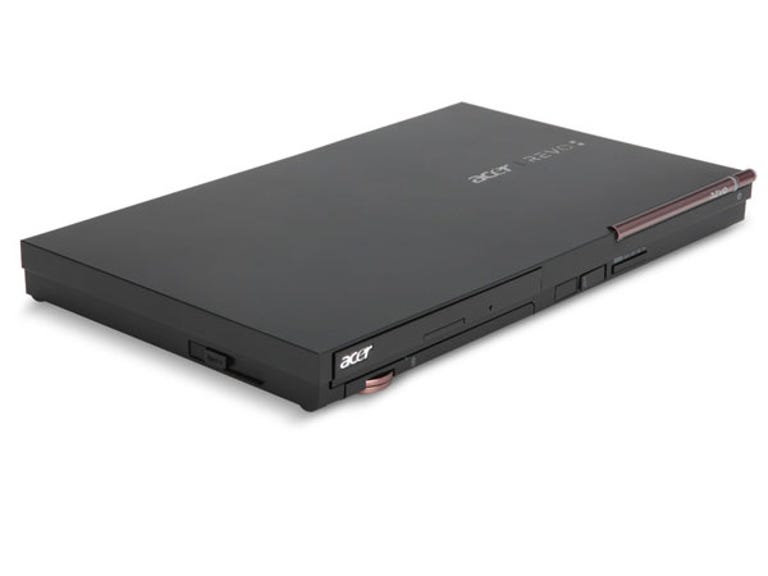Why You Can Trust CNET
Why You Can Trust CNET Acer Revo 100 review: Acer Revo 100
The Revo 100 looks good and manages the home theatre PC concept about as well as anything we've seen. A pity, then, that it's so expensive for the power on offer.
Design
The Revo 100 is a home theatre PC; a concept that vendors have had a crack at for many years now, generally with very poor results. Home theatre PCs have been a combination of noisy, ugly, crash prone and generally designed to look more like PCs and less like something you'd actually want to have in your living room. If you were very lucky, you might have bought something that looked like an early-1980s VCR, but, for the most part, the home theatre PC concept was one that came with the caveat that you had to like things that looked ugly.
The Good
The Bad
The Bottom Line
Acer's Revo 100 doesn't look ugly. It's got a slim presence that's somewhat reminiscent of the slimline version of the Sony PlayStation 2, which means that in design terms, we've at last moved into this century. A bronze bar is the only thing that breaks up the slim black design on the right-hand side, while the left-hand side houses a combo Blu-ray/DVD drive.
Remember when you were young, and a parent or guardian would assure you that looks didn't count, that it was what was inside that did count? It seems as though the Revo designers took that maxim to heart; the Revo 100's innards hide a slide-out control device with a touchscreen panel built in. It works as both the system mouse and the keyboard, with a toggle switch between the two. There's no mouse button, so to right click, you've got to hold down the touchpad for a few seconds. A button toggle will switch on the very bright touchscreen QWERTY keyboard for text entry. As far as making a great first impression, the Revo 100 scores highly.
Features
The Revo 100's innards house an AMD Athlon II Neo K325 1.3GHz processor, 4GB of RAM and a Nvidia ION graphics chip. That's not the most power-packed combination in pure computing terms; realistically, this is more of a home theatre nettop than a home theatre PC. Then again, it's clearly pitched at the living room user rather than the hardcore CAD enthusiast, and that's enough power to play back Blu-ray discs without a problem. At the rear, you'll find two USB 2.0 ports, headphone and microphone sockets, optical audio, HDMI and Gigabit Ethernet, as well as a mini-connector for a digital antenna. On the operating system side, it's running Windows 7 Home Premium 64-bit edition.
Performance
Given its specifications, it should come as no shock that the Revo 100 is ultimately very basic, something that's displayed clearly within its benchmark scores. It managed a score of 1200 in 3DMark06 and 2983 in PCMark05. Of the two scores, the 3DMark score is arguably the more problematic; if part of your home theatre/TV PC concept included gaming, this simply isn't going to cut it.
This isn't to say that Acer hasn't tried to make the Revo 100 pleasant to use. Many of the inbuilt operating system functions have been given a makeover to work well on large-screen HD displays, removing much of the issue of tiny icons that plague most home theatre PCs. Acer's TouchBrowser software makes a decent job of big screen browsing in a mouse sense, but it does highlight the problems with the touchscreen keyboard.
The layout of the touchscreen keyboard is pure QWERTY, but it's cramped in an odd rectangular shape, and there's utterly no feedback beyond a beep for each key press, which means that to type things in, you've got to be looking down at the keyboard rather than up at the screen. Once you're doing that, you may as well buy a full and more comfortable wireless keyboard. Likewise, for very intermittent mousing, the touchpad works — but if you're doing anything that requires frequent accurate clicks, any actual mouse will run rings around it.
This is still a Windows PC, and that does mean that you may be plagued with oddities relating to system updates. We had one Blu-ray movie test aborted, because the Revo 100 decided to reboot for system updates without warning us. To make matters worse, this was an update that failed, leading to a reboot loop that we could only forcefully quit out of by plugging in an external keyboard and mouse.
Likewise, Blu-ray playback worked fairly well in our tests, except for the time that Acer's Clear.Fi playback application inexplicably quit while watching Indiana Jones and the Kingdom of the Crystal Skull. Then again, perhaps Clear.Fi has better taste than we do in movies.
Conclusion
The Revo 100 does a fair job of home theatre PC delivery in a very attractive case, although we'd ditch the touchpad quickly for a real wireless mouse and keyboard if we were using it long term. The deal breaker, in our opinion, is the price. At AU$999 it'd be reasonable to expect a much more functional PC with better capabilities, instead of what is basically a slightly souped-up nettop-style device. At half the price, it'd be an excellent buy, but for this kind of money you could buy a fair laptop with HDMI-out for the times that you really need big-screen PC action alongside, say, a PS3 that'll handle many of the same streaming and Blu-ray playback functions.