No text? No problem for Chrome's search by image
If you want to find the origins of an image online, or just see others like it, the stable version of Chrome now can search by image. Meanwhile, the Android version learns some basic gestures.
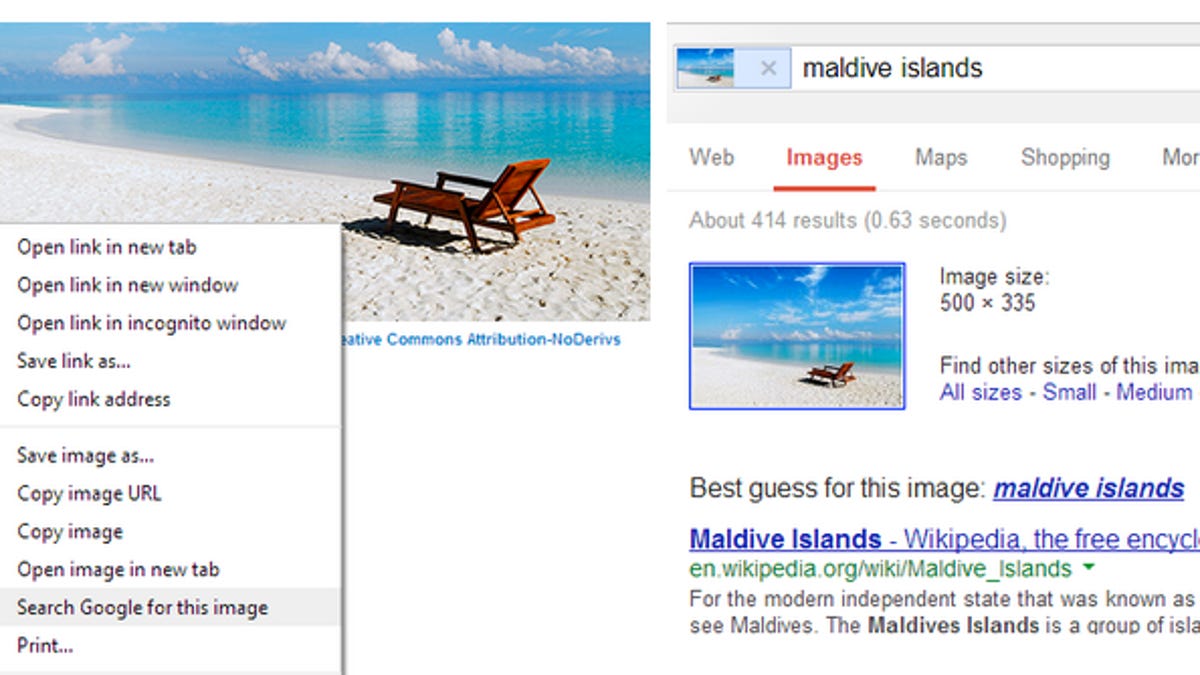
Google Chrome updated on Tuesday with some new features that will make it easier to search on desktops and easier to use on Android.
The stable channel for Chrome on desktops, version 30, now comes with "search by image." Right-click on any image, and you'll see an option to search using the image as the subject of the query. This works on Windows, Mac, and Linux.
Other changes in desktop Chrome include new Chrome Web apps application programming interfaces (APIs), which will make the Web apps function more like native mobile apps with in-app payments, saving to a media gallery, and downloads.
The desktop browser also ships with around 50 newly-fixed vulnerabilities, including 10 high-priority fixes that earned independent researchers more than $15,000. One vulnerability scored a $4,000 bounty, indicating the bug's importance.
Chrome for Android 30 stable introduces basic gesture support. The options aren't anywhere near as robust as gesture support on some competing Android browsers, such as Dolphin, but they do indicate that Google is paying attention to adding the kind of value-added options that competitors have used to distinguish themselves in the past.
The gestures let you switch tabs by swiping the tab bar horizontally; open the tab switcher by swiping down from the toolbar; and choose a menu item without taking your finger off the screen by swiping down from the menu to open it and dragging it to an item.
While the swipe gestures from the Chrome for Android 30 beta will begin rolling out to users over the next few days, Google did not make it clear whether previous changes to the beta had been delivered to the stable version, including WebGL support, the device motion component of the Device Orientation API, or the MediaSource API.
Google's official notes on changes in Chrome 30 for desktops and Android are available here.

