Chrome to make search-by-image easier
The latest Chrome betas include a new option on desktops for searching Google for an image, and Chrome for Android gets gesture controls.
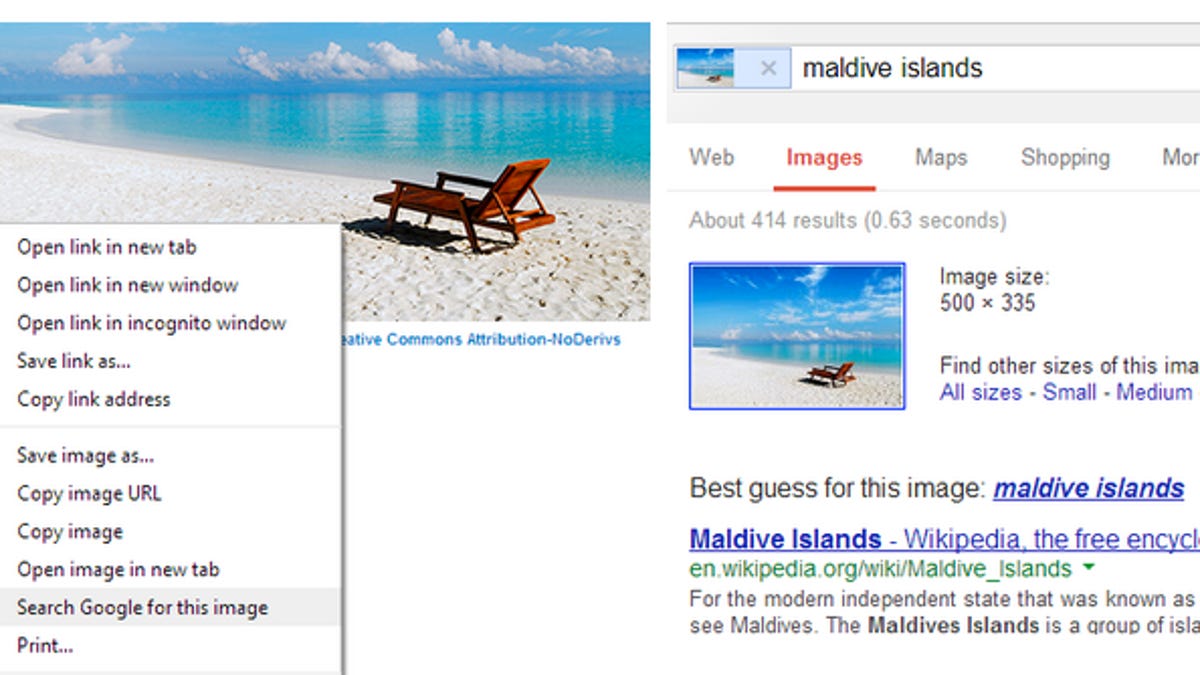
Google updated the beta versions of its Chrome browser on Thursday with new features that push the envelope just a bit further.
Chrome 30 beta for desktops takes a stab at making image lookups on Google easier. Right-click on any photo embedded in a Web page, and you'll see an option to "Search Google for this image." Click it and a new tab will open with search results for that image.
Also in desktop Chrome are several new application programming interfaces (APIs) for Chrome Web apps, or Chrome Packaged Apps. These "packaged apps" are a way for Google to get developers to turn Web sites into single-serving, mobile app-style software that runs locally on your computer. The new APIs connect the packaged apps to in-app payments, saving to a media gallery, and downloads.
Because packaged apps are a way of building sites into native-style apps, and can be coded with basic HTML5, CSS, and JavaScript, their development is well worth keeping an eye on.
Chrome 30 beta for Android adds in a long-requested feature: gesture support. It's nowhere near as robust as the Dolphin Browser's customizable gestures, but it does come with three built-in gestures.
You can swipe horizontally across the tab bar to switch tabs; swipe down from the toolbar to open the tab switcher; and swipe down from the menu to open it and select an item without having to take your finger off the screen.
The Android version of the browser also received some under-the-hood improvements that push it closer to the same kind of cutting-edge Web technology support that the desktop version has enjoyed for some time.
WebGL support, for rendering 3D and 2D graphics, arrives in the Android beta and can be tested here.
Another API in the beta is the device motion part of the Device Orientation API, which provides the browser with data about the device's acceleration and rotation rates.
A third new API in the Chrome Android beta is the MediaSource API, which lets developers generate streaming media for playback using JavaScript in the browser.
Lengthier notes on changes in Chrome 30 beta for desktops and Android are available here.

