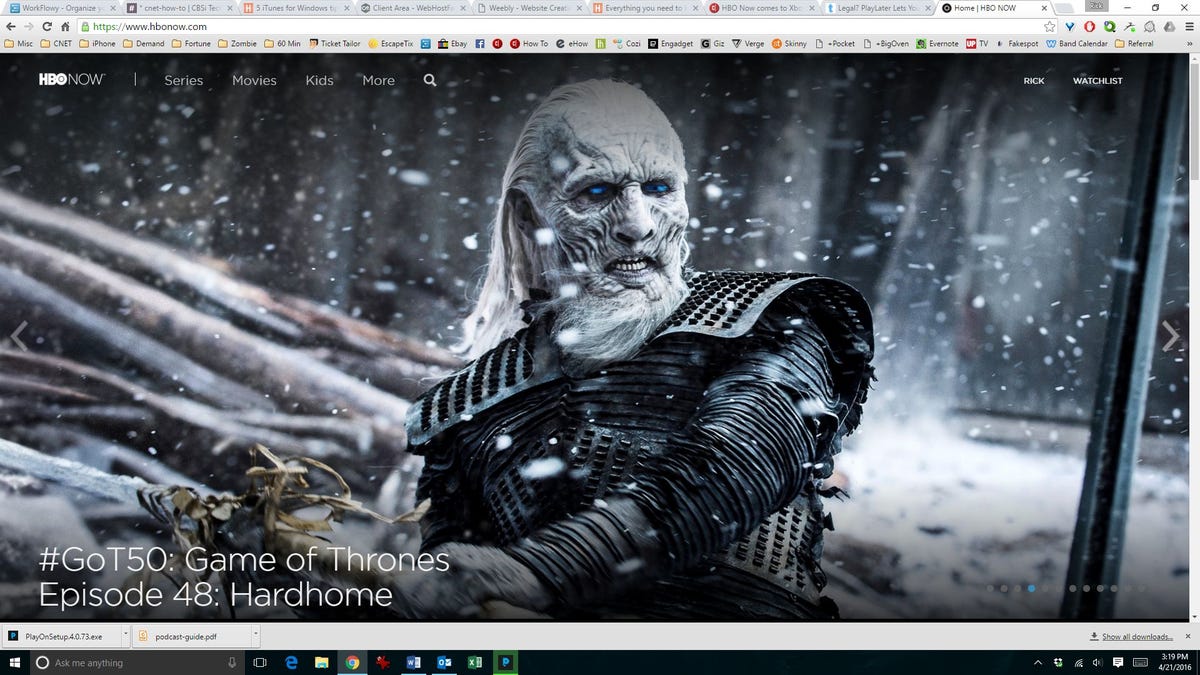Now that 'Game of Thrones' is over, here's how to cancel HBO Now
Cancel your subscription to the streaming service, and save some money until Jon Snow and co. are back on your screen.
Season six of "Game of Thrones" was beyond epic. Brutal battles, justified revenge, triumphant accomplishments, heartbreaking revelations: this past season may end up being the best ever. Granted, we still have two more seasons before the series comes to an end.
But if you signed up for the HBO Now streaming service just to watch "Thrones," you're now left with a few choices: You can continue to pay for the service until next year, rewatching episodes old and new (and other shows, I guess?). Or you can quit paying for it, and sign up again just in time to start watching season seven.
If you'd rather the latter, here's what you need to do:
Apple device owners
If you signed up through an Apple device (Apple TV, iPad, iPhone), you can cancel your subscription through the iTunes store.
- On a computer, open iTunes then click Account > View my account.
- Enter your password, then scroll down to the Subscriptions section and click Manage.
- Follow the prompts to cancel your subscription.
Using an iOS device, open Settings > iTunes & App Store > Tap on your Apple ID > View Apple ID > Enter account password > Manage. Follow the prompts to unsubscribe.
Android device owners
- Open the Play Store on your Android device.
- Go to My Apps & Games and select the Subscriptions tab.
- Tap on HBO Now, then Cancel Subscription and follow the prompts.
Roku users
- Highlight the HBO Now channel and press the * button on your remote.
- Select Manage Subscription.
- Select Cancel Subscription.
For Roku users with a remote that lacks the handy star button, you can open the channel store, select HBO Now, then Manage Subscription.
It turns out there are roughly the same number of ways to sign up for HBO Now as there are people killed by Jon Snow. So if your signup method isn't listed above, you can read through HBO's official guide to canceling service here.