How to access Outlook.com e-mail on Android
Accessing your Outlook.com e-mail account on your Android device is easy. We'll show you two ways do it.
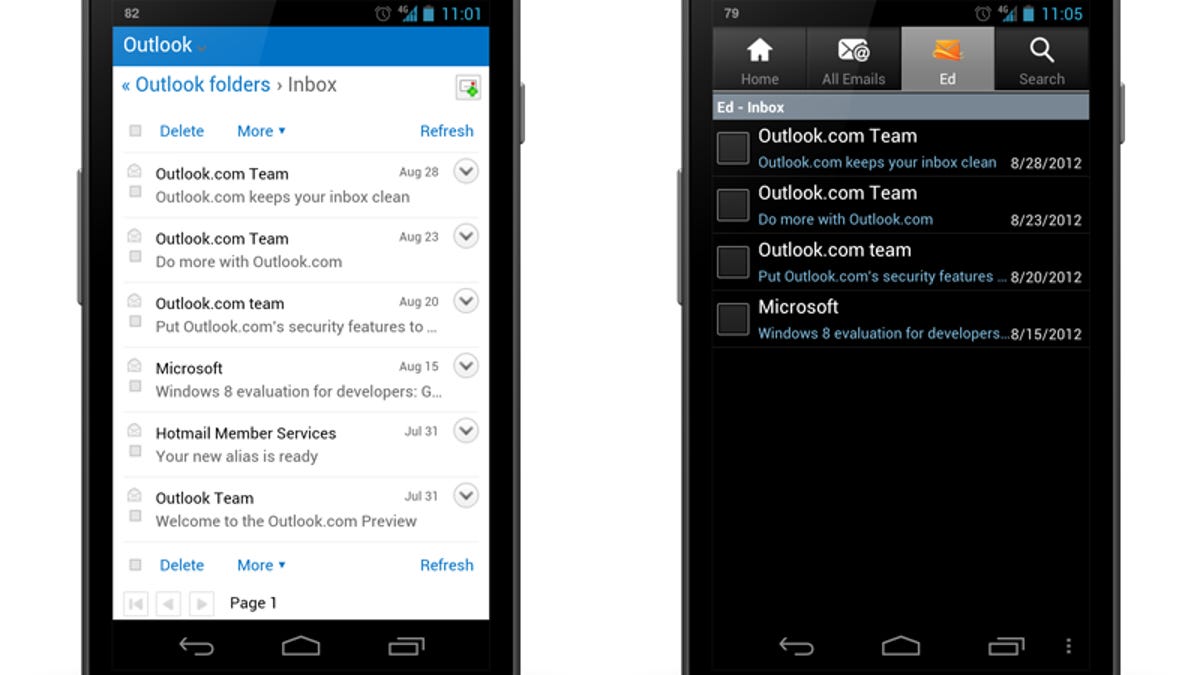
There are two ways to check your Outlook.com e-mail account on Android. One way is to point your Android browser to www.outlook.com. Once you log in, the Web site will autodetect your browser and load the mobile version of Outlook.com. It looks great and works well in a pinch, but if you prefer app-based access, you can use the official Hotmail app.
The Hotmail app isn't limited to just Hotmail accounts. Instead of typing in a Hotmail address during setup, type in your Outlook.com e-mail address and password. If you have multiple Outlook.com or Hotmail accounts, you can add those too.
That's it. If you're still on the fence about using Microsoft's new Webmail service, check out CNET's take on Outlook.com.

