Navigation app Waze gets limited voice controls
The free, crowd-source navigation and traffic app Waze layers in rudimentary voice controls.
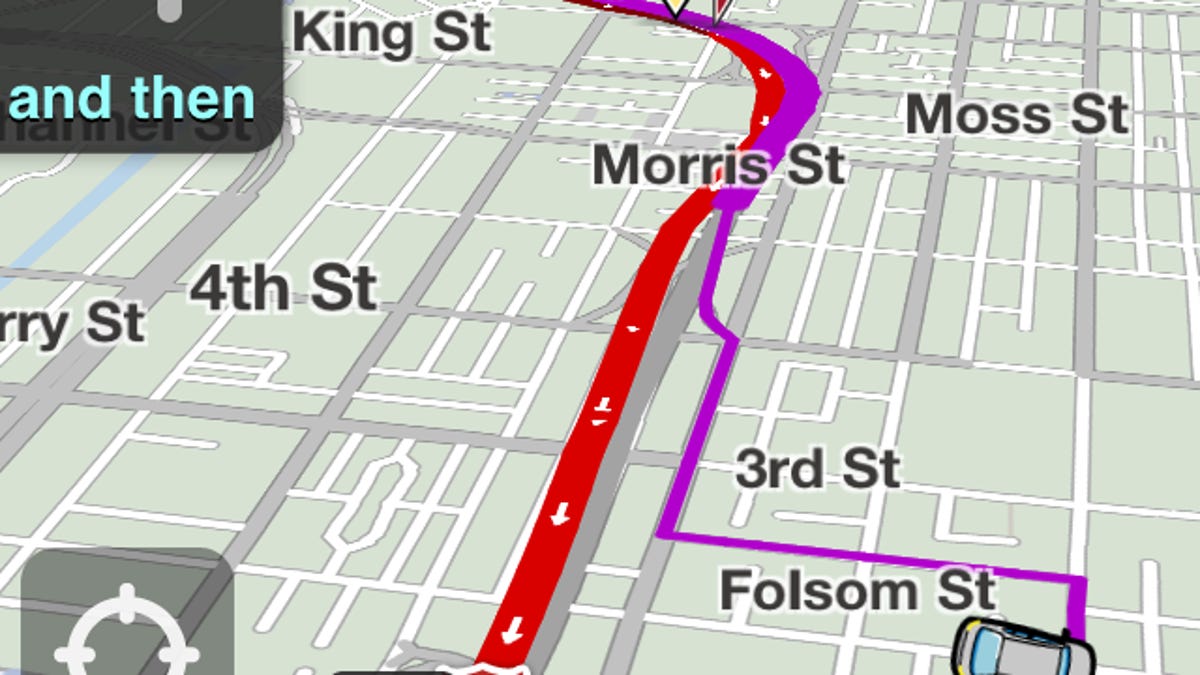
The great, free car navigation app Waze (see Rafe Recommends) is getting an update today that gives it a limited hands-free, voice-controlled interface.
Waze is now perhaps the only app to use the phone's promixity sensor to turn on the input interface, since Google removed that feature from its iPhone Search app. A wave of the hand over the iPhone brings up the voice control prompt.
Waze only accepts a limited set of voice commands. You can navigate to two pre-sets ("Drive to home," and "drive to work"), and you can create traffic alerts, to tell other Waze users about traffic jams, hazards, or police sightings.
It is a fun little update, but more tantalizing than truly useful. Other than your home or work, you can't use voice to enter an address or location while on the move, even if it's a pre-set. So much for "navigate to school," for parents going to get their kids. And while use of the proximity sensor is nice, apps can have useful and safe eyes-off controls without it: The podcast app Downcast uses a double-tap to pause and resume playback, and broad gestures for functions like rewind.
One upside of the extremely limited vocabulary is that it should make recognition quite good. Because there are only a few things Waze expects to hear.
Apple doesn't yet let developers access Siri directly, or Apps like Waze could become really useful for the largest group of people needing hands-off interfaces: drivers. (You can use Siri with the iPhone's keyboard for data input, but to get to that point you have to pull up the keyboard and hit the Voice button, which is not something you want to do in a moving car.)
The new version has other new features, not voice-activated, including a utility to quickly create a message to share your estimated arrival time. You have to tell Waze you are a passenger to use features like this when the car is in motion. Or you can lie to Waze and perform passenger functions you are driving yourself down the freeway at 85 mph. Please don't do that.

