Texting problems on Apple Watch 3? Here's what's going on
The Apple Watch Series 3 includes cellular connectivity, but SMS messages are not treated the same way as phone calls and iMessages. Here's what you need to know.
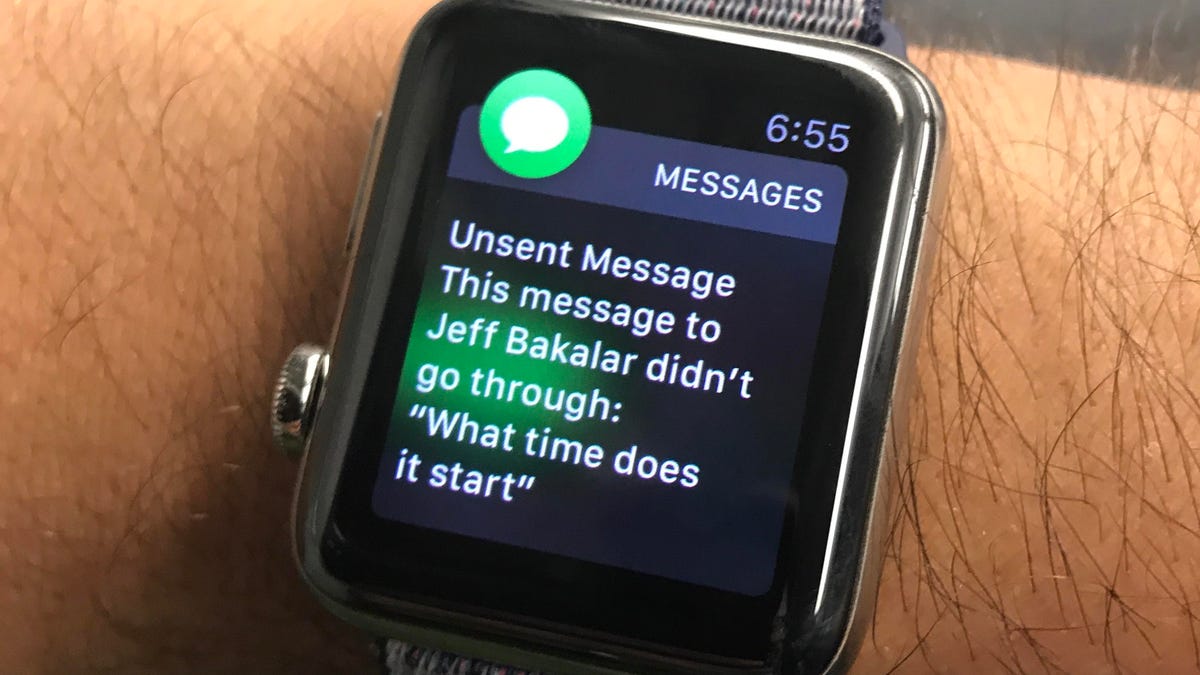
If your texts are green (SMS) and they're not sending, there's a reason why.
The big new feature on the Apple Watch Series 3 is its ability to live on a cellular LTE network, free from both Wi-Fi networks and the need to be paired to an iPhone. I've been living with the Watch for about two weeks (read my Apple Watch Series 3 review here), and I haven't experienced the sort of wireless problems that some other reviewers have.
But I have experienced some quirks, particularly with text messages, and investigating them revealed some limitations in how the Apple Watch handles its wireless interactions.
If you didn't know the various Apple Watch connection cans and can'ts, you might drive yourself crazy wondering why one thing works and another thing doesn't. Apple outlines how the Series 3 with LTE works on a support page that goes through a pretty specific rundown. (CNET's Brian Tong and I cross-tested on various watches and phones.)
TL;DR: The Apple Watch really, really wants your phone to be powered on somewhere, connected to Wi-Fi or LTE. That location doesn't have to be anywhere near the Watch, however. Your iPhone can be sitting on your nightstand at home, and you could be 50 miles away -- though, obviously, someplace that still has cellular coverage.
Here's how your texting experience will differ, depending on the status of your iPhone.
Blue messages (iMessage) work all the time over LTE.
If you're using the Apple Watch totally on its own using LTE, and your iPhone is off or in airplane mode:
- Phone calls: YES.
- iMessages: YES.
- SMS text messages: NO. That's right, SMS won't work. At all. Say goodbye to your green bubble Android friends.
- Apple's own first-party app notifications: YES.
- Third-party app notifications: NO. That means your Instagram, Twitter, Facebook and any other notifications won't pop up. Apple has not said this will change in the future.
- Some apps won't load. Others will. It depends on which ones use LTE. (Apple's Maps, Mail, Messages, Weather and more all work fine.)
- All offline apps, of course, work fine: Apple Pay, downloaded music, fitness/workouts, any locally downloaded Apple Watch games.
If you're using the Apple Watch on Wi-Fi and your iPhone is off or in airplane mode:
Same as above. EXCEPT:
- To make phone calls: Make sure Wi-Fi calling is enabled on your iCloud gadgets via your carrier.
- Known Wi-Fi networks can create problems: Wi-Fi networks that need pop-up logins create interference and block your watch from doing anything. As first reported by other outlets (The Verge, WSJ) and later confirmed by Apple to CNET, the Apple Watch will not connect to anything in some instances on public networks that have more advanced logins. I haven't experienced this, but the acknowledged bug will be addressed in a future firmware update. Until Apple's promised update, the workaround is to "forget" the problematic Wi-Fi network on your iPhone's Wi-Fi settings screen. You can't turn Wi-Fi off on the Apple Watch, crazily enough.
If you're using the Apple Watch and your iPhone is on somewhere far away, connected via Wi-Fi or LTE:
Everything should feel similar to how the Apple Watch already worked before over Wi-Fi when your phone isn't directly paired via Bluetooth. Much like Google's Android Wear watches, the Apple Watch works remotely.
- Phone calls: YES.
- iMessages: YES.
- SMS text messages: YES. The iPhone helps complete the text message bridging, wherever it is.
- App notifications: YES. Apple needs your iPhone to send those third-party notifications up to the cloud using it as a bridge, when connected.
- Actual apps: Depends on whether they're set to work away from your iPhone or not. Some didn't load, such as Slack.
If your iPhone is connected via Bluetooth:
Business as usual.
iPhone X: Everything you need to know.
Apple Watch Series 3 review: A dash of iPod and a bit of iPhone for your wrist.

