iBooks app now available on iTunes store
Numerous big-name app developers are announcing titles for the iPad, and Apple has made its much-advertised iBooks application available in the iTunes App Store.
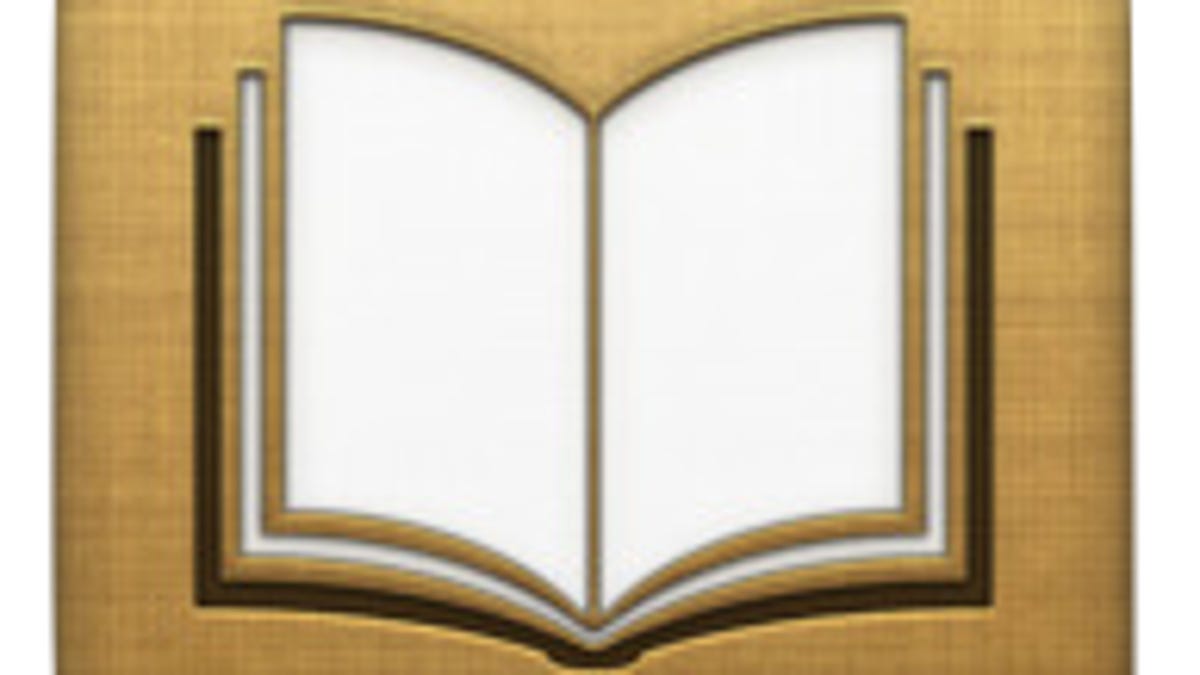
Numerous big-name app developers are announcing titles for the iPad, and Apple has made its much-advertised iBooks application available in the iTunes App Store. The application will allow iPad owners to access and organize thousands of e-book titles. While it will be running on the iPhone OS, according to the system requirements it will only be available for iPad devices.
This is Apple's version of Amazon's "Kindle for iPhone" application that was released a short while ago for the iPhone and also recently announced for iPad. iBooks will include a complementary illustrated version of "Winnie the Pooh," and allow for choosing from one of five typefaces, changing font size, and adjusting the backlighting when reading to make reading more comfortable.
In addition to these features, you will be able to access and download from the iBookstore; find words and phrases with a built-in search engine; bookmark and highlight important passages; and also have the iPad speak selected passages from the book with a built-in text-to-speech feature. You can also import books in the ePub format using iTunes 9.1 or later, as long as they are DRM-free.
The full system requirements are as follows:
- You must own an iPad to use iBooks.
- The iBookstore is only available to customers in the United States.
- An iTunes store account is required to download from the iBookstore.
- iBooks only supports books published in the ePub electronic book format.
- To add ePub documents from outside the iBookstore to iBooks, they must be DRM-free and synced to iPad using iTunes 9.1 or later.

