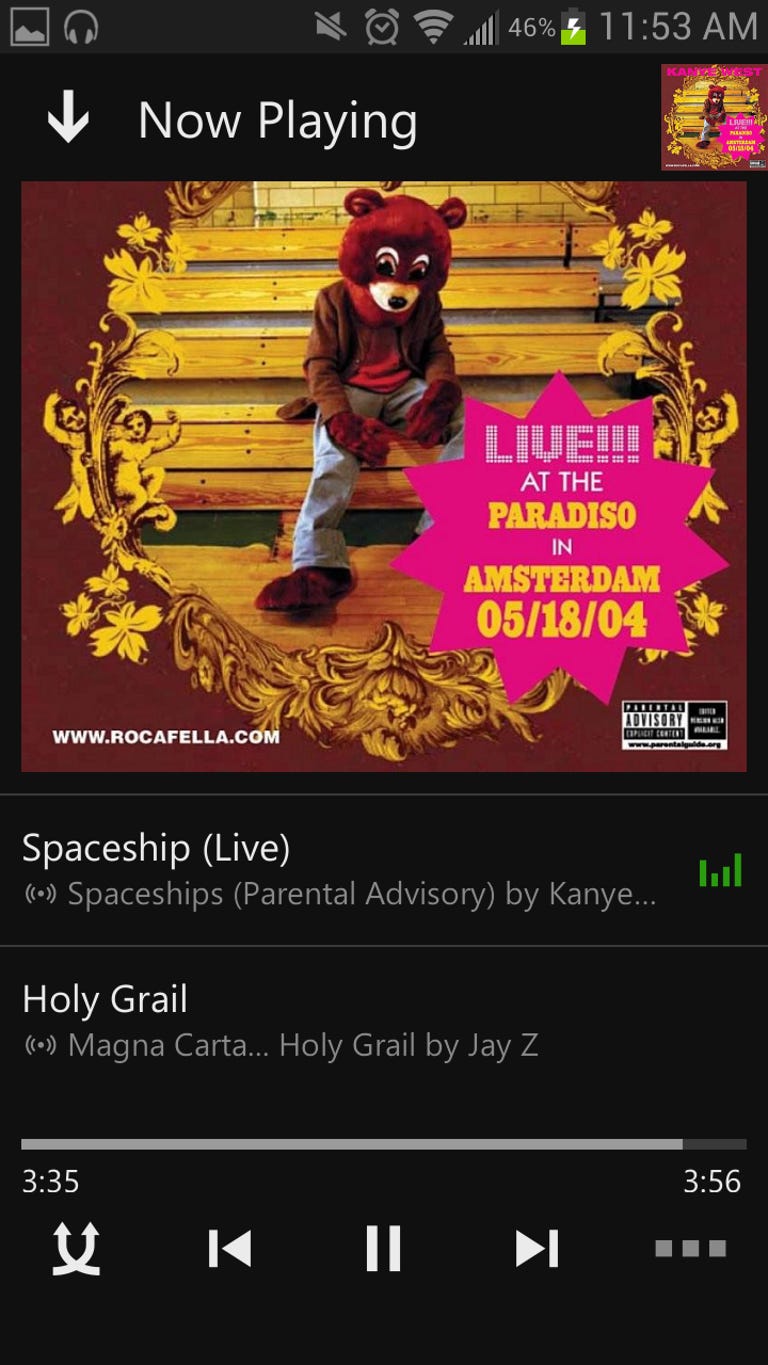Why You Can Trust CNET
Why You Can Trust CNET Xbox Music for Android review: Strong performer, but lacks radio, other features
Microsoft's streaming-music offering performs well, but it needs more features to be able to compete with the likes of Spotify.
Xbox Music for Android is Microsoft's streaming-music service that's taking aim at services like Spotify and Slacker Radio, but isn't quite up to speed just yet. The interface is mostly intuitive and the app is smooth and responsive, but it lacks features found in other services, making it hard to recommend to those who don't own an Xbox. If you do have an Xbox at home (preferably one that's hooked up to your whole entertainment system) it's definitely worth a look.
The Good
The Bad
The Bottom Line
Getting started
To get started, you'll need an Xbox account along with an Xbox Music Pass. There is a 30-day free trial for the music pass you can sign up for at Xbox.com under the music tab, but it requires a credit card. From there, you'll have 30 days to decide whether you want to keep the service, but it will cost you $9.99 per month after your 30-day trial (or you can get a 12-month pass for $99.90). Once you have the Music Pass, you can listen to music on your desktop through a Web browser or on your Android device.
Finding and playing music
In keeping with the design aesthetic of the Windows 8 and Windows Phone interface, Xbox Music keeps the look simple -- unfortunately, compared with other services, the features are pretty simple as well. To find music, you can use a search field to look for specific artists and songs, but there is no way to browse through musical genres. There are also no music discovery tools like featured artists, popular music, or any Microsoft curated content. With this app, you simply search for a song or artist you already know to make playlists or start listening right away.
You can, however, create playlists and add to your music collection that is shared across all your devices on the same account. The difference between the two is that playlists are songs you picked that will be played in the order you add them. You can make as many playlists as you want. But the collection is a kind of favorites list for all the songs you want easy access to across all your devices. Both are synced up to the cloud, so you can create a playlist on your phone or add songs to your collection, and then you can access them on other devices.
On the iOS version there is also a way to create radio stations based on an artist that will give you similar music in a stream. But on Android, you are limited to playlists or playing a single artist's content. There is no radio feature for Android at this time, even when you're a paying customer.
So who is this app for?
Eventually, Microsoft would hope the answer to that question would be "everyone," but right now I'm not so sure. Apps like Spotify and Slacker Radio let you browse genres, offer collections of music to listen to, and you can check out featured artists to find new music.
While Xbox Music doesn't have any of these music discovery features, I still think if you own an Xbox that's hooked up to your entertainment system, the service will be worth the price to have your music collection and playlists wherever you are. So, basically, if you don't own an Xbox, don't bother with the service until more features are added.
Conclusion
Xbox Music feels more like a "good start" than what the finished product will eventually be. On the positive side, the menus are smooth and responsive, and songs start playing almost immediately. But requiring the Xbox Music Pass means that you cannot use the app at all without signing up with a credit card (though you do get 30 days free). With Spotify or Slacker, you can at least listen to radio stations for free, but things like music on-demand are what's behind the subscription wall.
Still, Xbox Music is useful for access to music on all your devices including your home entertainment center (with an Xbox). With the addition of music discovery features and ironing out the rough edges (such as adding radio features), Xbox music could be a major player in streaming-music software. But for right now, only those who have an Xbox connected to a home entertainment system should pick this app over other more-feature-rich services.