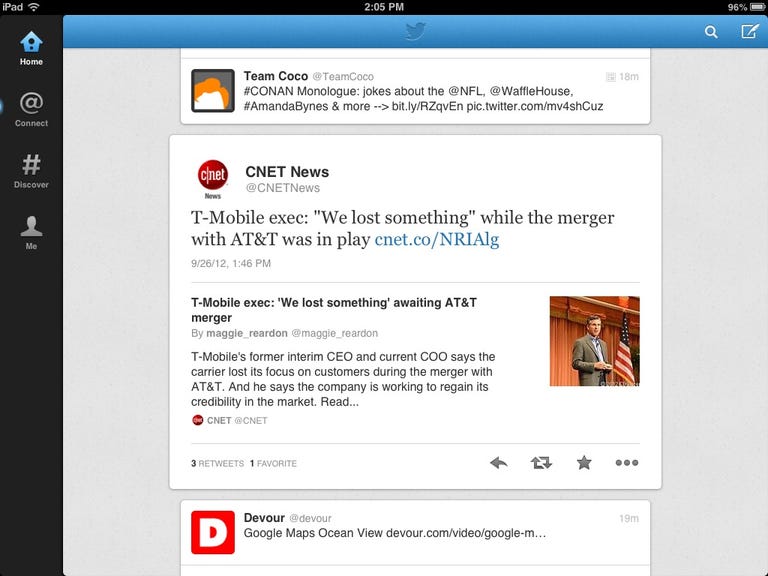Why You Can Trust CNET
Why You Can Trust CNET Twitter for iOS review: New video and group conversations are cool, but slow rollout means you'll probably have to wait
The newest version of Twitter for iOS comes with new options for posting videos and private group conversations, but is slow to roll out to all users.
Editors' note: This review was updated January 28, 2015, to cover new features added in version 6.2.
The Good
The Bad
The Bottom Line
The official Twitter app for iOS is great at the basics, and new features for adding video and starting private group conversations in the latest version sweeten the pot. Its reliable performance and slick design make it a good option for posting tweets and following your feed, but advanced options such as the ability to schedule tweets are still not available.
It's important to note right away that the new video and group conversation features are slow to roll out. Right now, I only have the new video features. Meanwhile, my coworker has both group conversation and video features, and another coworker still has neither. In other words, it may be some time before you get them all.
Using the Twitter app
Each time you boot up the Twitter app on your iPhone, it opens to the Home screen and lands on the last tweet that you read. Tap the Home tab to quickly jump to the top, or tap on any individual tweet to pop it out to a new screen. On this new screen, you get options to Reply, Retweet, Favorite or Share, and you can view thumbnail images or other rich content contained in the tweet. What I don't like about this system is that you have to go back to return to your timeline from an expanded tweet. I would much prefer to see expanded tweets in-line (like you can on the website), without having to pop out to a new screen each time. Also, it would've been nice to get collapsible previews of links in-line as well.
The Notifications tab charts your interactions with your Twitter friends, showing your mentions and letting you know when others retweet or begin following you. Next to that is Messages, where you can look directly at direct messages between you and other people without having to dig down to your profile. It's also where you'll be able to initiate group conversations and look at past replies.
Finally, the Me tab lets you see stats such as how many tweets you've posted, how many people you follow and how many followers you have. The Me page is also where you can see all of your previous tweets and swipe to scroll through a gallery of your previously posted photos and videos.
When you're browsing your timeline, you can view tweets from the people you follow, swipe left again to Discover new content based on what people you follow are interested in, and then one more swipe to see recent activity from all your connections.
New videos and group conversations
As I mentioned above, the latest version of Twitter is getting a slow rollout of new features that include the ability to add video to your tweets and start private group conversations.
To upload video from the tweet composition window, tap the camera icon where you usually add a photo. You'll now see a video icon you can select to start shooting video. Alternatively, you can search your iPhone library for existing videos and import them directly. The important thing to note here is that you have a 30-second limit on videos you can shoot or upload.
What's really cool here is that Twitter's video sharing uses a method similar to that of the Vine app, letting you touch to record a clip, then let go to stop (Twitter bought Vine in 2012, by the way). Using this method, you can shoot several scenes before you reach your limit. What's more, you also can rearrange the clips after the fact to make your video flow better.
Group conversations will be a useful addition as well. Now, when you start a message, you'll be able to select multiple people to pull into a group conversation. The conversation is private to you and whoever you add, so it will be useful for discussing things that show up in your feed. The conversations will only appear in the conversation window so you don't need to worry about uninvited users seeing your discussion.
Searching for content
The Twitter app's search feature gives you a magnifying glass in the upper right of the interface for quick searches. Searches show relevant results, with people, tweets, and photos that are in line with your selected search terms. Your search history lets you view your last five searches, repeat the same searches to get more-recent results, or you can start fresh by clearing out your search history entirely.
Tweet from anywhere
Sending tweets from your iPhone is even easier than doing so on the Web, thanks to the global Compose button that is always accessible, no matter where you are in the app. Autocomplete makes mentioning multiple friends a snap, and you can quickly attach photos, videos and location stamps to your tweets. In fact, the photo attachment button pulls up your device's Gallery right within the Compose interface, making the process faster than ever. You can even switch between multiple accounts from the Compose screen.
Great with photos
Twitter also offers a handful of editing tools for polishing your photos before tweeting them out. You have tools for scaling and cropping and the app has an auto-enhance function that does an admirable job of balancing colors and light. Lastly, Twitter offers eight different photo filters, which is convenient. Unfortunately, though, I think they need to dial up the intensity a few notches, as their effects seem a bit mild. All that said, I appreciate the photo filters and tools, but I still prefer processing photos in other apps and then sending them over to Twitter for posting.
Keeping your account secure
As security is a concern in all of our online activities, Twitter also has two-factor authentication to give you better security for your Web browser-based Twitter account, though you can set up the feature on your iPhone as well. Whether your password has been hacked via some phishing scheme, or someone found out a common password you use for other Web accounts, the would-be hacker will not be able to log in to your account without your iPhone.
When you log in to your Twitter account from desktop computer using your regular username and password, Twitter will send a text to your iPhone with a code you can enter to log in to your account. You'll need to turn this feature on in your account security settings either through a Web browser or on your iPhone. Though it is an extra step, it's worth the trouble to make sure your account is always secure. Twitter also gives you a backup code you should write down in case you lose your iPhone so you can log in and protect your account.
Conclusion
While the official Twitter app for iPhone offers a few advanced features and continue to improve with each version, they still need a bit more work under the hood to please their most active users. List management, saved searches and the new video capabilities and group conversations are all very useful, but the app could stand to incorporate other features, such as scheduled tweets and more dramatic filters.
Still, Twitter seems to be improving with every update, and continues to add features that will be useful for all Twitter users. But until it makes the jump to scheduled tweets, power users will probably want to explore third-party apps for the time being.