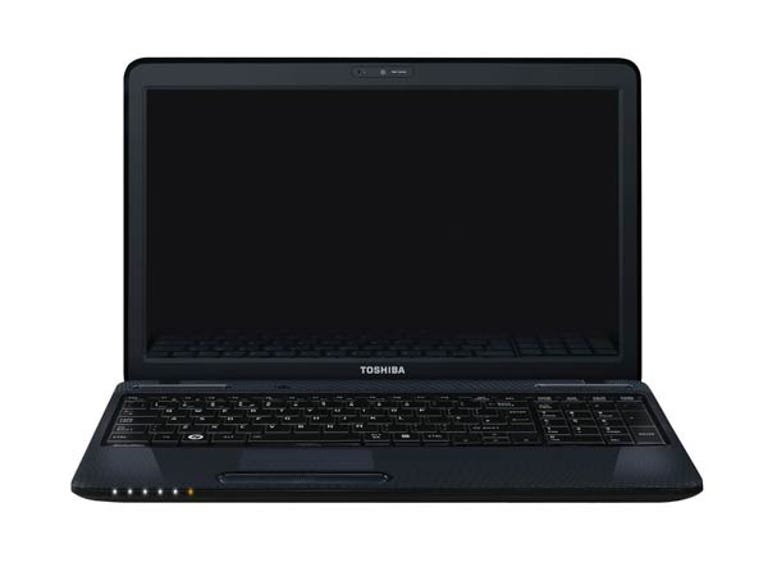Why You Can Trust CNET
Why You Can Trust CNET Toshiba Satellite L650 review: Toshiba Satellite L650
At less than AU$1000, the L650 offers great bang for buck, and should offer the flexibility for most consumers to do what they want to do.
The Satellite L650 is a slightly upscaled version of the C650. What this means is a glossy outer shell with a wavy chequered pattern, three USB ports instead of two (one of which has eSATA integrated), HDMI out, a Mobility Radeon HD 5470 and a 640GB hard drive. It also has am in-built 56Kbps dial-up modem, for the seven people left in the country that use them.
The Good
The Bad
The Bottom Line
Otherwise, the specs are quite similar: 100Mb Ethernet, 802.11n that only supports the 2.4GHz band, a Core i3 M370 @ 2.4GHz with 4GB RAM, a 1366x768 15.6-inch screen, VGA out, SD card reader, headphone and microphone jacks. The speakers are miserable, but then this is par for the course for most laptops. There are status lights on the lip, which are absolutely useless, as due to positioning they can't be seen at a quick glance.
Just like the C650, the keyboard has step-down ledges on either side of each key, and incorporates a numpad. The touch pad sits flush with the lip, and although it's textured differently it can be a pain to relocate if your fingers slip off without the aid of sight.
Upon first load Toshiba gives consumers the choice of running Windows 7 Home Premium in either 32- or 64-bit, something it should be commended for. Once the installation is completed, you're hit with a fairly standard Windows desktop, although it isn't free of crapware.
Bundled is a Norton Internet Security trial and WildTangent games collection (adding subscription links in Internet Explorer to both as a result), a Bing sidebar gadget, Amazon's Kindle app for PC, a Microsoft Office trial, Skype and an annoying bar that flips out from the side that controls the webcam.
Toshiba's own tools are numerous, having accreted over the years until the vast mass spews forth out of the Start menu, swallowing nations whole. They rank from the useful (pop down OSD when the Fn key is held) to the pointless (Toshiba Reeltime, a dock that just shows most recent documents), and are in desperate need of streamlining.
As expected, compared to the C650 the L650 offers a large performance leap in exchange for battery life — although in this case the sacrifice isn't too bad. On our L650/0FN, 3DMark06 yielded a score of 4243, meaning the L650 could handle some 3D games at modest settings. The PCMark05 score of 6392 likewise points it out as a competent performer in web, production and office capability.
Turning off all power-saving features, setting screen brightness and volume to maximum and playing an XviD file back in full screen, the L650 lasted one hour and 54 minutes, only nine minutes less than the considerably less equipped C650.
At less than AU$1000, the L650 offers great bang for buck, and should offer the flexibility for most consumers to do what they want to do.