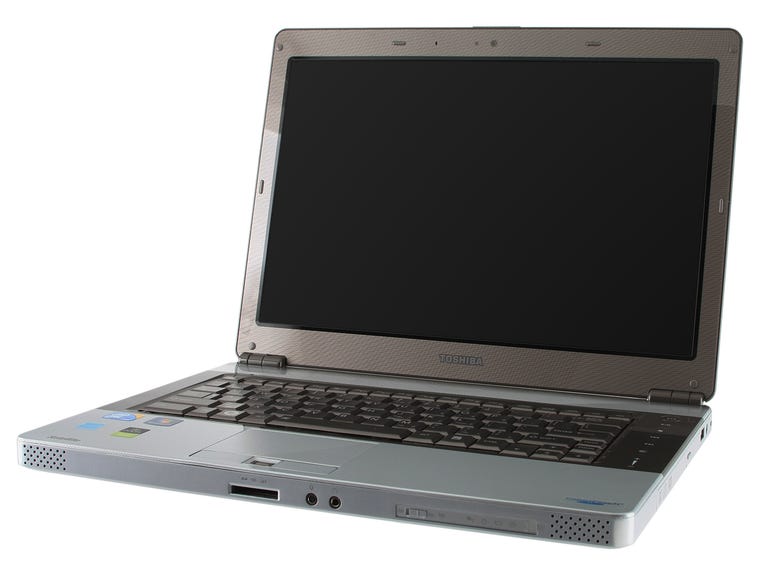Why You Can Trust CNET
Why You Can Trust CNET Toshiba Satellite E105-S1802 review: Toshiba Satellite E105-S1802
Toshiba Satellite E105-S1802
Editors' note: This review is part of our 2009 Retail Laptop and Desktop Holiday Roundup, which covers specific fixed configurations of popular systems found in retail stores.
The Good
The Bad
The Bottom Line
Toshiba's latest Blue Label laptop from Best Buy, the Satellite E105-S1802, is an exact replica of the company's earlier Satellite E105-S1602 model with one major and one minor exception. The big move is with the OS, trading Vista for Windows 7. Much less significant is a slight update to the processor, moving from the Core 2 Duo P7350 to the P7450. The cost of these improvements is $50, putting the Toshiba Satellite E105-S1802's price at $849. Depending on your opinion of Vista, you may or may not agree with the price hike. What you will like about this 14.1-inch laptop is its long-running battery and two-year warranty. Other Blue Label bonuses include a backlit keyboard and a boxy (not to be confused with clunky) design that's unique among Toshiba Satellites. The chief drawback is its terribly weak speakers.
We're not thrilled with paying more for basically the same laptop as its precursor, but the Toshiba Satellite E105-S1802 offers a strong feature set if you're buying a laptop first for productivity use, with entertainment a distant second. Competing Best Buy models make strong cases for themselves, with the 14-inch Dell Inspiron 1470-3282 offering even better battery life (though with a steep performance hit), the 14-inch HP Pavilion dv4-1555dx costing $100 less with vastly superior audio (but with poor battery life), and the 15.5-inch Sony Vaio VGN-NW270 throwing in a Blu-ray drive while saving you $150 in the process.
| Price | $849 |
| Processor | 2.13GHz Intel Core 2 Duo P7450 |
| Memory | 4GB DDR2 SDRAM 800MHz |
| Hard drive | 500GB at 5,400rpm |
| Chipset | Intel GM45 Express |
| Graphics | Intel GMA 4500MHD |
| Operating System | Windows 7 Home Premium |
| Dimensions (WDH) | 13.4 x 9.7 x 1.2 inches |
| Screen size (diagonal) | 14.1 inches |
| System weight / Weight with AC adapter | 5.2 / 5.7 pounds |
| Category | mainstream |
The Toshiba Satellite E105-S1802 uses the same chassis as last year's Satellite E105-S1602, which is to say it's a departure from the standard Satellite styling. The boxy shape looks very different from the sloped, angled edges found on other Satellite laptops; the straight, vertical edges bring to mind the shape of an Apple MacBook Pro. The E105 chassis is draped in a silver--almost pewter--color with Toshiba's "Fusion" finish, a pleasing, subtle pattern of pin stripes and curved lines on the lid, keyboard deck, screen bezel, and touch pad.
The keyboard is exceedingly comfortable--akin to the quality found with a ThinkPad keyboard. There's little of the flex that can be found on some keyboards, and the keys offer good travel along with backlighting, a tenet of Best Buy's Blue Label program. The strip of illuminated, touch-sensitive media control buttons to the right of the keyboard, however, means that some of the keys are shorter than you'd expect from a keyboard on a 14-inch laptop, particularly the space bar and right Ctrl key in the bottom row.
We have no complaints, however, about the touch pad. While the rest of the laptop features a glossy finish, the touch pad area has a matte feel for a comfortable mousing experience. Many laptops, HP's Pavilions being prime examples, have glossy touch pads, which don't provide the best feel when dragging your finger across the surface. Below the touch pad, two wide-but-squat mouse buttons flank an always-appreciated fingerprint reader.
The laptop's 14.1-inch screen features a native resolution of 1,280x800 pixels and a 16:10 aspect ratio. The screen has a glossy coating, but it's far from the worst offender in terms of producing glare and reflections. The stereo speakers, however, are among the weakest we've encountered. At max volume, you can hardly hear movie dialogue when the disc spins. Music will require headphones, and unless you're huddled right next to the laptop, movies will, too. We were more forgiving in the past of a poor integrated audio subsystem, but so many laptops, such as the HP Pavilion dv4-1555dx, offer passable audio that it's now harder to ignore. Plus, with more video sources online now than in years past, a laptop's audio quality has become more important to a laptop's overall appeal.
| Toshiba Satellite E105-S1802 | Average for category [mainstream] | |
| Video | HDMI, Webcam | VGA plus HDMI or DisplayPort |
| Audio | Stereo speakers, headphone and microphone jacks, FM antenna jack | Stereo speakers, headphone/microphone jacks |
| Data | 3 USB 2.0, eSATA/USB port, mulitformat memory card reader | 4 USB 2.0, SD card reader, eSATA |
| Expansion | None | ExpressCard/54 |
| Networking | Ethernet, 802.11 b/g/n Wi-Fi | Ethernet, 802.11 b/g/n Wi-Fi, Bluetooth, optional mobile broadband |
| Optical drive | DVD burner | DVD burner |
The Satellite E105 provides an average allotment of connections, serving up three USB 2.0 ports, an HDMI port, and a multiformat media card reader. An eSATA port is becoming a more frequent addition to laptops, and one of the E105's USB ports doubles as an eSATA port for faster data transfer times to external hard drives with this interface. You won't find FireWire, which is on increasingly fewer laptops these days, nor will you find an ExpressCard slot.
The retail-only Satellite E105-S1802 is available in a single fixed configuration and is based on Intel's Centrino 2 platform. It features the 2.13GHz Core 2 Duo P7450 processor, which is basically the same chip as the Core 2 Duo P7350 found in last year's E105 model. The only difference between the two processors is clock speed: the P7450 is clocked at 2.13GHz, and the P7350 runs at 2.0GHz.
On the performance charts, we have included retail-specific laptops in the $700 to $849 range. As the charts show, scores were tightly bunched (excluding the Dell Inspiron 1470-3282, which is the only system here that uses an ultralow-voltage CPU). The Satellite E105-S1802 sits at the top of this price band, indicating that its extra funds were put toward Blue Label extras and not superior components. In anecdotal testing, the E105-S1802 felt responsive, able to multitask in Windows 7 with no signs of lag. Like the other systems save one, the HP Pavilion dv7-3065dx, it uses integrated Intel graphics, which means the laptop won't find itself invited to your next LAN party.
| Toshiba Satellite E105-S1802 | Mainstream (Avg watts/hour) |
| Off (60%) | 0.5 |
| Sleep (10%) | 0.93 |
| Idle (25%) | 9.99 |
| Load (05%) | 42.08 |
| Raw kWh Number | 43.75 |
| Annual Energy Cost | $4.97 |
We saw a larger variance in scores on our battery-drain test, and the Toshiba Satellite E105-S1802 shined. It ran for 4 hours 32 minutes, second only to the ultralow-voltage Dell Inspiron 1470 by a mere 14 minutes. The Satellite E105-S1820 shows that you don't necessarily need to trade performance for lengthy battery life.
Nearly every consumer laptop sold today is backed by a one-year warranty, but Best Buy customers said they wanted something more, and the Blue Label program doubles down on the length of the warranty. The Toshiba Satellite E105-S1802 is backed by a two-year term. You'll find user forums, driver downloads, and a toll-free support phone number on Toshiba's Web site.
(Shorter bars indicate better performance)
(Shorter bars indicate better performance)
(Shorter bars indicate better performance)
(Longer bars indicate better performance)
Find out more about how we test laptops.
System configurations:
Toshiba Satellite E105-S1802 Windows 7 Home Premium (64-bit); 2.13GHz Intel Core 2 Duo P7450; 4096MB DDR2 SDRAM 800MHz; 128MB (Dedicated Video)/1759MB (Total) Mobile Intel GMA 4500MHD; 500GB Toshiba 5,400rpm
Dell Inspiron 1470-3282 Windows 7 Home Premium (64-bit); 1.3Hz Intel Core 2 Duo SU7300 ULV; 4096MB DDR3 SDRAM 1066MHz; 32MB (Dedicated Video)/1291MB (Total) Mobile Intel GMA 4500MHD; 320GB Seagate 7,200rpm
Dell Studio 1745-3691MBU Windows 7 Home Premium (64-bit); 2.2GHz Intel Core 2 Duo T6600; 4096MB DDR3 SDRAM 1066MHz; 32MB (Dedicated Video)/1695MB (Total) Mobile Intel GMA 4500MHD; 500GB Seagate 7,200rpm
HP Pavilion dv4-1555dx Windows 7 Home Premium (64-bit); 2.2GHz Intel Core 2 Duo T6600; 4096MB DDR3 SDRAM 1066MHz; 64MB (Dedicated Video)/1695MB (Total) Mobile Intel GMA 4500MHD; 320GB Hitachi 7,200rpm
HP Pavilion dv6-1375dx Windows 7 Home Premium (64-bit); 2.13GHz Intel Core 2 Duo P7450; 6GB DDR3 SDRAM 1066MHz; 64MB (Dedicated Video)/1695MB (Total) Mobile Intel GMA 4500MHD; 500GB Seagate 7,200rpm
HP Pavilion dv7-3065dx Windows 7 Home Premium (64-bit); 2.4GHz AMD Turion II Ultra Dual-Core M600; 4096MB DDR2 SDRAM 800MHz; 320MB (Dedicated Video)/1982MB (Total) ATI Mobility Radeon HD 4200; 500GB Seagate 7,200rpm
Sony Vaio VGN-NW270F/S Windows 7 Home Premium (64-bit); 2.2GHz Intel Core 2 Duo T6600; 4096MB DDR2 SDRAM 800MHz; 128MB (Dedicated Video)/1759MB (Total) Mobile Intel GMA 4500MHD; 320GB Samsung 5,400rpm