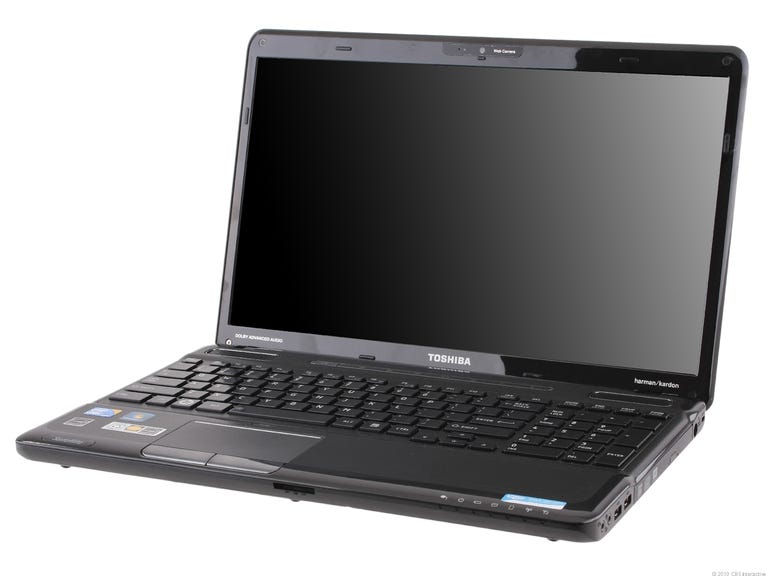Why You Can Trust CNET
Why You Can Trust CNET Toshiba Satellite A665-S6058 review: Toshiba Satellite A665-S6058
Toshiba Satellite A665-S6058
Editors' note: Toshiba no longer sells the Satellite A665-S6058, but it can be found for sale at a few places online. A similar product is the $899 Toshiba Satellite A665-S6057, available from TigerDirect. It has the same Nvidia graphics, but no automatic-switching Optimus technology.
The Good
The Bad
The Bottom Line
The Toshiba Satellite A665-S6058 looks no different from previous Satellite laptops, which we've come to know as affordable mainstream options for home and office use. Underneath the Satellite A665-S6058's staid exterior, however, Toshiba has added some muscle in the form of an Intel Core i5 processor and Nvidia Optimus graphics, which can switch between the 1GB GeForce GT 330M graphics for a 3D performance jolt and integrated Intel GMA HD graphics to conserve battery life. The GeForce graphics allow for some gaming, which is greatly aided by the laptop's outstanding Harman Kardon stereo speakers. They are small but relatively mighty. Despite the switchable graphics, however, the laptop's battery life failed to impress. For a versatile home or office laptop to be used where you won't be away from an outlet for long stretches, the $899 Toshiba Satellite A665-S6058 deserves a look. It delivers very competitive application performance for the price, along with attractive entertainment features.
| Price | $899 |
| Processor | 2.4GHz Intel Core i5 450M |
| Memory | 4GB DDR3 SDRAM 1,066MHz |
| Hard drive | 500GB at 5,400rpm |
| Graphics | 1GB Nvidia GeForce GT 330M + Intel GMA HD |
| Operating system | Windows 7 Home Premium |
| Dimensions (WDH) | 15.0 x 10.0 x 1.5 inches |
| Screen size (diagonal) | 16 inches |
| System weight / Weight with AC adapter | 5.7 / 6.7 pounds |
| Category | Mainstream |
The Satellite A665-S6058 comes draped in a charcoal-gray chassis. The lid and wrist rest feature a fine-textured pattern, which adds a little visual appeal while also repelling fingerprints. A narrow, glossy black bezel frames the display. The spacious keyboard has glossy black keys in the tile or Chiclet style, with a spacious number pad alongside. The keys offer good travel and a sturdy feel, with little to no flex. The two display hinges are narrow but very stiff, holding the lid firmly in place at any angle. We have no serious complaints about the Satellite A665-S6058's overall design, but it's no match for higher-end designs like the aluminum and magnesium chassis of the HP Envy 14, which boasts a sleeker look and more rugged feel.
Below the Satellite A665-S6058's keyboard is a matte-finish touch pad that supports multitouch gestures such as two-finger scrolling. A small button above the touch pad disables it should you want to connect a mouse. You'll know the touch pad is disabled when the blindingly bright strip of light that runs across the top of it goes out. You can disable that LED light, along with the LEDs that illuminate the Satellite logo on the lower-left corner and the strip of media control shortcut keys above the keyboard, by hitting a button near the middle of the row of shortcut keys. Enabling Toshiba's Eco Mode, which extends battery life, also kills the lights.
You'll also likely want to disable the annoying beep that the touch-sensitive shortcut keys emit when touched. (We'll help you out on that: go to the Toshiba utilities folder, choose HWSetup, click on the Button Setting tab, and disable "Function Button Sound Notification.") Absurdly enough, even the mute key emits a loud beep.
Below the touch pad are two generously proportioned mouse buttons. In contrast to the luxurious keyboard, however, the mouse buttons feel light and flimsy. They aren't too clacky, but they do rattle when the laptop is nudged or typed upon.
The 16-inch display has a 1,366x768-pixel resolution, which is common for midsize notebooks. However, on a 16-inch screen, we tend to expect a higher-resolution display of at least 1,600x900 pixels. The screen's glossy finish improves the look of photos and video but does create some glare and reflection. A low-grade 0.3-megapixel Webcam sits above the display.
For a laptop of its size and price, the Satellite A665-S6058 does produce stellar sound. Two Harman Kardon speakers sit above the keyboard behind rectangular grilles, and they offer loud, full audio. For a pair of integrated laptop speakers, they have surprising depth, easily offering enough oomph for movies; in fact, we had to turn them down when seated right in front of the laptop. Listening to music is also enjoyable on the A665-S6058, which is a statement we rarely make when describing laptop audio.
Toshiba includes a couple of software utilities worth noting. ReelTime displays a row of large thumbnail images across the bottom of the display (it's supposed to look like a movie reel) that shows your recently viewed documents and Web pages. For a vendor utility, it's actually pretty slick and useful. Less useful but equally slick-looking is the Bulletin Board app, which lets you arrange photos and notes in a single workspace. This app mimics a similar Microsoft Surface app, which is much more fun to play around with when you have touch-screen capability.
| Toshiba Satellite A665-S6058 | Average for category [mainstream] | |
|---|---|---|
| Video | VGA, HDMI | VGA plus HDMI or DisplayPort |
| Audio | Stereo speakers, headphone/ microphone jacks | Stereo speakers, headphone/microphone jacks |
| Data | 4 USB 2.0, media card reader, eSATA | 4 USB 2.0, SD card reader, eSATA |
| Expansion | ExpressCard/34 | ExpressCard/54 |
| Networking | Ethernet, 802.11 b/g/n Wi-Fi | Ethernet, 802.11 b/g/n Wi-Fi, Bluetooth, optional mobile broadband |
| Optical drive | DVD burner | DVD burner |
The laptop offers a useful collection of data and video connections. You get four USB 2.0 ports (one of which doubles as an eSATA port), HDMI and VGA ports, and a media card reader and ExpressCard/34 slot. The combo USB/eSATA port offers Toshiba's sleep-and-charge feature, which lets you charge cell phones, MP3 players, and other USB gadgets. You'll have to make do with a ho-hum DVD burner, while other laptops at this price throw in a Blu-ray player. We were also disappointed not to see Intel's Wireless Display technology, which lets you wirelessly stream audio and video from a laptop to an HDTV (with the purchase of a separate $99 Netgear adapter) and was featured on a less-expensive model we looked at earlier this year, the $699 Toshiba Satellite A665-S6050.
The Satellite A665-S6058 is based on the dual-core Intel Core i5 450M processor, which, coupled with 4GB of DDR3 memory, supplies competitive mainstream performance. Its performance is on par with similarly priced Core i5-based laptops, as the performance charts illustrate. When viewed against a previous Satellite A665, the Satellite A665-S6050, you can see the performance boost a Core i5 processor offers over a Core i3. The Core i5 450M-based Satellite A665-S6058 bested the Core i3 350M-based Satellite A665-S6050 by 13 percent on our multitasking test, 16 percent on our Photoshop CS3 test, and 15 percent on our iTunes test. In anecdotal testing, Windows 7 felt very responsive, with apps loading quickly and HD video playing smoothly.
With the ability to switch between the 1GB Nvidia GeForce GT 330M graphics card and integrated Intel GMA HD graphics, the Satellite A665-S6058 is able to produce very solid 3D frame rates. On our Unreal Tournament 3 benchmark, the laptop posted 124fps at 1,280x768 pixels, and it dropped by only 1fps when we upped the resolution to 1,366x768 pixels and set antialiasing to 4x and anisotropic filtering to 8x.
| Toshiba Satellite A665-S6058 | Average watts per hour |
| Off (60%) | 0.55 |
| Sleep (10%) | 0.82 |
| Idle (25%) | 21.28 |
| Load (05%) | 59.14 |
| Raw kWh | 76.12 |
| Annual energy cost | $8.64 |
Unfortunately, the switchable graphics failed to deliver in terms of battery life. On our admittedly demanding video-playback battery drain test, the Satellite A665-S6058 and its six-cell battery lasted for only 1 hour and 49 minutes. By comparison, the HP Envy 14 uses ATI's switchable graphics technology and ran for 3 hours and 20 minutes in the same test. Under typical Windows use in the course of writing this review, we saw the battery last roughly 2 hours, which is still not impressive for a modern laptop.
Toshiba backs the Satellite A665-S6058 with an industry-standard one-year warranty. Support is accessible 24-7 via a toll-free phone line, an online knowledge base, and a Web site with driver downloads. While retail shops are happy to sell you an in-store extended warranty, they are often expensive and hard to take advantage of, so we don't recommend them.
(Shorter bars indicate better performance)
(Shorter bars indicate better performance)
(Shorter bars indicate better performance)
(Longer bars indicate better performance)
(Longer bars indicate better performance)
| 1280x768, 0x AA, 0x AF | 1366x768, 4x AA, 8x AF |
Find out more about how we test laptops.
System configurations:
Toshiba Satellite A665-S6058
Windows 7 Home Premium (64-bit); 2.4GHz Intel Core i5 M450; 4,096MB DDR3 SDRAM 1,066MHz; 1GB Nvidia GeForce GT 330M + 64MB (Dedicated) Intel GMA HD; 500GB Hitachi 5,400rpm
Asus N82JV-X1
Windows 7 Home Premium (64-bit); 2.4GHz Intel Core i5 M450; 4,096MB DDR3 SDRAM 1,333MHz; 1GB Nvidia GeForce GT 335M + 64MB (Dedicated) Intel GMA HD; 500GB Seagate 5,400rpm
Acer Aspire 5745DG-3855
Windows 7 Home Premium (64-bit); 2.4GHz Intel Core i5 M450; 4,096MB DDR3 SDRAM 1,333MHz; 1GB Nvidia GeForce GT 425M; 500GB Hitachi 5,400rpm
Gateway ID49C08u
Windows 7 Home Premium (64-bit); 2.4GHz Intel Core i5 M450; 4,096MB DDR3 SDRAM 1,333MHz; 1GB Nvidia GeForce GT 330M + 128MB (Dedicated) Intel GMA HD; 500GB Hitachi 5,400rpm
HP Envy 14
Windows 7 Home Premium (64-bit); 2.4GHz Intel Core i5 M450; 4,096MB DDR3 SDRAM 1,333MHz; 1GB ATI Mobility Radeon HD 5650; 500GB Seagate 7,200rpm