Designing the perfect screen size for a tablet is a tricky endeavor. Though many debates rage about "how big is too big" for a handset, at least smartphone designers have the luxury of abiding by one rule -- it must fit in the palm of one's hand.
The Good
The Bad
The Bottom Line
But what about tablets? They can be held with two hands, they don't have to be as easy to carry around as a phone, and they can be docked on a desk alongside an external keyboard. With such versatility, there is no golden rule. Some people demand that tablets be small enough to travel with, but others argue that a bigger screen can only help the user experience since tablets are used mostly at home anyway.
With its new Excite 13, Toshiba has put that latter "bigger is better" idea to the test. Until now, screen sizes have ranged from 7 to 11 inches, but the Excite 13 sports a behemoth 13.3-inch display. It's marketed as a $650 (or $750 if you want the 64GB version) device that's "ideally suited for the home," perfect for propping on your "kitchen countertop or coffee table" so you can "share videos with friends and family."
Due to its unprecedented size, it's easy to assume that the Excite 13 pulled a Samsung Galaxy Note and pumped itself with steroids. But while poking fun of the Note's comical size is a no-brainer (it's a phone, it's a tablet; no, it's a phablet!), the Excite 13 doesn't invite such campy jabs because it's more unwieldy than inappropriate. A phone with a 5.3-inch screen held to the cheek looks ridiculous immediately, but as you'll read, the inconvenience of a 13.3-inch tablet comes to light only after you spend some time with it. (Plus, the portmanteau "tabonitor" isn't all that funny.)
Editors' note: Due to their similarities, pieces of the Toshiba Excite 13's Feature and Performance sections have been lifted from CNET's review of the Toshiba Excite 10.
Design
When held in landscape mode, the Toshiba Excite 13 measures 13.5 inches wide, 8.25 inches tall, and 0.4 inch thick. Though it can fit in a backpack or large knapsack well enough, it's not exactly something you can tote around in a purse or even a decent-size shoulder bag.
At 2.2 pounds, it doesn't come off as heavy at first. I felt comfortable typing on it while it lay on my lap, and holding it stationary while reading e-books was a breeze. It was only after I played games for more than 10 minutes or held it up to take pictures that its weight became apparent and bothersome. Holding a tablet up to capture photos is already clumsy, and the Excite 13 is no exception since your camera lives in a gray hunk of plastic that's bigger than a sheet of paper. Though I have a small build and am not very athletic, the average person still would need more than a bit of stamina to keep this steady while holding it up.
On the left side of the device, there's a power button. Up top are a screen rotation lock/unlock toggle switch, a volume rocker, and a small opening for the internal microphone. To the left are a 3.5mm headphone jack, an SD card reader slot, Micro-USB and Micro-HDMI ports, and a DC-IN charging connection. At the bottom are two output speakers built by Toshiba and SRS Labs.
The back is made out of silver-grayish plastic material that's textured with small plastic circles. I like these aesthetic choices because it gives the Excite 13 a faux-metallic finish, but the overall look of the device comes off as cheap compared with its sticker price of $650. At the top center is a LED-flash supported 5-megapixel camera.
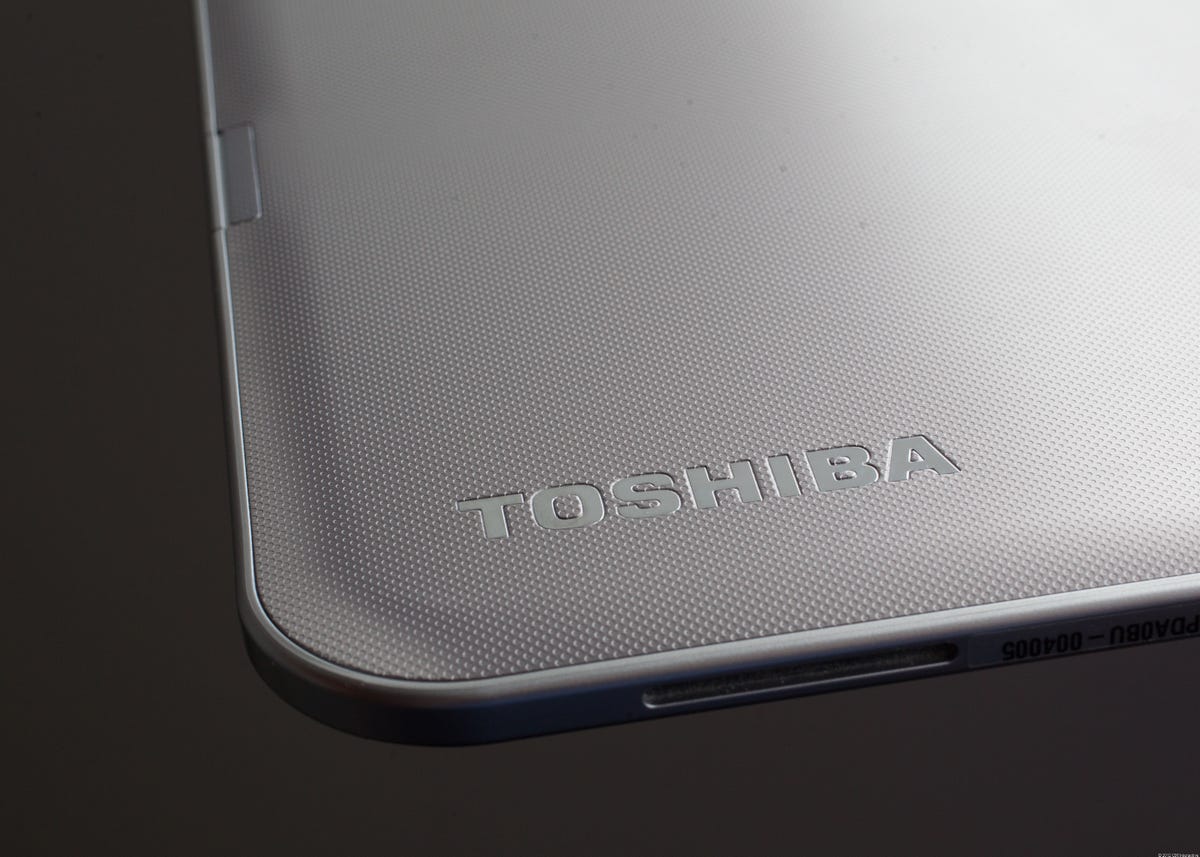
A 2-megapixel front-facing camera sits above the 13.3-inch LED backlit display. The screen, bordered by a black band subtly decorated with glitter (calm down, dudes, you can only see it in the sunlight, and even then you'd have to squint), supports 10-finger multitouch, so you can type with all fingers on deck. The display has a resolution of 1,600x900 pixels, which makes watching videos that fit its 16:9 aspect ratio a real pleasure. Images were crisp, colors were vibrant, and the viewing angle is pretty wide. There is some LED bleeding at the bottom edge of the screen, however.
Videos and images that don't match the aspect ratio, however, won't render as well. Even with HD turned on, some YouTube videos looked blurry or heavily pixelated, and even default wallpaper images preloaded onto the tablet had some noticeable aliasing. Color gradients appeared streaky and jagged.
Though it doesn't lend itself to being carried around from place to place, the bigger screen does have some benefits. When it's propped on a stand, it doesn't look so out of place. Sharing videos and pictures with a lot of buddies came easily, and it wasn't necessary to pass the device around for everyone to see the screen. Browsing through magazines and books was a breeze too, since words and layout designs had that extra real estate to take advantage of. I found it especially useful at work. Placed near my computer, I used the Excite like a second monitor. Accessing my Google Docs, referring to Word files, and watching videos (again, work-related, I swear), proved really convenient on this tablet.
Features
The Toshiba Excite 13 ships natively with the newest version of the Android OS, version 4.0 Ice Cream Sandwich. As on the Excite 10, a few additions have been made to the settings menu. One is the Enable Balanced Power option, which appears to dim the backlight, regardless of the current brightness setting, in order to save battery life. The other is an Audio Enhancement toggle, which allows access to SRS sound settings like volume boost and clarity enhancements. In addition, Toshiba reported that its Ambient Noise Equalizer adjusts the tablet's volume based on the amount of noise in the area.
Preloaded on the device are a number of Google apps, including Gmail, Plus, Maps with Navigation, Latitude, the Play Store for Books, Music, and Movies, Search, Talk, and YouTube. There are also a few task management features such as a calculator, a calendar, a clock with alarm features, native e-mail, browser, and media player applications, a file manager, an address book, and a sound recorder.
Some extra goodies include Adobe Reader; the mobile office suite, Quickoffice Lite HD; PrinterShare, the mobile printing solution; LogMeIn, which gives you wireless access to your computers; movie apps like Netflix and Crackle; music apps such as Amazon MP3 and Rdio; reading apps like News Place, Book Place, and Zinio; five games (Solitaire, Spades, Hearts, Euchre, and Backgammon); and a gaming portal app.
The 5-megapixel camera has some photo options, including digital zoom, panoramic shots, an exposure meter (from -2 to +2), five white-balance options (auto, incandescent, daylight, fluorescent, and cloudy), geotagging, five scenes (auto, action, night, sunset, and party), a flash, and seven picture sizes ranging from QVGA to 5 megapixels.
The front-facing camera, surprisingly, has all the same features save for the panoramic shooting. There are also only five picture sizes, ranging from QVGA to 2 megapixels.
Video recording for the rear camera has continuous flash, and the same digital zoom, white-balance, and geotagging options. There is also a time-lapse feature with which you can record every 1 to 10 seconds, and you can choose your video quality (up to 1080p). One of the two interesting features is the "silly faces" mode, which will distort your image while the video records. It can squeeze your face together, shrink your mouth, or make your eyes huge and cartoonlike. Needless to say, I got a kick out of it. The other is a background module, where you can change your background to outer space, a sunset, a disco, or your own custom image. The front-facing camera contains all the same recording options except for the flash and the two different video qualities.
The Wi-Fi-enabled device comes packaged with a metal stand and is equipped with 1GB of RAM, Bluetooth, GPS, digital compass capabilities, a gyroscope, and an accelerometer.
Performance
Powering the Toshiba Excite 13 is a quad-core Nvidia Tegra 3 processor equipped with GeForce graphics. The CPU was pretty impressive -- there was some lag time when it came to switching the tablet from portrait to landscape mode, opening large applications, and transitioning back to the home screen, but scrolling through the app drawer, pinch-zooming on Web pages, and swiping through the different home screen pages was a breeze.
Most importantly, games and videos played effortlessly and rendered quickly. While we played our go-to game, Riptide GP, the device executed high frame rates and its splashy water effects were smooth. Colors were vibrant and videos were crisp, but again, only if they met the aspect ratio. If they didn't (which happened a lot), resolution was disappointingly poor for a 13-incher.
Audio quality was ample, however. At times when the volume was on maximum, sounds came off tinny and harsh, but at a reasonable level; they were clear and didn't bleed together. The Toshiba audio enhancements did make audio sound noticeably less muffled, but just as on the Excite 10, Ambient Noise Equalizer didn't seem to do very much.
The camera quality was also perfectly adequate. The shutter speed on the camera wasn't instantaneous, but I didn't have to hold the Excite 13 for long to prevent motion blur. Feedback followed my movement of the camera without much lag and when I recorded video, audio was picked up clearly.
Photo quality wasn't stellar, but was decent nonetheless. In dim-to-low lighting, edges were ill-defined and bled together. Dark hues were hard to distinguish, and bright lights were often washed out. Photos taken in natural sunlight fared better. The low front-facing camera specs make it barely good enough to video chat and take vanity shots with (if your arm doesn't tire out first). When I did manage to take a decent picture, colors were not as rich as they appeared in real life, and images were grainy. Vanity shots taken indoors fared even worse, as colors were extremely dull.
Toshiba reports that the tablet's battery will last for 13 hours of usage time, and seven days of standby time. During our battery drain tests for this device, it lasted an average of 8.8 hours. Anecdotally the battery life was better than I expected. With such a large screen to support, I thought the battery would die within a few hours. However, on average, I spent a handful of hours surfing the Web, watching videos, and playing games, and the battery lost only about half to a quarter of its energy. I did need a charge to get me through the rest of the day, though.
Here are our official CNET Labs-tested battery life results. More tablet testing results can be found here.
| Video battery life (in hours) | |
|---|---|
| Toshiba Excite 13 | 8.8 |
Conclusion
Ultimately, only the individual customer knows what's good for him or her, and the ideal screen size depends on what the tablet is being used for. While I commend Toshiba for providing customers with more choices and more space for those who need it, it's hard to imagine a situation where those extra 3.3 inches are completely necessary.
Though the Toshiba Excite 13 was meant for the home, the portability of a tablet is part of its appeal. When propped up or docked, it functions beautifully and you don't feel like you're using one of Moses' rock slabs in "The Ten Commandments." But with this device, it feels more like you're lugging this thing around than carrying it. In addition to the high cost, there's also the fact that most media files won't fit its aspect ratio perfectly, rendering that screen even more of a waste.
If you like Toshiba's brand of tablets, consider the less cumbersome Excite 10 instead. It delivers similar specs, and yes, while it has 3 inches lopped off the display size, it has $200 chopped off the price, too.



