 Why You Can Trust CNET
Why You Can Trust CNET Toshiba 40RL953B review: Toshiba 40RL953B
The 40-inch Toshiba 40RL953B offers a big screen and good HD at an affordable price, but standard-definition pictures could be better.
If there's one thing Toshiba knows how to do well, it's build a stylish TV for a modest price. Despite selling for a mere £440, the 40RL953B looks as classy as many sets costing double.
The Good
The Bad
The Bottom Line
It's been a while since I've seen a Toshiba TV deliver a solid overall performance, so can the 40RL953B buck that trend?
User interface and EPG
The 40RL953B may have a budget price tag, but unlike last year's 40RL858B, it uses the same menu system as the high-end models in Toshiba's range. Instead of flat menu screens, you're presented with two arcs of icons at the bottom. The lower arc lets you select the type of action you want to perform and you're then shifted to an upper arc where you select a sub-option.
These menus now look a little more colourful than before and the transitions between them have speeded up too. I still don't feel it's an ideal system though. Once you've selected the sub-option in the arc menu, you're often pitched back into a standard flat menu to complete the task, which is jarring.
Interestingly, the TV includes two separate electronic programme guides (EPG). You can select between these during the initial set-up of the TV, although bizarrely, the installation guide doesn't actually explain what the difference between them is. It turns out that the Broadcast Guide is the Freeview EPG, while the Media Guide uses Internet data. The Broadcast Guide looks quite drab and although audio is kept running when you call it up on screen, there's no video thumbnail window.
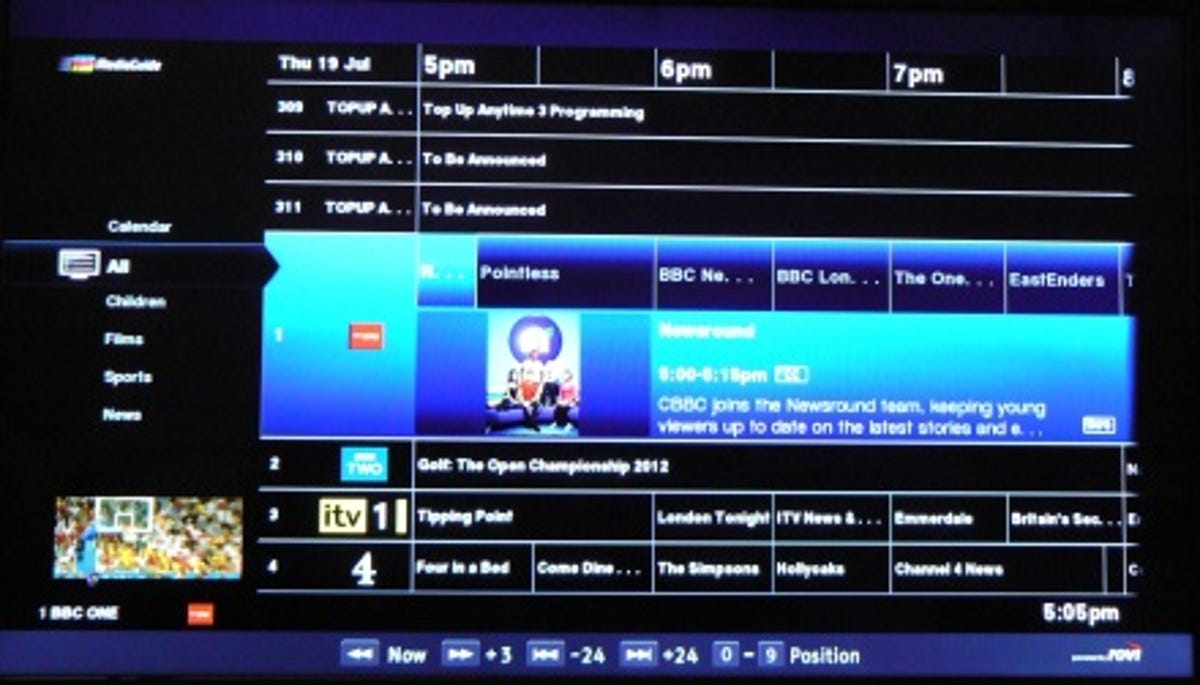
The secondary Media Guide is built by a company called Rovi and uses richer programming information downloaded from the Internet. It's laid out in a horizontal grid, but it includes lots of extra data including thumbnail photos for upcoming shows, information on the actors and lists of other episodes in a series. The problem is the set doesn't seem to have enough internal memory to buffer the EPG data, so it has to download it every time you open it up.
This means there's a significant delay between hitting the button on the remote and the guide becoming fully populated with all the programming data. We're taking around 14 seconds here, which I think will be too long for most people. So they're likely to switch back to the standard, more boring broadcast EPG. This is a shame, as the Rovi Guide really is a big improvement over the standard EPG.
Internet features and video playback
In the past, Toshiba's smart TV platform -- known as Places -- has been pretty woeful. Bug-ridden and severely lacking in content, it was definitely the runt of the smart TV pack. Thankfully, Toshiba seems to be getting on top of these issues. Although it still lags behind the competition, both in terms of its user interface and the content available, it's a good sight better than it was.
Places is divided up into sections -- or 'Placea' -- for TV, Video, Social Media, Music, News and Games. Services include BBC iPlayer, Cartoon Network, YouTube, Dailymotion, Woomi, Acetrax, iConcerts, Aupeo, Viewster, Facebook and Twitter. That may sound like a lot, but it's actually quite limited compared to rival systems from Panasonic, Sony and Samsung. There's no app store, so what you see is what you get, and it lacks key services such as Netflix and Lovefilm.
Toshiba has added proper shortcuts for iPlayer and YouTube into the main menu, so you don't actually have to start up Places to get at them. Nevertheless, there are still problems with the Places user interface. For example, on many of the apps, you can't return from the app to the Places menu. You have to exit the app back to TV and then start up Places again, which is nuts.
The set also includes a media player for playing digital files from USB drives or across a network from a PC or DLNA devices such NAS drives. USB playback works pretty well. It handles a range of file formats including Xvid, MKV and MP4. However, it's pretty poor when it comes to streaming video files across a network. It refused to play MKV and Xvid files and instead would only run my MP4 test file. Even then, it wouldn't allow me to fast forward or rewind the video, so its streaming support is next to useless.
Design and connections
For such a modestly-priced TV the 40RL953B really is a great-looking set. The bezel around the screen is very narrow and the chassis itself is supremely slim. I like the mirrored strip that runs across the bottom of the bezel and the way it's been cleverly tilted back at an angle to avoid reflections. The stand is simple but elegant and it rounds off the set's rather classy feel.
Thankfully, Toshiba has also ditched the awkward remote with the aluminium sliding band that it was using on some of last year's models. In its place comes a slightly better zapper that has a good-looking glossy black and chrome finish. It's overly chunky though, and doesn't feel all that comfortable in the hand. The buttons around the D-pad are also on the small side, which is bizarre given the large size of the remote.
The TV's connections are spilt between a panel on the rear and one on the left-hand side. The back panel houses full-sized Scart socket and component inputs, as well as two HDMI ports, an Ethernet port, a VGA socket and an optical digital audio output. The side panel is home to a single HDMI port as well as the sole USB port.
It's a decent enough line-up of connections for a budget model, but many 40-inchers from rivals now include four HDMI ports and have at least two USB ports. The set doesn't have Wi-Fi either -- something you'll now find on most other new TVs. You can add Wi-Fi using a dongle, but if you do, there's no spare USB port for connecting up USB drives for digital video file playback.
Audio quality
This model's speakers are rated at 10Watts each. As with recent LG models, the chassis widens out slightly towards the bottom to provide the drivers with more breathing space.
The set's audio isn't bad at normal volumes. Bass isn't exactly huge, but it's enough not to sound overly tinny and its strong mid-range gives plenty of presence to dialogue. However, if you push the volume levels too high, things start to fall apart as deeper bass frequencies cause the speakers to distort.
Picture quality
The 40RL953B's picture quality is a tale of two halves. On the one hand it performs quite well with HD content, but like a lot of cheaper sets, it's not so impressive when working with standard-definition material.
HD images look impressively sharp and colours are rich and natural on the whole. Unfortunately, its performance with standard-definition sources, especially pictures from its own TV tuner, isn't in the same league. Colours are noticeably less punchy on standard-definition material and images tend to look grainier and noisier. It really does struggle with skin tones too, lending them a slightly yellowish hue and making people literally look off-colour.
You can improve things slightly -- especially the sharpness of the images -- by tweaking some of the set's picture options, but you can't really get around the noise or colour issues, which is a shame. It's especially baffling because Toshiba's upscaling of standard-definition images has traditionally been one of its strengths.
The set also has some issues with motion as some blur and judder creeps in when you're watching sports or movie scenes with fast motion. And while black levels are quite deep compared to other TVs at this price, if you're watching with the lights dimmed at night, you will see some clouding of the backlight, especially in the lower corners. Contrast performance isn't great either, so darker scenes tend to look quite flat.
Conclusion
The Toshiba 40RL953B offers decent, but not spectacular, value for money. You get a lot of screen inches for a relatively low price, it's stylishly designed and its HD performance is pretty good.
However, it's when you use it for watching standard-definition TV channels that its weaknesses start to make themselves felt. If you want a great TV for around the same price, be sure to check out the highly-rated 42-inch Panasonic TX-P42S30, or for a little more money, the 40-inch Samsung UE40D5520.


