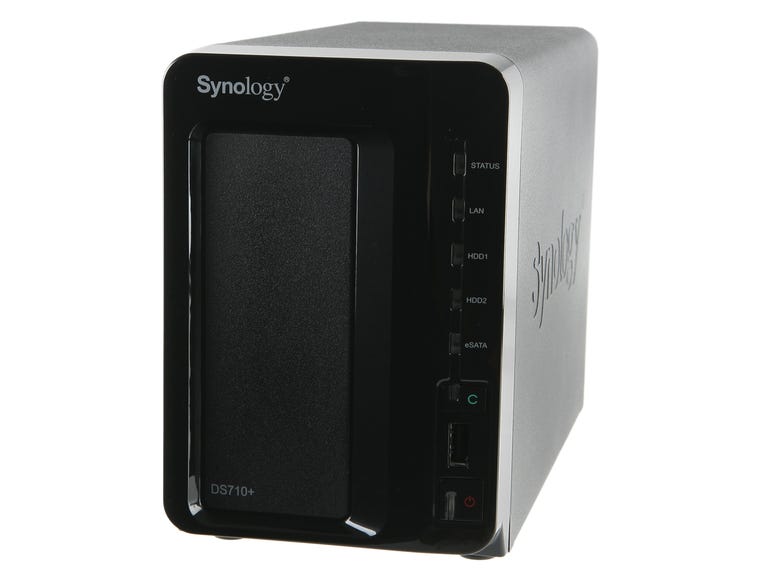Why You Can Trust CNET
Why You Can Trust CNET Synology Disk Station DS710+ review: Synology Disk Station DS710+
Synology Disk Station DS710+
Synology Disk Station DS710+ is a dual-bay NAS server, much like the Editors' Choice winner DS209+, with one major difference: its storage is scalable to up to seven bays. Other than that, the DS710+ shares very much the same set of features with the DS209+.
The Good
The Bad
The Bottom Line
The server performed excellently in our tests, and we loved its robust Web interface that helps users navigate through its large amount of features and functions. The server's few shortcomings include the fact that it supports only one IP camera out of the box and requires more licenses for additional cameras; its lack of dual Ethernet option that would help maintain the high-throughput even during heavy loads. Finally its storage scalability isn't practical.
If you're looking for an advanced NAS server that offer all you might expect from a product of its type, for around $570 (no storage included) or around $860 (with 2TB), the Disk Station DS710+ will make a good investment. If you want something similar that can support two IP cameras out of the box and has dual Ethernet, we'd recommend the QNAP TS259 Pro .
Design and setup
The Disk Station DS710+ is Synology's first 3.5-inch hard drive-based NAS server that offers easy access to its storage. Unlike the DS209+, which requires you to open the device's cover to access the hard drives, the DS710+'s two drive bays are easily accessible from the back. This makes installing and replacing the hard drives a much quicker task.
The server can work alone as a dual-bay NAS or couple with the DX510 expansion enclosure unit, which costs another $500, to support up to seven hard drives. The DX510 isn't available as of this review posting, but according to Synology, it'll be connected to the DS710+ via its eSATA port on the back. Add to that the fact that the DX510 is about 2.5 times the size of the DS710+--regardless how many hard drives it contains--and the solution starts to seem more clunky than practical. It would be better if somehow the server could accept more hard drives and still remain a single unit. We believe the DS710+ would work best just by itself as a dual-bay NAS server.
Apart from the eSATA port, the Disk Station DS710+ also comes with three USB ports, two on the back and one on the front. These ports can be used to host more external storage devices or printers. The front USB port can also be used to quickly back up the entire contents of a USB storage device, such as a thumb drive. This is a popular feature found in many new NAS servers.
The Disk Station DS710+ ships both with and without storage. Our review unit comes with two 1TB hard drives that can be set up in either RAID 0 or RAID 1 configuration. When coupled with the DX510, Synology claims, the DS710+ can support other RAID configurations, including Synology's proprietary Hybrid RAID, which allows the use of hard drives of different capacities.
Like other NAS servers from Synology, the DS710+ won't pose any problem for savvy users when it comes to setup. Not so much for home users. The NAS server comes with a desktop application called "Synology Assistant" to help users with the initial setup. Apart from detecting the NAS and launching the Web interface, the software doesn't provide enough information on what it does and may seem confusing and intimidating for those with little computer knowledge.
Nonetheless, we had no problem getting the server up and running. In our trial, the server took only about 30 minutes to switch from one RAID configuration to another. This is significantly shorter than most NAS servers that take hours to get the same job done. This is because the DS710+ allows you to skip the hard-drive check during a RAID build. This reduces the build time, but would pose potential problem if the hard drives contain bad sectors. When a disk check was included, the DS710+'s RAID build time took about as long as any other NAS servers.
Unlike the desktop setup application, the server's Web interface is one of the best. Once launched via a Web browser, all features and functions of the DS710+ are listed in a well-organized menu on the left of the interface. Most of the setup sections are wizard-based and walk you through step by step. For example, when we clicked on "Share Folder" and then clicked "Create," a wizard launched to walk us through all the steps involved in making a new share folder and assigning user access to that folder.
Features
Running Synology Disk Station Manager 2.2 firmware, the DS710+ shares a similar feature set to most other NAS servers from Synology that we've reviewed, such as the DS209+ or the DS410Slim. The NAS server has all the basic features you'd find in any NAS server, such as FTP/HTTP server, media streaming servers, user account, and support for external hard drives and printer.
On top of that, the DS710+ also has advanced features, including support for Windows Active Directory Services, which allows it to work seamlessly with a centralized domain server. It also supports iSCSI, which allows you to facilitate data transfers and manage the storage over long distances through the network. The server also offers excellent support for file sharing across multiple platforms including Windows, Mac, and Linux. It also has support for Apple's Time Machine backup solution in addition to many other features. However, what we like the most about the DS710+ are its application stations, including Surveillance Station, Download Station, File Station, and Photo Station. All of these stations can be accessed via the local network or over the Internet.
The DS710+'s Surveillance Station supports up to 16 IP cameras. Unfortunately, only one camera license is included and for additional camera licenses, you'll have to pay $49 per license. Of all NAS servers that have support for IP cameras, Synology NAS servers, including the DS710+, have the most comprehensive surveillance features. You can view live images and record them based on scheduling or motion detection. When multiple cameras are used, you can even synchronize the playback to see what happens on different cameras at a given time. The server supports a long list of the IP cameras on the market and is able to detect those connected to the local network to help facilitate the setup process. We tried the server out with an Axis 213 PTZ and a Panasonic BL-C1A IP cameras and were very happy with the results. So far, among NAS servers, Synology has been offering the best solution when it comes to surveillance. We wish, however, that this feature didn't require additional licenses purchases to support multiple cameras.
The server's Download Station allows the server to download files from the Internet by itself and is able to download files from Web sites that require authentication (such as RapidShare). It also supports eMule and BitTorrent file-sharing services. You can manage your download anytime from anywhere via the local network or the Internet. This is an excellent feature for those who want to download large files, as no other computer needs to be running other than the NAS sever itself during the downloads.
The DS710+ comes with Photo Station 3, which allows you to easily organize photos into albums. Once activated, a share folder called "photo" will be created. Photos stored in this share folder will be automatically placed into a well-organized, customizable album. You can then browse the album via a Web browser and in Google's Picasa Web Album and very easily add captions and comments to each photo/album.
Any local computers can access the DS710+'s storage via its share folder, just like the way you would browse for shared data between computers, but if you want to access the NAS server's storage via the Internet, you'll need to use its File Station. To do this, you'll need to know how to set up a dynamic domain name system (DDNS) connection or access the Internet via a static IP. This whole process requires some understanding about networking, such as the capability to forward certain ports to certain IP addresses. Once set up, the File Station allows for accessing data from the NAS server's share folder over the Internet. You can download a single file or a whole folder to the remote computer at a time and can also upload files to the NAS sever. Multiple users can use this feature at a time, and from different locations.
The DS710+ has built-in backup options that are focused on backing up its content onto an external storage device or a network location. For backing files on your computer to DS710+, Synology bundles it with its Data Replicator 3 desktop software.
The Data Replicator 3 is a simple straightforward backup application that allows you to quickly copy data, much like copying and pasting using Windows Explorer, from your computer to the DS710+. The software, however, does have a nice feature that helps you find and quickly back up e-mail archives, which generally are buried deep in layers of subfolders within a user's profile. In addition, it also allows for scheduling and keeping track of the backup process via e-mail notification.
Performance
We tested the DS710+ in both RAID 0 and RAID 1 configurations and were happy with how it performed.
In RAID 1, which is the setup that focuses on data protection at the expense of storage space, the NAS server scored 321.8Mbps for write speed and 322.7Mbps for read speed. These numbers are among the fastest of dual-bay NAS servers. For comparison, the QNAP TS 259Pro scored 268.1Mbps and 350.6Mbps for Write and Read test, respectively.
In RAID 0, the setup that gives you the most of storage space and performance at the expense of data protection, the DS710 scored noticeably higher at 409.7Mbps for the Write test, which is the fastest for now. Its Read speed, however, was slower at only 323.8Mbps, compared with the 361.5Mbps of the QNAP TS259 Pro.
Overall, the DS710+'s performance is among the highest of dual-bay NAS servers. It was interesting, however, to see that its read speed seemed to be the same or slower than its write speeds. In most NAS servers we've tested, this pattern tends to be reversed.
The NAS also performed quietly in our test and remained cool and quiet even during heavy loads.
(Via wired Gigabit Ethernet connection)
(Shorter bars indicate better performance)
| Read | Write |
Service and support
As with other NAS servers it has released, Synology also backs the DS710+ with a two-year warranty from the date of purchase. Phone tech support is available Monday through Friday 9 a.m. to 5 p.m. PST. At its Web site, you can find Synology's forum, download software, and the latest firmware, and get more information about its products from its Wiki page.