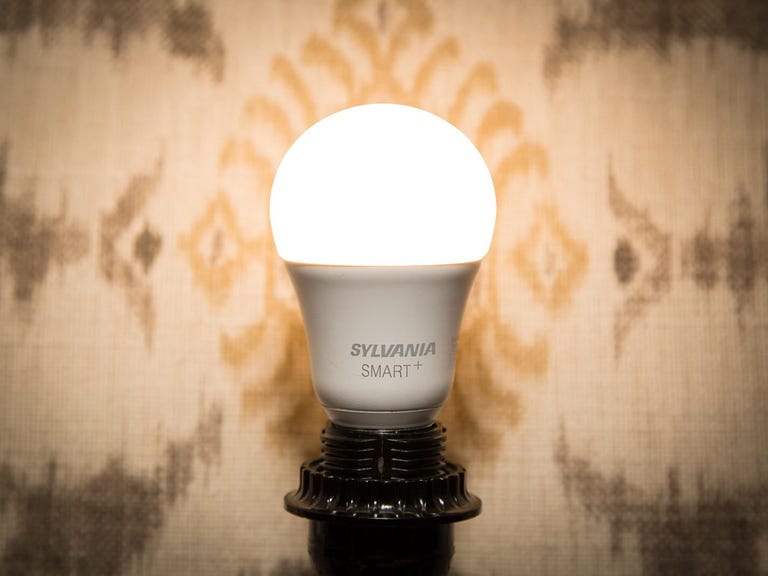Why You Can Trust CNET
Why You Can Trust CNET Sylvania Smart Multicolor LED (Apple HomeKit-enabled) review: Sylvania's HomeKit smart bulb: Screw in, turn on, sync with Siri
Look out, Lifx: The multicolor Sylvania Smart LED works with Siri, needs no hub, and costs $45.
Connected lighting is often a simple smart home starting point, and Sylvania's new Apple HomeKit-compatible, color-changing smart bulb wants to be as simple as it gets. With a Bluetooth radio built into each bulb, there's no need to plug a hub into your router -- just screw in, turn on, and sync with Siri. The cost? $45 per bulb.
The Good
The Bad
The Bottom Line
That HomeKit compatibility means that you'll control the bulb on your iOS device using Apple's Home app instead of a dedicated Sylvania app. The Home app lets you control the Sylvania bulb alongside other Apple-friendly gadgets, and it also lets you pin quick bulb controls to your phone's Control Center, or control the bulb using spoken Siri commands. That includes changing the color of the bulb, but those controls don't go as deep as what you'll find in the apps for Lifx or Philips Hue, where color-changing light controls are the core feature.
Still, Sylvania's LED costs a little less than Lifx or Hue, and while $45 is still a lot to spend on a light bulb, Sylvania's positioned itself pretty well here -- especially as an alternative for Apple loyalists looking to build a smart home around Siri. It that sounds like you, and smart, color-changing light is something you're willing to spend on, then give this light a look.
The Sylvania Smart Plus LED (left) is plenty bright, but not quite as bright as Lifx (right).
Like most every LED light bulb, the Sylvania Smart Plus LED uses a fraction of the energy needed to power a common incandescent bulb, but still claims to put out the same level of brightness -- 800 lumens, per Sylvania. I used our integrating sphere and spectrometer to test that claim, and clocked the default, soft white setting at 755 lumens -- just within the margin of error of that 800-lumen claim. It's not as bright as the Lifx LED, which gets up over 1,000 lumens at its default setting, but it's a bit brighter than Philips Hue, and plenty bright to call itself a 60W replacement.
Though accurate, Sylvania's colors were much less bright, ranging between roughly 80 and 200 lumens depending on the shade. That's typical of color-changing bulbs like these, since the majority of the brightness comes from the white-light diodes. Still, it's worth noting that Lifx offers a lot more oomph across the spectrum, and also lets you add the white light in on top of the colors for brighter, more subtle tints. It's still the smart bulb I'd recommend for people who just want the brightest, best-looking colors.
Lifx and Hue also offer dedicated, fully featured apps for color control, as well as a wide range of integrations with third-party platforms and devices. Both work with Alexa and with Google Home for voice-activated color changes, both will sync up with the Nest Learning Thermostat, and both have channels on the free online automation service IFTTT. Hue already works with HomeKit, too, and HomeKit support for Lifx bulbs, though long delayed at this point, is still in the cards, as well.
The brightness and color controls in Apple's Home app are pretty basic, but they get the job done.
By comparison, Sylvania leans entirely on HomeKit, and on the Home app for quick lighting controls. It doesn't work with Alexa or with the Google Assistant or with third-party platforms like SmartThings and Wink (though it's important to note that Sylvania also sells a nearly identical, non-HomeKit-compatible smart bulb that works with all of those. Yes, it's a bit confusing).
At any rate, the focus on HomeKit makes the bulb a good fit if you're already using a variety of Siri-compatible gadgets and just want to add color-changing light into the mix. However, if you want deep, fully featured color control to be a centerpiece of your smart home, then the Home app leaves a lot to be desired.
It makes a good first impression, though. To pair the bulb, you'll just screw it in and turn it on, then tap the little plus sign icon in the Home app. You'll point your phone's camera at the eight-digit pairing code in the Sylvania manual, then let the app do the rest. I had my test bulb up and running in under a minute.
From there, you can use the assign the bulb to a room to group it with other HomeKit devices, or tap to turn it on and off or adjust its brightness. You can switch the color or color temperature, too, though the controls are pretty rudimentary. You won't find additional options for matching the color of a photograph, or customizing a color cycle, for instance. And, if you want to control your bulb remotely when you're out of Bluetooth range, you'll need an Apple TV.
Controlling the bulb with Siri is pretty straightforward provided you give it a name that's easy for her to recognize. I did notice a few voice control hiccups, though -- namely, Siri hearing the word "red" as "read" and messing up my color changes. Alexa and the Google Assistant both seem to have those sorts of kinks worked out already.
The verdict
The Sylvania Smart Plus LED is the first color-changing bulb that doesn't need a hub to work with HomeKit, which gives it an edge over Philips Hue. At $45 each, it costs a little less than Lifx, too.
The trade-off is that it isn't as fully featured as either of those, but if HomeKit-supported color changes are all you want, then you might not notice or care. If you're itching for Siri-powered smart lighting, it's certainly worthy of consideration.
Editor's note, 8/16/17, 9:55 AM: This review initially stated that the Sylvania Smart Plus LED uses a built-in Wi-Fi radio. That was incorrect -- it connects with users' phones and with the Apple TV for remote connections using a Bluetooth radio. The text of the review has been updated accordingly. The score and recommendation remain unchanged, though it's worth pointing out that without an Apple TV, you'll be unable to control this bulb on your phone from outside of Bluetooth range (roughly 100 feet).