 Why You Can Trust CNET
Why You Can Trust CNET Skype Qik review: Fast, yet frustrating video messaging
Skype Qik sends short video messages to your friends, but that's all it can do.
These days, fast, fuss-free messaging apps are edging out services like FaceTime and Skype, since they're often easier to use on the go. Hoping to stay relevant, Skype released Qik (pronounced quick), a new messaging app for iOS, Android, and Windows Phone that only sends short video clips and does so in as few steps as possible.
The Good
The Bad
The Bottom Line
While Qik has a pretty, bare-bones design, sending videos with the app is more cumbersome than other apps like it. There's little about that makes it more compelling to use instead of Snapchat , Glide , or even Facebook's Slingshot , especially since you cannot access your Skype contacts.
Setup and design
The app isn't at all like Skype; you don't log in with your Skype account and you don't get access to your Skype contacts. Instead, you log into the app with your phone number and only communicate with the contacts on your phone that also have Qik. Because you login with you phone number, you cannot use Qik on more than one device, but that might not matter since there are no tablet versions of the app.
There's no way to enter someone's phone number or email address manually in the app (I tried), they need to be part of your phone contacts in order to send a message to them. For me, that's a sticking point, because for an app with Skype in the name, I expect to be able to chat with my Skype contacts.
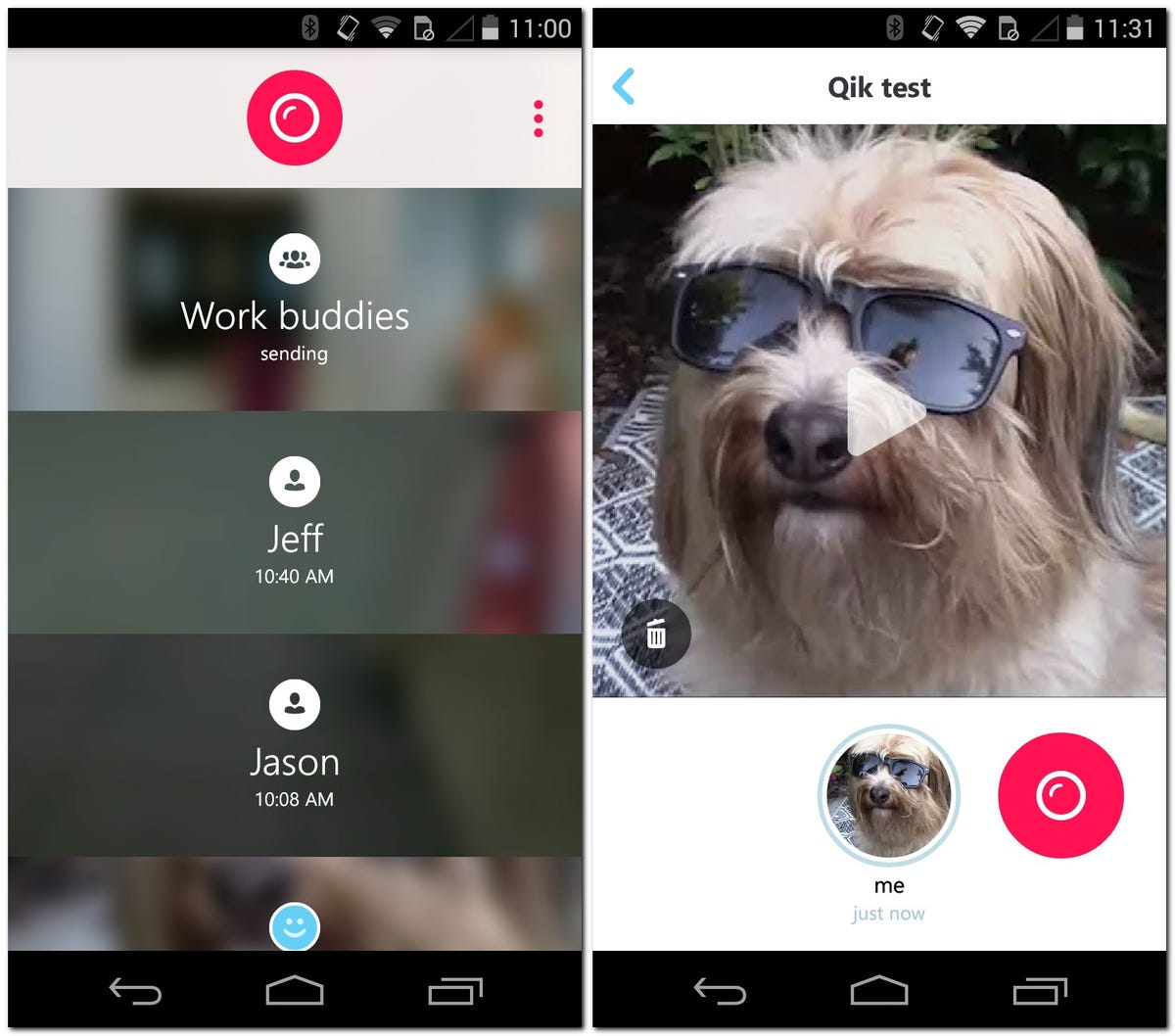
If you friends don't already use Qik, they'll get a text with a link to download the app, and they'll need to install it to watch your videos. Again, if you need to use the app to send messages, as opposed to sending them as texts or emails, I don't see why I couldn't create an optional username that I could share with people not already in my phone contacts so that I can send messages to them.
When you first open the app, you get a blank slate of gradient blue bars and a prominent bright red record button at the top. As you send videos to your friends, the app's home screen fills up with conversations, with blurred out still shots from the latest sent or received video as a background. From there, you'll enter different conversations with your friends to send new messages. You can only send videos with Qik, not text or still photos. While simple video messaging is popular these days, I'd still rather have the flexibility of sending multiple types of messages.
Video chatting: Shoot and share
There are few ways to send a new video chat with Qik. You can either swipe down on the app's home screen to open the camera or just tap the bright red circle at the top. You'll see your camera's viewfinder and you can start recording your message, using either your front or back camera. You get 42 seconds or recording time, which is Skype's nod to "The Hitchhiker's Guide to the Galaxy."
Once you've finished your message, you can send it off to one or more of your friends or a preexisting group. Then, you'll see a screen with your most recent video, which you can play over and over. Below that, there's a row of thumbnails for your past messages and you can tap any thumbnail to play it. There's a small trash can on top of each video to delete the message and it'll disappear from your friend's phone too. All messages are automatically deleted two weeks after they're sent.
That's really all there is to sending a video with Qik, and it's about as easy as sending video messages with other apps, such as Snapchat or Glide. However, Qik is a bit lacking compared with them because there were issues and inconsistencies in my testing. On a Samsung Galaxy S4, recordings from the front camera were distorted, stretching my face out horizontally. On a 2013 Motorola Moto X and the iPhone 6, I didn't have this problem. I also encountered issues with messages not sending, even when I was connected to fast Wi-Fi.
Group messages and quick replies
Aside from sending single video messages, Qik has two other prominent features; Groups and Qik Flicks.
With groups, you can send and receive messages from multiple people, and everyone can see the messages shared within the group. Setting up a new group isn't all that intuitive, so I'm docking points from the app for that. To begin you'll need to send a message to one person you want in the group. Then, you'll need to go to the conversation thread and tap the three vertical dots and select "Start new group." You'll give it a name, and then you can add new people from your contacts.
The other useful feature in Qik is called Qik Flicks, 5-second long pre-recorded video replies that you can send to friends when you can't, or don't want, to record a new video, but still want to respond to a message they've sent you. You create a Qik Flick by swiping down on the home screen, and instead of tapping the red record button, you tap the smiley face icon instead. The app comes with one Qik Flick, and to add your own, just tap the plus sign. You can add a title to your Qik Flick so you remember what the video is. The iOS and Android apps have this Qik Flick feature, and it's expected to show up in the Windows Phone version soon.
Final thoughts
Skype Qik is one of the simplest video apps I've come across, but in this case, simple is not better. The app is frustrating at every turn, with a design that doesn't do a good job of explaining the main features, and a limited way of connecting with your friends to send messages.
For sending short video messages, I recommend using Glide , Snapchat or even Instagram Direct instead. If you'd rather have a video chat, where both people are talking in real time, stick with the original Skype app , or use Google Hangouts on Android and the Web or use Apple FaceTime on your Mac or iOS device.


