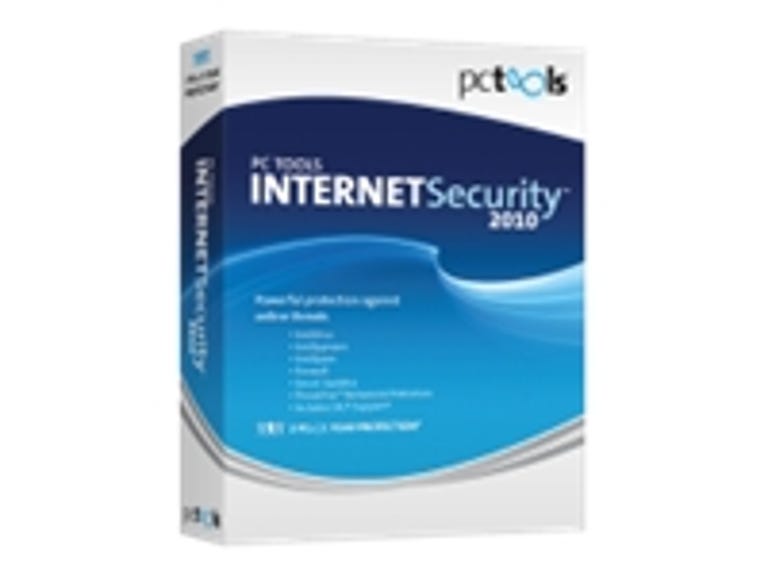Why You Can Trust CNET
Why You Can Trust CNET PC Tools Internet Security 2010 (1 User review: PC Tools Internet Security 2010 (1 User
PC Tools Internet Security 2010 (1 User
The Good
The Bad
The Bottom Line
Historically, PC Tools' flagship product has been the reasonably priced Spyware Doctor, but the affordable price point for PC Tools Internet Security 2010 makes it clear that the company wants users to seriously consider the full suite. At the time of writing, it retails for $49.99, $10 lower than the list price for the full suites from Norton Internet Security and Kaspersky, and $30 cheaper than Eset's offering. The full suite comes with the malware detection and removal tools that Spyware Doctor is known for as well as the recently enhanced ThreatFire behavioral detection engine, antivirus detection, spam filtering, layered browsing guards, and a firewall. In terms of raw features, it's comparable to other Internet Security suites.
Installation
Our installation of PC Tools Internet Security 2010 was generally a pain-free experience. The program installed quickly, but did require a system reboot. Most but not all competitors require a reboot for the program to function properly. When Windows is done rebooting, the program will automatically launch and run a quick scan, which took less than 2 minutes. Even on clean machines, it's likely that the program will pick up tracking cookies and other low-level threats. Uninstalling left behind desktop icons and Registry keys, and the Windows firewall had to be manually reactivated--not the most polite of uninstallation procedures.
Interface and features
The interface design is generally easy to use, but could be much better when it comes to accessing advanced settings. Five buttons anchor the left nav: Status, Start Scan, IntelliGuard, Tools, and Settings. Each one brings up a different pane of security information, but they're all unified by an easy-to-read font choice and clean design. It's too bad this design aesthetic didn't carry through to the more advanced areas, which are much harder to read thanks to an unnecessarily small font.

Through four large buttons the Status tab gives a broad overview of your security status. The Anti-Spyware, Anti-Virus, Anti-Spam, and Firewall buttons in the central pane are given light color-coding in either red or green, which makes it easy to see what's going on at a glance. Clicking on one of the buttons refocuses this summary to be button specific. The supplementary information needs to be larger, because these links are the only obvious connection between the overview and the fine-tuning controls. You can get to them via the Settings tab, but it's not clear where the ThreatFire settings are, for example. The ThreatFire exclusion list, it turns out, is the global exclusion list, but that's not immediately apparent and impairs your ability to adjust settings.
Under the Scan left nav button, the central pane will let you know what the two included scan settings look for, and allows you to set a create a custom scan. The IntelliGuard tab allows you to drill down to adjust settings for the 11 system ''guards'' that PC Tools offers. These are intended to protect nearly every aspect of your system that connects to the Internet, and include guards covering Behavior, Browser, Cookie, E-mail, File, Immunizer, Network, Process, Site, and Startup. Each one contains a small link to the aforementioned exclusion list, an on/off toggle, and relevant settings customization when appropriate. The File Guard can be set to look at a combination of files, processes, executables, and scripts.
They are inaccessible from any other part of the interface, although you can disable all of them from PC Tools' system tray icon. The IntelliGuard subfeatures are one of the suite's strongest points, but to adjust them you must drill down through three clicks and small fonts. Making settings easier to get to while not overloading the interface drives the look of all security software, so PC Tools isn't much different from its competition in this case, but we'd still like to see an easier-to-navigate layout.
The Tools tab is superfluous, hosting only one feature: the malware reporter. This is for when you think you've discovered malware on your machine that PC Tools missed, so you can submit it for analysis. This could easily be exposed elsewhere, without the need for its own tab.
The Settings tab is the landing pane for both major and minor settings tweaks, for every feature offered in the suite. As such, when you click a link in another tab to manage the firewall exclusions or the antispam configuration, this is where it will jump you to. The features that are offered here are top-notch, with in-depth options to customize your settings. For example, there's a DNS blacklist for spam protection and the firewall offers active process toggling. The layout feels cramped and doesn't flow well, with each screen just different enough to require a reorientation.
The condensed feel of the layout advanced features won't prevent you from using them, but making the interface easier to read and sharpening the layout would make it more appealing to both novices and power users.

Performance
When CNET evaluates the performance of security suites, we look at both system performance and protection efficacy. However, as stated in our policy, we don't do efficacy testing in-house. Instead, we turn to several major third-party evaluators, most often AV-Test.org and AV-Comparatives.org. PC Tools doesn't use many of the better-known independent testers, so we had to look elsewhere.
One such respected organization, Virus Bulletin, tested the previous version of PC Tools Internet Security twice this year against a "wildlist" of malware threats, and tested the current version once. Virus Bulletin's testing methodology can be read here. While PC Tools Internet Security 2009 failed tests on Windows XP Pro and Windows Vista SP2 Business Edition, PC Tools Internet Security 2010 passed its December 2009 test on Windows 7. While it's well-known that antivirus testing methodologies somewhat lag behind the threat landscape, and can struggle to fairly evaluate behavioral detection and prevention methods, the latest score for PC Tools is encouraging.
The ThreatFire behavioral detection engine that is part of PC Tools Internet Security 2010 is well-respected and known for adding an extra level of prevention to your existing security program. It may well prevent an infection before it happens. PC Tools offers it as a stand-alone freeware download as well.
CNET Labs put the suite through our system performance gauntlet, and came away unimpressed. PC Tools Internet Security started up 9 seconds slower than our baseline computer, an unprotected machine that booted in 40.03 seconds. Out of the 19 programs we've tested so far this year, that puts this program at seventh from the bottom. Norton Internet Security 2010, for example, added less than 1 second to the boot time, while ZoneAlarm Extreme Security took more than 19 extra seconds to boot.
(Shorter bars indicate better performance)
(Shorter bars indicate better performance)
(Longer bars indicate better performance)
N/A
(Shorter bars indicate better performance)
(Shorter bars indicate better performance)
(Shorter bars indicate better performance)
(Longer bars indicate better performance)
Interestingly, PC Tools' Spyware Doctor and Spyware Doctor with AntiVirus, which are both stripped-down versions of the Internet Security suite, fared much better and were both 6 seconds faster than their bigger sibling.
All three of PC Tools' offerings shut down about 5 seconds slower than the baseline computer. Scan times were all in the same range as well, with Internet Security hitting 1,012 seconds, Spyware Doctor with AntiVirus notching 1,035, and the most popular one, Spyware Doctor, marking 1,052 seconds to completion. In our real-world scans, Internet Security completed its fast scan, called the IntelliScan in-program, in 1 minute 40 seconds, while the full scan took 2 hours and 4 minutes. For comparison, Norton 2010 completes its real-world quick scan in less than 1 minute, but its full scan took almost 30 minutes longer than PC Tools'.
In real-world use, navigating within the program was fine, and the quick scan compares well to the competition. Startup and shutdown times, however, were indeed noticeably slower. PC Tools Internet Security has so far been the slowest program we tested in the media multitasking test for 2010 suites, but it was tied for fastest for the iTunes decoding test. Spyware Doctor, with the caveat of not having antivirus, has so far been the fastest at the Cinebench test. However, the Internet Security suite was squarely in the middle of the Cinebench pack. These mixed results reflect that while no single program benchmarks better than any other, on key tests such as startup, shutdown, and scan times, PC Tools Internet Security 2010 could be faster.
Support
Included in the program license, which is good for three computers, is live chat, e-mail, and telephone customer support, as well as a knowledge base, user forums, and online guides. In the program, there's a Quick Start guide and links to the company site and the product site, and the Get Support Now button opens your default browser to a wizard-style questionnaire to help narrow down your problem. These features also match well to PC Tools' competitors, but they don't stand out as unique.
One area where PC Tools suffers compared with others is in its trial period. The trial is 15 days shorter than most competitors, and unlike them, PC Tools won't remove threats it detects. This stands out as stingy when compared with nearly every major suite available, including Norton, Kaspersky, Eset, ZoneAlarm, AVG, Avira, Avast, and Trend Micro.
Conclusion
PC Tools Internet Security 2010 has some important strengths that can be built upon in future versions, but overall falls short when compared with competitors like Norton or Kaspersky. While our complaints about the interface are important, it is serviceable. The performance problems are more severe. The price point makes PC Tools Internet Security 2010 more attractive than it would be otherwise, as some protection is better than none for the average user.