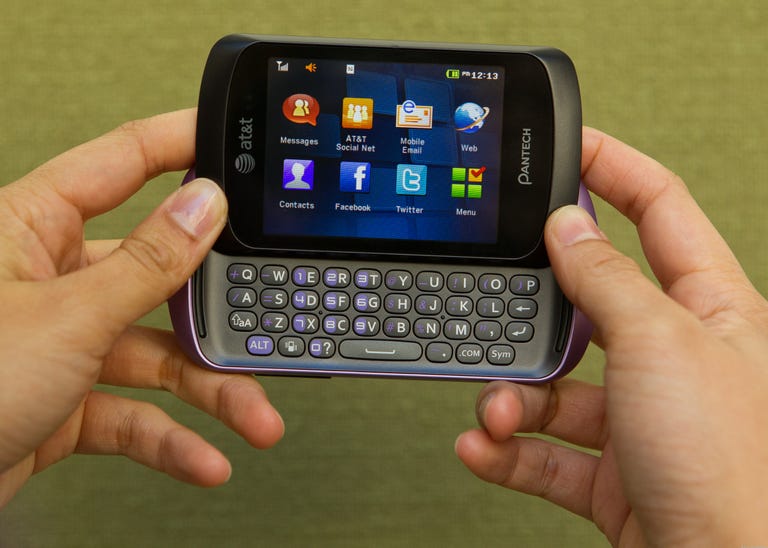Why You Can Trust CNET
Why You Can Trust CNET Pantech Swift - purple (AT&T) review: Pantech Swift - purple (AT&T)
Pantech Swift - purple (AT&T)
Positioned as the perfect little messaging phone, the Pantech Swift for AT&T has a cute, compact frame, a slightly tilted slider screen, and a finger-friendly menu system that works well with the mini screen. Everything about the phone, from its polished lavender accents to its single, intuitive button, nudges it toward the preteen and teenage crowd, and mostly girls. Yet, using the phone, these charms slowly unravel. The keyboard is acceptable, but not fantastic, and most of the apps, which aren't native, rely on slower 3G to load. We also ran into problems with the e-mail client, and battery life is short.
The Good
The Bad
The Bottom Line
The $69.99 price tag (with a new, two-year contract,) is right in the range for existing messaging phones, but despite being drawn to the clever design, we have our reservations.
Design
We happen to love the Swift's whimsical design, despite the fact that it's short (4.3 inches tall and 2.2 inches wide), thick (0.58 inch), and heavy (6.3 ounces). We also enjoy the purple hue that wraps the spines and accents the phone's single navigation button, camera housing, and keyboard keys. The extra weight does drag after a while, especially when you cram multiple electronic devices into your pockets or purse, but the heft also gives the phone a feeling of solidity. And the Swift needs all the help it can get. On its first tumble from several feet (it dropped while one of us was holding it,) the phone lost its backing and battery, and sustained a permanent scuff on one smooth plastic corner.
The Swift has a small 2.8-inch QVGA touch screen (320x240 pixels). Since it isn't a smartphone, and since it has a supplemental keyboard, the menu of larger, finger-size menu buttons mostly works. Unfortunately, the screen quality is poor, so the screen itself isn't always responsive. More often than we should have, we had to tap an onscreen button twice. Colors also seemed less rich and bright than they should be -- likely an effort to spare the already tiny battery.
It isn't a smartphone, but the Swift comes with three home screens. Two are customizable and let you drag and drop widgets, like one that triggers the camera, or another for toggling Bluetooth. At the bottom of the screen reign four static navigation buttons for the phone, your contacts, messages, and the menu. We enjoy the look and feel of the menu, which is easy to navigate and which looks good despite the screen's lower resolution. Contacts were a snap to add and phone calls were easy to dial in, so most navigation elements are a plus -- even the (tabbed!) Web browser has simplified button controls. We can't say the same for several Web apps or third-party apps, like the e-mail client or Twitter, but we small-fingered reviewers were able to get around.
Below the display is a single narrow home button. The physical button is responsive, and intuitive to use. The Swift's strip of a volume rocker is on the left spine, a 3.5mm headset jack is up top, and on the right you'll find the power button and Micro-USB charging port. A 2-megapixel camera lens adorns the back. Peel away the back cover to find the microSD card slot.
There's no LED next to the back camera; instead, there are small circular openings for the output speaker. Using an indent on the very bottom, you can pry the backing off with your fingers to access the 1,000mAh lithium ion battery and the microSD card slot, which is expandable up to 32GB.
This being a horizontal slider phone, the face scoots to the right and then tilts up, a nice usability touch designed to reduce screen glare. We found that it helped a little, though only very slightly. The sliding action felt pretty smooth, and snapped strongly into place. And then there's the keyboard. Compact keyboards suit us, so we didn't personally find the Swift's to be overly shrunken. The plastic keys don't rise much from the surface, but they aren't flush either, so it's possible to gain purchase and type away.
The Swift doesn't have the most tactile, responsive, or comfortable keyboard we've used, but our hands didn't get as tired as they have on some. We were able to compose long e-mail messages without longing for a different keyboard, and we were able to text. The four-row QWERTY has some nice shortcut keys for vibrate mode and a well-placed .com suffix that we actually used. Mostly, Pantech kept the design simple, which suited us fine.
Features
The Pantech Swift comes with the bare minimum amount of task management features. Under the Tools icon, you can access the device's voice memo feature, tip and standard calculators, a calendar, an alarm clock, a unit converter, a stop watch, a world clock, a timer, a sketch pad, and a notepad.
In addition to that, it has Bluetooth, text, picture, video, and voice messaging. If you don't want to use the physical keyboard to type, you can use the touch-sensitive condensed keyboard (where three letters share a key). Another thing you should know about writing messages on the Swift: there's no default spell-checker, so you need to be of a mind that doesn't care one whit about grammar, spelling, or missing punctuation.
Users can also listen to their uploaded music and play games purchased from the AT&T AppCenter. Game prices, however, are ridiculous compared with smartphone pricing, but "normal" for carrier stores from before the smartphone App Store revolution. When you download a game, you pay either a monthly rate, which varies depending on the game, or get an unlimited subscription. Frogger costs $6.99 for unlimited play or $2.99 a month, and unlimited Tetris costs a whopping $7.99.
A data plan is not required, but if you do decide to get one, you'll use the onboard Web browser. The device also has a mobile e-mail client, where you can add your AT&T Mail, Yahoo, Hotmail, Gmail, or AOL account.
Setting up Gmail was no problem, and neither was reading, replying, or composing short messages. We were even able to download and view a photo attachment. Unfortunately, you can't attach a photo directly through the e-mail client, but you can send a photo to an e-mail address through the camera app. One big glaring problem we ran into was when it came to composing a very long e-mail that maxed out the available characters. The client just stopped. It didn't send the e-mail, it didn't let us copy and paste the contents, and it didn't save it as a draft. We didn't run into the problem again, but it was a frustrating usability flaw in a core app.
Also included are the Facebook, Twitter, MySpace, and Yellow Pages apps. There's also a My AT&T app, which is a quick way to access your account information and phone plan on the browser; an AT&T Social Net that enables you to access your social network portals; and AT&T GPS, a map and navigation feature that costs an extra $9.99 a month on top of your data plan.
Many apps aren't native on the handset. Loading up on lighter shortcuts makes sense, but the less resource-hungry apps don't make for a very rich user experience. For instance, the Twitter icon leads you to Twitter's online app, which is a little slow-going and requires a data connection to load. The Web apps also don't look very smooth or polished.
The handset's 2-megapixel camera features an exposure meter (from -3 to +3) and a settings menu, which includes five white-balance choices (auto, day light, cloudy, fluorescent, and incandescent); a self-timer; four resolution settings that range from 1,600x1,200 pixels to 320x240; three quality options (low, medium, and high); and four color effects (normal, sepia, negative, and black-and-white). And despite what we were told about it, we could not find the digital zoom.
The same white-balance options, color effects, self-timer, and exposure meter are seen in video recording as well. In addition, you can customize video quality (choosing between high, medium, and low); and video resolution (either 176x144, 320x240, or MMS). Unlike with the 2MP camera, you can also digitally zoom up to 8x.
Given how entry-level the camera's specs are, the photo quality was understandably poor. Images were grainy, especially when we zoomed in on the pictures, and colors definitely didn't appear as rich as they did in real life. Edges were ill-defined and bled together. Overall, however, objects were easy to make out and in focus.
The camera itself, however, is exceedingly slow. After we clicked the shutter, we had to wait a long time in order for the photo to turn out clearly. There would be heavy motion blur if we made any slight movement a few seconds after we clicked the button. Furthermore, changing the exposure meter was difficult because the touch screen is not very sensitive; it took several swipes of our finger to adjust it.
Video recording is below par. The playback frame takes up only a small fraction of the total screen. It didn't pick up noise very well, either; voices blended together and were muddled, and audio would cut in and out for less than a second here and there. Moving objects were heavily pixelated and grainy, and colors appeared washed out in semi-bright light.
Performance
We tested the dual-band (800, 1900) Pantech Swift in San Francisco using AT&T's services. Call quality wasn't so stellar. Voices were audible, but they sounded a bit muddled, and the maximum volume level was low. Callers said our voices sounded fine, however, and there were no extraneous noises or static on either end. Putting the call on speaker yielded similar results; voices from calls we made weren't very loud and our friends sounded stifled.
Listen now: Pantech Swift call quality sample
You shouldn't expect blazing data speeds on this handset. Loading the CNET mobile site took an average of 8 seconds. The New York Times mobile site took 13 seconds on average, and ESPN's loaded in 6 seconds. Keep in mind, however, that the mobile sites that loaded on the handset are not the regular versions you would see on other smartphones. A lot of coding is stripped away, so the site is modified to show only some of the graphics and images.
We dug the tabbed Web browsing (even though the entire pages reloaded whenever we switched tabs), but that's pretty much it. Watching YouTube wasn't very pleasant since videos came off as extremely pixelated and grainy. Sounds on max volume were extremely harsh and tinny, and, on average, it'd take about 15 seconds for YouTube's page to load.
The Swift is (under)powered by a sluggish 600MHz Qualcomm QSX 6270 processor that struggles to chug along. Opening apps like the camera takes seconds to execute, there is a delay when swiping through home screen pages, and transitioning back to the home screen took longer than it really should have.
During our battery drain tests, the device lasted 7.27 hours. Anecdotally, the handset did not have an impressive battery life. After we spent just a handful of hours browsing the Web, talking on the phone, and taking pictures, the battery would lose about a third to two-thirds of its charge. According to FCC radiation tests, the phone has a digital SAR rating of 0.38W/kg.
Conclusion
The Pantech Swift is a phone we really wanted to like. It has the fresh-faced appeal of an archetypal messenger phone, but, sadly, is somewhat lacking in chops. We were certainly able to text reasonably quickly and mostly comfortably, and enjoyed the Swift's navigation. True, there was one large gaffe with the e-mail service, but we're guessing most future Swift owners won't attempt to be as verbose as we were. Since the Pantech Swift never promises to deliver data faster than 3G, we can't hold its data speeds against it; however, we did spend more time than we wanted to waiting for the processor do its thing. At $70, it seems pricey for its low specs when you compare it with highly subsidized smartphones, but it's fitting for its sub-$100 messaging cohort.
Though we definitely think it's the best Pantech device with a physical keyboard on AT&T, if you can make do without a QWERTY and would consider a monthly data plan, we prefer AT&T's Pantech Burst instead. The Burst runs on 4G LTE speeds, has a great AMOLED screen, and sells for a deeply discounted price that comes in $20 under the Swift. Of course, if you're trying to avoid a phone with a data plan, then the Swift, while it has some problems, isn't the worst of your limited options.