 Why You Can Trust CNET
Why You Can Trust CNET Panasonic TX-L42WT50 review: Panasonic TX-L42WT50
The Panasonic TX-L42WT50 is an impressive TV with excellent picture quality, a good range of features and a stylish design.
In the past, high-end TVs from Panasonic always used plasma rather than LED technology, but the market has been moving more and more towards slim-line LED sets, so this year Panasonic has followed suit. The TX-L42WT50 shares high-end features with the GT50 and VT50 plasma models, such as its dual-core processor for speeding up Smart TV, Freeview HD and Freesat HD tuners and active 3D technology.
The Good
The Bad
The Bottom Line
Priced at around £1,200, however, it's about 200 smackers more expensive than Panasonic's own highly regarded TX-P42GT50, so is it worth the extra outlay?
User interface and EPG
The menus on this year's TVs from LG and Samsung look very flash, with modern graphics and a cool homescreen from which you can access most of the key features. As with other Panasonic sets, the TX-L42W50 lacks any of these embellishments. Instead its system looks largely unchanged from what you saw on TVs five years ago.
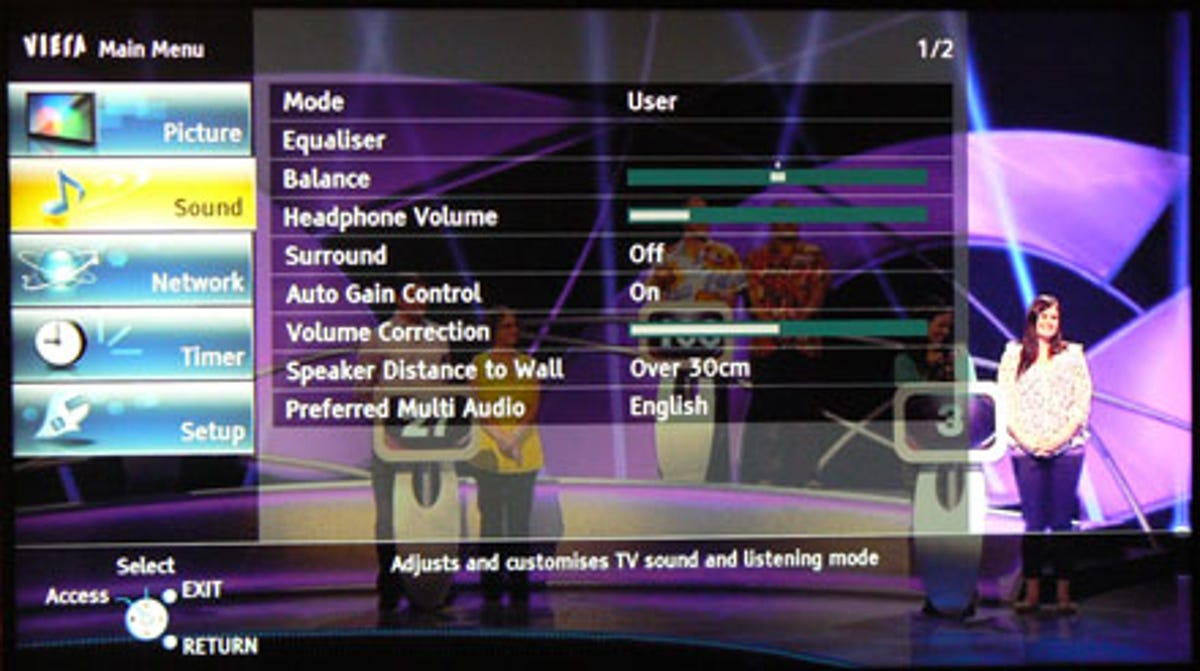
The menus are very dull and static, lacking the zippy animations and transitions found on sets from Korean manufacturers. On the plus side, they are easy to find your way around and you do get lots of control over the picture settings, including a full colour management system. This is turned off by default but is easy to enable from the main settings menu. The only slight catch is that a single slider controls both the backlight intensity and contrast, whereas on most TVs from rival gogglebox makers these are kept separate.
Panasonic has updated its EPG slightly, finally removing the advert place holders that took up space on the screen on last year's models. It remains very basic looking however, and it's annoying that it lacks a video thumbnail window, so you can't keep track of a program while browsing through the guide.
Design and connections
Panasonic's design department has struggled previously to come up with designs that achieve anything other than 'dull' on the stylish scale, but this year it has upped its game considerably. The TX- L42WT50 is undoubtedly the most attractively tailored TV the company has ever delivered.
The crescent stand that the TV sits on is a real thing of beauty, but the rest of the styling is also top class. For example, I like the slim design and the fact that the bezel around the screen is relatively slender at just 8mm wide. The chrome trim running around the outside of the screen looks ace and the Perspex lip at the bottom is also a nice touch, even if it is very reminiscent of Samsung's older designs.
In the box you'll find two remote controls. The standard zapper is a similar shape to those that ship with Panasonic's other TVs. It's quite large and long, but the button layout is good and the curved back makes it comfortable to hold and use.
The second remote is a touchpad zapper that connects to the TV via Bluetooth. It's actually pretty awkward to use and makes many actions more difficult to perform, so I can’t help thinking Panasonic needs to go back to the drawing board with this one. LG's motion-sensing remote, for example, works much better than this one.
I've got no complaints when it comes to connectivity though, as the TV has all the bases covered in this department. The side panel on the left is home to all four HDMI ports as well as three USB ports and an SD card slot. On the rear you'll find the rest of the sockets including a VGA port, optical audio output, RF input for the Freeview HD tuner and satellite input for the Freesat tuners. The TV also has Ethernet onboard, as well as integrated Wi-Fi and Bluetooth. The latter is used for syncing the 3D glasses to the TV and for connecting other devices, such as the touchpad remote, wireless keyboards and headsets.
Digital Media
The WT50 includes Panasonic's Viera Cast Smart TV platform. Viera Cast used to be one of the best Smart TV platforms, but it's now starting to fall behind, as the likes of Sony and Samsung rapidly improve their software. There's still a decent amount of content available including BBC iPlayer, Netflix, Acetrax and Eurosport. It does lack Demand5 and Lovefilm though, which are available on other platforms.
The layer design of the Viera Cast interface is a tad annoying as you have to step up and down through grids of icons to access different services, which is slow and cumbersome. Rather bizarrely, ITV Player is available via the on-demand section of the Freesat programming guide, but it's not present in Viera Cast and you can't access it if you only use the Freeview HD tuner.
Viera Cast also includes a full Web browser, and Panasonic has dramatically improved this feature when I compare it to the one I previously used on the company's other sets. Videos on the BBC website now play back properly and you can also make video fullscreen, something which didn’t seem to be possible before.
As the TV has a dual-core processor, it supports multi-tasking for smart apps. If you've opened more than one app you can switch between them by pressing the Tools button on the remote. This causes the corner of the screen to curl up showing you a list of opened apps, which you can then jump into. Switching between the last two opened apps is almost instantaneous, but if you flick to a third it's much slower, as it has to essentially resume the app from standby.
This TV has good digital media support, allowing you to play back files from USB drives and SD memory cards, or to stream them across a network from PCs and NAS drives. File format support is pretty broad too. It played a range of HD-MKV, DivX and Xvid video files without any problems.
The TV also has basic PVR features, so if you plug a USB drive into one of its ports you can record and pause live TV. As with all of the current batch of TVs with this feature, however, it can only record the channel you're tuned to -- so you can't watch one show while recording another in the way you can on most PVRs.
Panasonic now has an app now for iOS and Android devices that lets you 'throw' pictures, videos and web pages from your mobile or tablet to the TV. You do this by opening the app and then selecting the item you want to view on your TV and by simply dragging it to the top of the screen. It does take a while for the transfer to happen, so it's not as seamless as Panasonic would have you believe in its marketing materials, but it does work well and can be quite useful at times.
Audio quality
Panasonic's flatscreen TVs used to lead the way when it came to sound quality and certainly last year's models were stand-out performers in this area. This year's models have been a mixed bunch though. Its plasma TVs still have excellent sound, but its LED models haven’t been in the same class at all, and unfortunately it's a similar story with the WT50. While it sounds much better than the ET5 models, it doesn’t have the same sonic punch as the GT50 plasmas.
The main problem is that it is lacking in the bass department, so it's sound is overly heavy in mid- range frequencies. This means that dialogue and speech on TV shows sound fine, but action movies and music channels tend to come across as a bit gutless.
2D picture quality
Straight out of the box the WT50's pictures look very impressive. Unlike Samsung's TVs, the presets on Panasonic's models have always been excellent and the ones on the WT50 are no different. The Cinema preset in particular is very accurate and produces rich cinematic colours, making movies on Blu-ray look stunning. The set's viewing angles are very wide too, so you don’t get the colour and contrast shifts that you see on Sony's TVs when you view them from a side angle.
This model also does an excellent job of teasing out every last bit of detail in HD feeds, and its upscaler also puts in an impressive performance when dealing with standard definition channels or DVD movies.
With the TV's Intelligent Frame Creation (IFC) motion processing turned off you will see some blur on fast camera pans and sports broadcasts, but this is something that effects all LED screens to some degree. Enabling IFC at its highest setting leads to an overly smooth and processed look, but if you opt for the lower setting it does a decent job of smoothing motion and judder without making things look glassy.
Panasonic has used edge-dimming technology on this TV to help it achieve deeper black levels. The dimming feature only works in the cinema and normal picture modes. With dimming off, its black levels are actually pretty average. Turning it on improves things pretty dramatically, however it does sometimes show itself up by making an area of the picture appear brighter than it really should be. It doesn't happen that often, and it improves black levels so significantly that it's definitely worth leaving it turned on. Like a lot of edge-lit TVs it does suffer a little bit from inconsistent backlighting, and certainly I could see some clouding in the corners of the display, but it's not as bad in this regard as many other LED TVs I've had in for review.
3D picture quality
The speed of a panel is important when it comes to 3D as it helps to get rid of crosstalk -- the image ghosting you sometimes get with 3D images. The WT50 is sold as a 1,600Hz set, which on paper is very fast. The panel isn’t really 1,600Hz though -- instead the set uses a 200Hz panel, with added backlight blinking, which ups the figure to the magical 1,600Hz level.
Nevertheless, it certainly seems to do the business here as the WT50 is almost completely free of crosstalk. This helps to makes its 3D pictures look very solid and 'real'. Add in the set's inherent high brightness levels and you've got 3D pictures that have real punch and impact.
It's also good to see that Panasonic supplies two pairs of active glasses with the TV. These glasses have a new design and are much smaller, lighter and more comfortable to wear than last year's specs.
Conclusion
The Panasonic TX-L42WT50 is a very impressive TV. It's got excellent picture quality across both 2D and 3D, a good range of features and a stylish design.
If you don't tend to watch TV in a very bright room though, then Panasonic's own TX-P42GT50 plasma is a better option, as it has all the same features and costs £200 less. It you want a cheaper LED set then it's also worth checking out Samsung's UE46ES6800 series. The Panasonic has slightly better picture quality, but the ES6800 offers a bigger screen size for a lower price and has more impressive online features.


