 Why You Can Trust CNET
Why You Can Trust CNET Packard Bell EasyNote XS review: Packard Bell EasyNote XS
With the Asus Eee PC 701 all the rage, Packard Bell has tried its hand at a low-cost, miniature laptop in the EasyNote XS. Sporting a larger hard drive than the Eee and a digital video output, this extra small laptop definitely has the gumption to play big
Lukewarm on the heels of the Asus Eee PC is the Packard Bell EasyNote XS -- a low-cost, miniature laptop. It's twice the price of an Eee, but has advantages like a much larger hard drive and a digital video output port. Is this enough to justify the extra cost or is it too expensive and too small to cut the proverbial mustard?
The Good
The Bad
The Bottom Line
Design
We're guessing the 'XS' in EasyNote XS stands for 'extra small', because it's tiny -- it measures 230 by 171 by 29mm and weighs 950g. It's therefore the sort of thing you can toss in a bag and forget you're even carrying it.
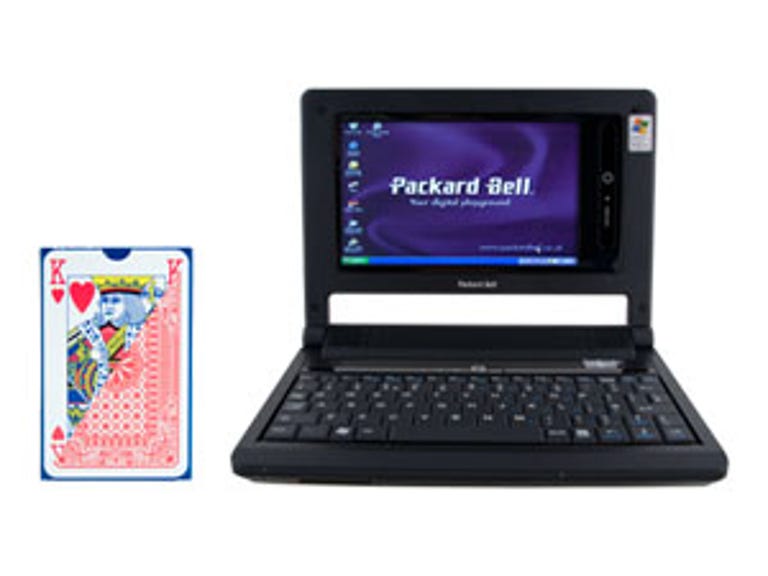
Small usually implies cute, but not in this case. It has a stark, almost retro appearance that goes against the grain of modern design trends. There is, inevitably, a spot of glossy plastic around the innermost screen bezel, but apart from that the unit looks fairly old school. Speaking of old school, the gap between the display and the keyboard section makes the XS reminiscent of an old Speak n' Spell, which isn't a good thing.
Keyboards on tiny laptops are usually a disaster but the one on the XS isn't all bad. The keys are extremely small, but it's possible to touch type provided your fingers aren't the size of sausage rolls. Unfortunately, the EasyNote's designers have eschewed tradition by placing the mouse trackpad above the keyboard instead of below it.
This bottom-about-face arrangement works well when you're holding the laptop in both hands, since you can use your right thumb to control the cursor and your left thumb to click the selector buttons. Here's the rub -- the trackpad is about the size of your fingertip so you'll need to use about a dozen finger strokes to move the cursor from one side of the screen to the other -- even if you have the mouse sensitivity set to maximum.
Features
The EasyNote XS relies on a VIA VX700 chipset rather than anything from Intel or AMD. It's specifically designed for low-power laptops and ultra-mobile PCs that place more priority on battery life than performance. This works in conjunction with a 1.2GHz single-core VIA C7-M processor and 1GB of DDR memory -- the computing equivalent of a Morris Minor.
Packard Bell has opted for a relatively large traditional hard drive with 30GB of storage. It's not what we'd call capacious, but you get a significant amount of room for keeping your favourite multimedia files. It does have the slight disadvantage of using more battery power than the solid state drives you find in machines such as the Eee PC.
More storage can be added to the XS via the two USB ports at the right hand side of the machine, or via the SD card slot on the left. The latter is SDHC compliant so you can -- until larger cards are made -- add up to 32GB of additional storage. We wouldn't recommend this as a permanent solution, though. The port isn't very deep and your cards will stick out a mile. Notably, they don't click into place so they're very easy to remove accidentally.
There are two ways in which you can enjoy your favourite flicks on the EasyNote XS. The first is through the 7-inch screen and the second is via the DVI video output port on the left-hand side. We'd recommend connecting the XS to an external display where possible, since the integrated screen isn't particularly good.
Packard Bell says the XS runs at a native resolution of 800x480 pixels, but our sample refused to play ball. It would only run at an interpolated resolution of 800x600 pixels or higher, meaning all the text was rendered incorrectly.
It's no surprise to learn the EasyNote XS comes with Wi-Fi. This is of the 802.11b/g variety so it'll connect to the most common wireless networks -- the likes of which you'll find in Starbucks, McDonalds or on the outskirts of your neighbour's garden. There's no support for 802.11n or Bluetooth, but that's no great loss for a machine of this ilk.
Whereas the Eee PC -- initially, at least -- sidestepped Windows in favour of a Linux-based operating system, the EasyNote XS uses Windows XP Home Edition. This will come as good news considering half the planet is familiar with the OS, but its presence does add a significant amount to the overall price of the system. No other software is installed as standard but you get a 1-year collect and return warranty should anything go wrong.
Performance
The EasyNote XS is pretty slow and we blame
the C7-M CPU and VIA VX700 chipset. It's OK when you're running one
application at a time or just surfing the Internet, but the minute you
start multi-tasking -- and we're talking about something as basic as
running Outlook and Word simultaneously -- things start to crawl. Oh,
and you can forget about playing games -- it just not the EasyNote XS'
forte.
The EasyNote XS should be impressive with its battery life, in theory at least. Unfortunately, our sample refused to retain any charge so it couldn't be used away from the mains. We've contacted Packard Bell about the problem are will update this review once we've got an explanation.
Conclusion
The EasyNote XS could have been a very good
laptop but falls short in several key areas. The mouse input is awful,
the performance is below par. Frankly, it's too expensive to be a
serious competitor to the Eee PC.
Update: Packard Bell sent a second sample of of the EasyNote XS for us to re-evaluate. This had a battery life of 152 minutes, but still had the problem of not displaying the correct screen resolution.
Edited by Jason Jenkins
Additional editing by Shannon Doubleday
