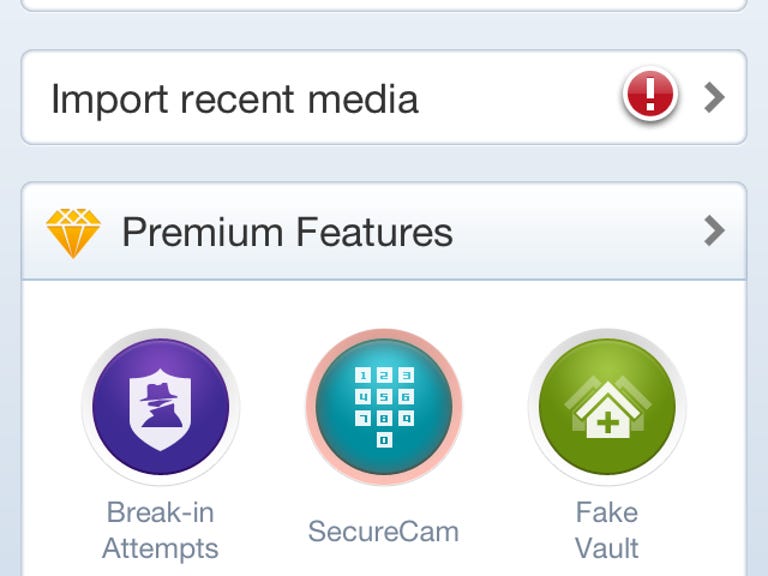Why You Can Trust CNET
Why You Can Trust CNET NQ Mobile Vault review: NQ Mobile Vault
While it does boast some nifty premium features, NQ Mobile Vault still needs a few more tools in order to be considered a must-have app.
Essentially, Vault creates an encrypted, password-protected space on your device, in which you can store photos and videos for safe-keeping. You can move items into and out of the space in a snap, or just as easily permanently delete them. Extra premium features are also available for $1.99.
The Good
The Bad
The Bottom Line
To get started, you must first create your Vault password. Make sure it's something you'll remember, as you'll have to delete the app and everything inside your Vault if you forget it. Once you're all set up, hit the + button on the top right to get started adding photos and videos to your Vault for safekeeping. While hiding photos and videos on your iPhone is simple enough, it's a shame you can't also add text messages or call history items to your Vault, the way you can with the Android version of the app. Vault for Android also has a convenient Private Contacts feature that the iPhone version is missing.
After adding items to your Vault, you must then manually remove them from your device's gallery. If you don't, these items will still be viewable by anyone. This workflow on the iPhone seems like a hassle, considering the Android version purges your Gallery for you. Fortunately, the iPhone app does tell you when items in your Vault are still viewable in your Gallery, which helps a bit.
One of the coolest things in Vault for iPhone is SecureCam, a premium feature that disguises Vault as a simple camera app. When enabled, you must first point your camera at a solid surface or the palm of your hand in order to pull up the Vault keypad. From there, you can enter your password and access the items in your vault.
Another premium feature available is the Break-in Monitor. When enabled, this feature uses your front-facing camera to snap a photo anytime an incorrect Vault password is entered. The photo is then stored, so next time you log in to Vault, you can see who was behind the break-in attempt.
Lastly, premium users get the ability to create multiple vaults. With this feature, you can create a "fake" vault for use in case someone unexpectedly demands to see what you're hiding. It's an unlikely scenario, but the feature is there if you need it.
With its supersimple interface, encryption technology, and premium features like SecureCam and Break-in Monitor, NQ Mobile Vault is one of the cooler security apps available, even for the 1.99 fee. Unfortunately, though, it doesn't have quite the power of it's Android counterpart, which makes it a bit less desirable.