 Why You Can Trust CNET
Why You Can Trust CNET Logitech Ultrathin Keyboard Cover for iPad Air (2014) review: A great iPad Air keyboard with a few new angles
A newly designed version of a favorite iPad accessory is more versatile, but it's best on a desk.
My favorite thin keyboard accessory for the iPad has always been the Logitech Ultrathin Keyboard Cover . It's not necessarily because it was the best-looking, or the most feature-packed, but it felt the best to type on, and took up the least amount of space in my bag.
The Good
The Bad
The Bottom Line
A revised version of the Logitech Ultrathin for iPad Air is now available, with a pretty unexciting and identical name: the Logitech Ultrathin Keyboard Cover for iPad Air. Yeah, it's a mouthful. It costs the same ($100, £75, AU$100), and looks largely the same. But there are some key differences. First, it finally lets you adjust the tilt of an iPad Air while typing. Second, it has a new row of specific iOS-related hotkeys. Third, it has a different latch design.
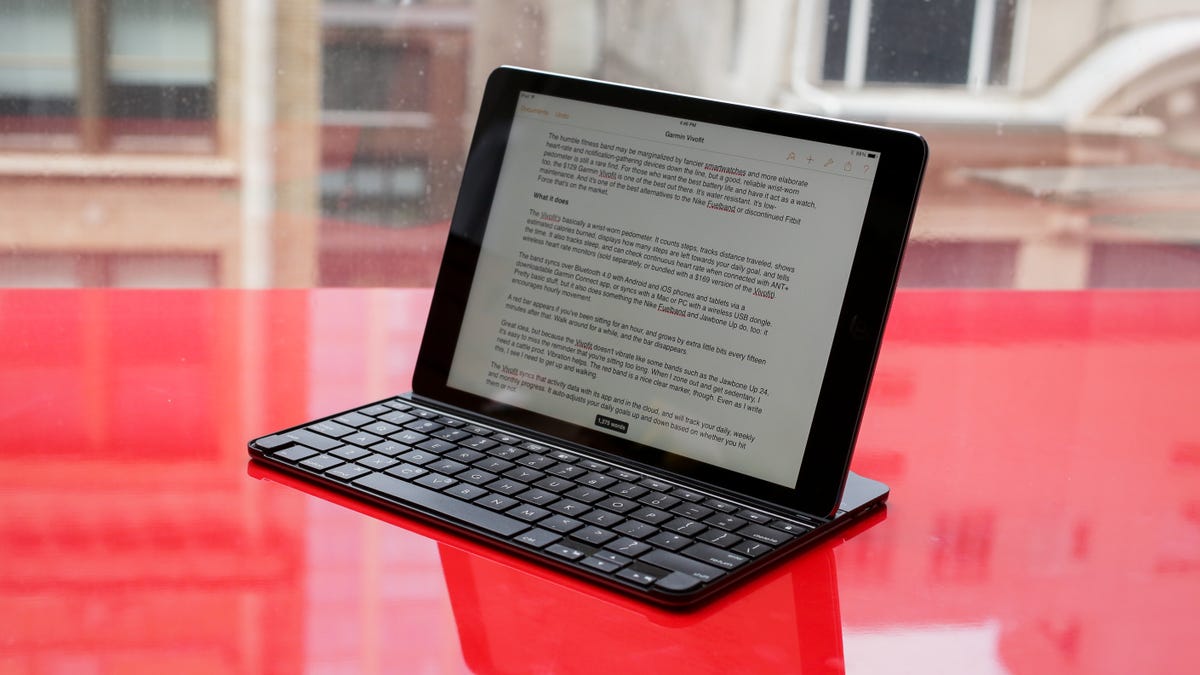
None of these are enough to ditch the last Ultrathin for the new one, unless you really crave that angle-tilt. What struck me most was that this Ultrathin keyboard really doesn't feel so ultra-thin anymore...or quite so special.
I can't help but notice how much plastic is involved with this Logitech keyboard, especially compared with the mostly metal body of the Belkin QODE Thin Type Keyboard Cover . The Logitech Ultrathin now feels a tiny bit cheap in the way it's built. The magnetic hinge on the side, which used to be metal, is now a slide-up flap of plastic. It pops up when the Air is near and grips onto its side, but it's not as automatic-feeling anymore, or as sturdy. It does eliminate the flippy-flappy metal hinge dangling off the side of the older Ultrathin keyboard, though.
The magnetic groove that the Air slots into can be bent back, now, to offer better angles at a low desk or even a lap. But it's a subtle feature, and the way it works -- by popping the plastic groove-bar backward -- feels odd, and I had a hard time bending the bar back in when I was done. I noticed one side of the Logitech keyboard's plastic housing coming unglued from its metal base. I wasn't sure if this was because of wear and tear from the bend-back mechanism.
The added extra recline is welcome, but it's not a lap-friendly device. In fact, I'm downright afraid of using this in my lap while typing. The Ultrathin's magnetized groove keeps the Air in place, but it starts to feel like that delicate but expensive slab of metal and glass could topple out at any second once it's perched on my knees.
Logitech's keyboard revision also lacks other extras. It's still not a true iPad case, just a cover. Also, there's no Bluetooth auto-pairing: you need to switch the keyboard on and off, unlike many other keyboard accessories that do it automatically. Belkin and Logitech already have other cases that do this. Why not the Ultrathin?
Logitech hasn't messed with the keyboard, thankfully. All the keys are where you'd expect them to be. And over a period of time typing furiously, the Ultrathin's still my favorite slim iPad keyboard in terms of "type feel", provided you can live with the extreme flatness and lack of palmrest. It just takes a bit of getting used to.
I just wish the new Ultrathin was even more slickly designed. It's nice to get the extra angle adjustment, but I'm not sure I'm a fan of the mechanism. Then again, if I were running out of the house with an iPad keyboard, I'd still grab the Logitech first.


