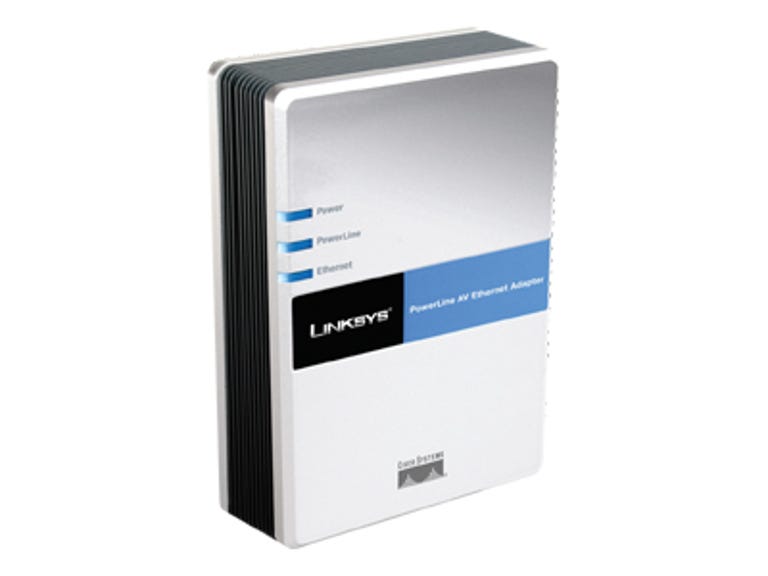Why You Can Trust CNET
Why You Can Trust CNET Linksys Powerline AV Ethernet Adapter review: Linksys Powerline AV Ethernet Adapter
The Linksys PLK200 Powerline AV Ethernet Adapter Kit is one of the easiest ways to setup and maintain a home network that's fast enough to stream HD video content, but it's a bit of a strain on the pocketbook.
Linksys Powerline AV Ethernet Adapter series
The Good
The Bad
The Bottom Line
Linksys--not one to sit out a networking category--has released its contender in the HomePlug A/V power line arena: the PLK200 Powerline AV Ethernet Adapter Kit. Power line technology lets you use your home's electrical system to transmit data signals, so if you're tired of dealing with wireless networks but don't want to have Ethernet cables professionally installed, a power line network is a compelling option. The PLK200 is the faster of the two HomePlug A/V-based adapters we've reviewed, the other being the Zyxel PLA-400 adapter, but the PLK200 is a little slower than the Netgear Powerline HD Ethernet Adapter, which is based on the HomePlug 1.0 standard. The adapters are priced on par with Zyxel's--about $100 per adapter, or $200 for the PLK200 kit. It's a potentially expensive network, especially if you put one adapter in each room of your house, but it's also far easier to install and maintain than a wireless network. Of the power line products we've reviewed recently, we like the Linksys offering the best for its combination of fast speed, large network potential, and generous support.
Power line networks use the electrical system as a network, with each electrical outlet serving as a node. Any Ethernet-equipped device (PCs, TiVos, and digital media adapters, among others) that's connected to a power line adapter is part of the power line network. The PLK200 adapters are based on the HomePlug A/V specification, which specifically addresses the quality of service (QoS) issues and higher throughput needs of HDTV and high-definition video streaming. The HomePlug A/V products are not interoperable with older HomePlug 1.0 (such as the Netgear Powerline HD adapters) or HomePlug 1.1 products, but they can share the same electrical network and run separate LANs. You'll need at least two adapters to start a power line network, and the PLK200 provides those. You can purchase additional adapters individually as well (model PLE200).
The Linksys adapters are 4 inches wide, 5.5 inches tall, and 2 inches thick. Three blue LEDs adorn the front, and a single Ethernet port sits on the bottom. The back of the adapter houses only the electrical prongs. Although the adapter is reasonably compact, it's too wide to use in a side-by-side outlet without blocking adjacent ports (as with outlet expanders that convert a single outlet to three or more). You may need to dig out an extension cord if you don't have enough space for the adapter. It'd be nice if Linksys provided a short extension cord for the adapters. (Zyxel's adapter uses a power cable, which makes space a nonissue, but Netgear uses the same form as Linksys and also fails to provide an extension cord.)
Installing the adapters is a fairly simple task. Linksys includes an installation disc that walks you through the process. You can simply plug in the adapters and connect your networked devices to them, but to change the network password, you'll need to use the disc. You'll have to run the installation for each adapter on your network (while it's connected to a PC) before connecting the target appliance to the adapter. Once you have all your devices connected, you have a LAN network. The maximum number of adapters on the Linksys HomePlug A/V network is 256, and you can connect a switch to each adapter to support even more products. It's safe to say that most homes fall well within this range. Zyxel currently supports 16 adapters on its HomePlug A/V-based power line networks, but they will expand that to 64 adapters soon. If you want to provide Internet access to your network, make sure your router is connected to an adapter as well. On each PC you've used to set up an adapter, you can view the configuration utility. This shows you each device on the network, the device's MAC address, and the throughput. You can manually insert information about each device's location so that you can easily track them down later.
The configuration utility lets you change your network password for increased security. The adapters use 128-bit AES encryption, but changing the password prevents others from accidentally (or purposely) invading your network, which may occur in older apartment buildings where an electrical network may be shared by more than one unit. Changing the password also lets you set up multiple networks of your own, as only the adapters that share the same password will communicate with one another.
The theoretical maximum throughput of HomePlug A/V power line products is 200Mbps, but real-world performance is closer to 100Mbps. On a typical 802.11g wireless network, you'll be in the 35Mbps to 54Mbps neighborhood. In CNET Labs' throughput tests, the Linksys Powerline AV Ethernet adapter scored 48.5Mbps, ahead of the Zyxel PLA-400 adapters but still behind Netgear's Powerline HD Ethernet Adapters. For streaming HD video, however, 48.5Mbps is more than enough. According to CNET Editor David Katzmaier, HDTV peaks at 28Mbps.
(Longer bars indicate better performance)
| In Mbps |
Linksys backs its Powerline AV Ethernet Adapters with a one-year warranty. Toll-free phone support is available 24-7, as is online chat with a support representative. Linksys's Web site includes downloadable software and drivers as well as an FAQ section.