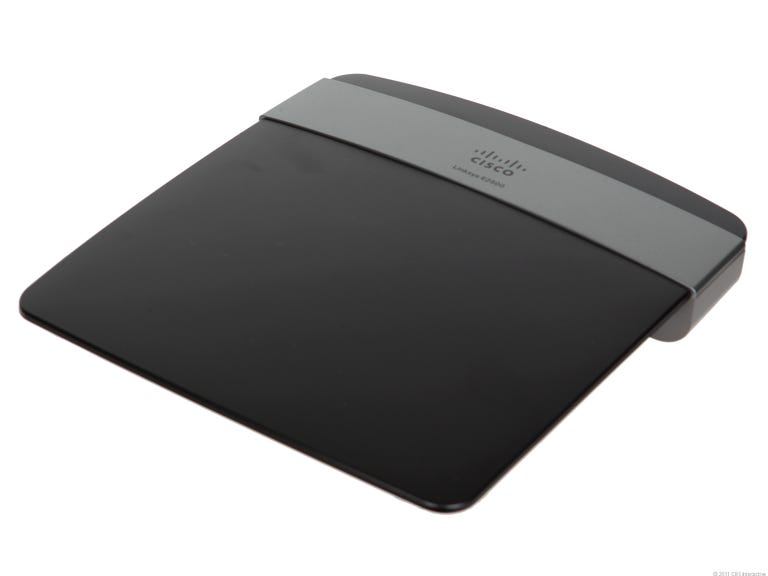Why You Can Trust CNET
Why You Can Trust CNET Linksys E2500 Multiple User N600 WiFi Router review: Linksys E2500 Multiple User N600 WiFi Router
Linksys E2500 Multiple User N600 WiFi Router
The Linksys E2500 is the budget true dual-band router, and the third tier after the E3200 and the top-notch E4200 in the refreshed E series of Wireless-N routers that Cisco announced a while back. Compared with the other two, the E2500 lacks Gigabit Ethernet, a USB port, and support for the 450Mbps wireless speed, but it's also much more affordable at just around $70.
The Good
The Bad
The Bottom Line
Similar to the other E series models, the E2500 is good-looking and especially easy to use for novice and home users, thanks to the included Cisco Connect software. In our testing, however, the router was comparatively slow, especially on the 2.4GHz band, and offered limited range. For this reason, it's only good for small spaces, such as a dorm room or an apartment. Those who need a more viable and robust network should spend a little more for a more powerful router, such as the E4200 or the Editors' Choice Award-winning RT-N56U from Asus.
Design and ease of use
The Linksys E2500 looks almost the same as the Linksys E3200 minus the USB port. The router comes in a flat, UFO-shaped design with internal antennas. It's made to stay flat on a surface and is not wall-mountable.
On the back the E2500 has four LAN ports and one WAN port. All of these ports are traditional 10/100 Ethernet. Also on the back, you'll find the button for the Wi-Fi Protected Setup (WPS) feature and the power connector. On the front, the new E2500 doesn't have the usual array of status LEDs. In fact, the router has no indicator lights at all except for the LEDs on the network ports themselves, which can't be seen from the front.
The router doesn't come with a manual, just a CD that contains the Cisco Connect software, which helps with both the initial setup and ongoing management of the network. In either case, you just have to pop the CD into the computer's optical drive and run the software. The rest is self-explanatory.
By default, the first time you run the software for the setup process, it'll show you how to connect the router with the cables and an Internet source, such as a broadband modem. After that it'll configure the router's settings to connect to the Internet. This process takes less than 5 minutes and is completely automatic. Note, though, that you'll need a live Internet connection for the setup to finish. Just in case there are any problems, the software will show you different ways to contact Cisco's technical support.
Once the router is configured with Internet access, Cisco Connect will pick a catchy name, such as GoldFish, and an easy-to-remember password for your wireless networks. You can either keep that name and password or type in ones of your liking. Note that the name will be used for both the 2.4GHz and 5GHz bands. It's normal for a dual-band router to have two networks with the same name. In this case, 5GHz-enabled clients will automatically pick the 5GHz band to connect to.
In addition to handling the setup process, Cisco Connect is used to turn on and off the guest network (which is available only in the 2.4GHz band), manage the parental control features, and run the included Speed Test tool that shows how fast the connection to the Internet is.
To do more, say to set up the router for an isolated network that's not connected to the Internet, to rename the two wireless networks, or to take advantage of other functions, including the router's network storage feature, you'll need to log in to the router's Web interface. You can get there by following the "advanced setup" link within Cisco Connect, or by pointing a connected computer's browser to the router's default IP address, which is 192.168.1.1.
Note that if you haven't used Cisco Connect at all, the default password to log in to the router's Web interface is "admin" with the username left blank. Once you have used the software to set up the router, the user name will be "admin" with the password being that of the wireless network. Note that if you use the Web interface to make major changes to the router's settings, the Cisco Connect software will stop working with the router. In this case, to use the software again, you'll need to reset the router to the factory default setting via a tiny recessed button on its bottom.
As in the case of the E3200, the functionality of the E2500's Web interface encompasses that of Cisco Connect. This means savvy users can skip Cisco Connect entirely to avoid a situation in which they are not aware of what the software has changed about the settings of the router.
Features
The Linksys E2500 has the same features as the Linksys E3200, minus the support for an USB external hard drive. The router is able to offer two concurrent networks, on the 2.4GHz and 5GHz bands, and can also provide a third guest network on the 2.4GHz band at the same time.
Guest networking is a great solution when you want to share the Internet with others but want to keep them from accessing your local resources, such as files or printers. The E2500's guest networking feature allows a maximum of only 10 clients, which is limited but enough for home use.
Like the rest of the E series, the E2500 includes a simple, yet robust, parental control content-filtering system. This feature, which you can manage with the Cisco Connect software or the Web interface, allows you to change the way a particular computer on the network accesses the Internet.
Finally, the E2500's Web interface also gives access to the router's Applications and Gaming feature that lets you set port forwarding and triggering for specific applications such as games, remote desktop, or FTP and HTTP servers. You can also assign static IP addresses to certain computers in the network, making port forwarding much easier. If you want to create a VPN connection, FTP access, or a remote desktop connection to a certain computer in the network, you will find the above handy and convenient.
Like most recent routers, the Linksys E32000 supports all available wireless encryption standards, including WEP, WPA-Personal, and WPA-Enterprise. The router supports VPN pass-through for all existing VPN protocols including IPsec, L2TP, and PPTP, meaning that with the router at home, you can use a VPN client to access your office via a VPN connection.
Unfortunately, the Linksys 2500 doesn't support IPv6, at least with the current firmware at the time of this review. IPv6 is the new version of the Internet protocol designed to replace the current IPv4, which is running out of addresses.
Performance
The Linksys E2500 didn't impress us with its performance. While the router performed as expected on the 5GHz band, its 2.4GHz band performance was dismal. On top of that, it has the shortest range of the routers we've reviewed recently, just about 170 feet in our testing facility. Ideally, to get decent throughput performance, the router should be used within 100 feet or so.
In the 5GHz frequency tests, the Linksys E2500 router registered 77.2Mbps and 70.2Mbps for close-range and long-range throughput, respectively. These numbers, while not the fastest, were on par with those of other routers. On the 2.4GHz band, however, the router registered only 36.5Mbps and 10.7Mbps for close range and long range, respectively, by the far the slowest we've seen among dual-band routers. Note that though slow, this level of Wi-Fi performance won't affect your connection to the Internet, which generally is much slower than this. Those who want to have a fast local network for wireless file-sharing or content-streaming needs, however, will for sure need to use just the 5GHz band or opt for a different router.
To make up for this, the E2500 successfully passed our 48-hour stress test, without disconnecting once during that period.
(Longer bars indicate better performance)
| Range | Throughput |
(Longer bars indicate better performance)
| Range | Throughput |
Service and support
As with the rest of the routers in the E series, Cisco backs the Linksys E2500 with one-year limited warranty, which though short is the same as for most routers on the market. Cisco's toll-free phone support is available 24-7, as is online chat with a support representative. The company's Web site includes software, drivers, and firmware downloads as well as a FAQ section.
Conclusion
With short range and relatively low throughput speeds, the Linksys E2500 is only a good fit for small homes or offices with not much space. Its nice design, ease of use, and affordable price, however, still make it a very good buy for novice Internet users.