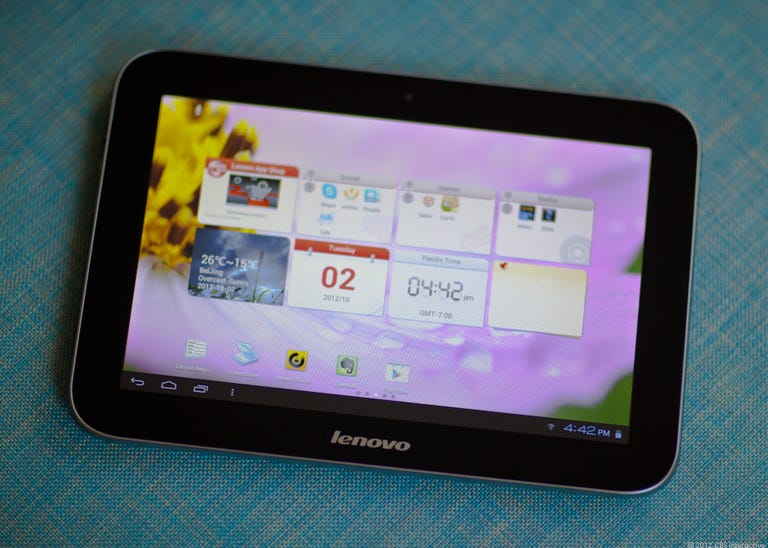Why You Can Trust CNET
Why You Can Trust CNET Lenovo IdeaTab A2109 review: A swift tablet with a bummer screen
Though the IdeaTab A2109 has a snappy quad-core processor, its display is less than impressive.
First unveiled during IFA 2012 in Berlin, Germany, the IdeaTab A2109 is one of tworecently released Android 4.0 tablets from Lenovo.
The Good
The Bad
The Bottom Line
Currently, it's available at Best Buy for about $300, but despite its inexpensive retail value and zippy quad-core processor, the device isn't up to par compared with other tablets within the same price bracket.
For starters, its screen quality is ho-hum, its rear-facing camera is mediocre at best, and while the build itself is sturdy, it has a bulky build. These setbacks don't make up for the A2109's speedy experience, and they're what keep this tablet from being a real winner.
Design
Held in landscape mode, the Lenovo IdeaTab A2109 is 6.45 inches tall, 9.33 inches wide, and 0.46 inch thick. Weighing about 1.26 pounds, it's comfortable to hold with two hands and it can fit easily in a small shoulder bag or backpack.
| Tested spec | Lenovo IdeaTab A2109 | Lenovo IdeaTab S2109 | Sony Xperia Tablet S |
|---|---|---|---|
| Weight in pounds | 1.3 | 1.3 | 1.22 |
| Width in inches (landscape) | 9.3 | 9.7 | 9.5 |
| Height in inches | 6.5 | 7.3 | 6.9 |
| Depth in inches | 0.46 | 0.35 | 0.5/0.43 |
| Side bezel width in inches (landscape) | 0.87 | 1 | 0.75 |
The device has rounded corners, tapered edges, and a silver-grayish plastic build. Though I am a fan of the smooth brushed-chrome finish (which gives it a more luxurious feel), the whole design is reminiscent of the first-generation iPad. And after spending time with it, I discovered that the A2109 is bulky, which doesn't make it great for butterfingers. The backplate’s slick surface, in combination with the device's thick profile, prove to be slippery and unwieldy. I almost dropped it a few times while fussing with it.
To the left are a volume rocker, an orientation lock toggle switch, and a 3.5mm headphone jack. Up top is a sleep/power button and on the right are a Micro-HDMI port and a Micro-USB port.
The back houses two speakers and a 3-megapixel camera, which can shoot in 1080p video. To gain access to the microSD card slot, use the small indentation at the top of the tablet to pry off the darker-colored strip of plastic that covers the speakers and camera lens. Though I was able to eventually figure out where the microSD was, its hidden location isn't intuitive and it can leave many users confused.
The IdeaTab A2109 has a 9-inch LED 4-point touch screen with a 1,280x800-pixel resolution and a 16:10 aspect ratio. Above it is a 1.3-megapixel camera.
The device's build quality is fairly sturdy, and I didn't see any loose seams or uneven component edges. If you press against the back hard enough, you will notice screen warping; especially near the center of the display. However, all in all, the A2109’s construction is on a par with its price tag. It definitely doesn't look like a high-end tablet, but it's solid enough to survive daily use.
Software features
Out of the box, the IdeaTab A2109 natively runs Android 4.0.4, so expect the usual slew of Google apps including Chrome, Gmail, Latitude, Local, Plus, Messenger, Maps with Navigation, Play Books, Movies, Music, and Store, Talk, and YouTube.
There are also a few uncommon apps like Lenovo's app portal; the mobile office suite, Docs To Go; Evernote; the gaming portal, GameTanium; a movie editor; the magazine app Zinio; an optional second keyboard user interface from Go Keyboard; and the popular game, Cut the Rope.
In addition, Lenovo overlaid its own skin on top of the vanilla Ice Cream Sandwich user interface. While I do enjoy the cube-like home-screen motion, I personally find some of its widgets to be extremely unattractive. They had a boxy design, and the Bluetooth and Wi-Fi widget shortcuts looked especially dated and drab.
The device also includes an SRS sound setting. When turned on, it optimizes the tablet's speakers when users are listening to music or movies.
The 3-megapixel rear-facing camera settings include six photo sizes, digital zoom, geo-tagging and face detection, four scene modes, an exposure range from +2 to -2, five white balances, and panoramic shooting. Additional recording options include a video snapshot, three video qualities, time lapse intervals, digital fun backgrounds, and face warping effects. Though the front-facing camera has fewer photo sizes and no scene modes, all other options are retained.
Hardware features
The IdeaTab A2109 is powered by an Nvidia Tegra 3 1.2GHz quad-core processor and a 2-cell lithium-ion battery. It includes 1GB of LPDDR RAM, 16GB of internal storage, W-Fi capabilities, Bluetooth, and GPS support.
Performance
Though having a 1,280x800-pixel resolution for a 9-inch screen is impressive, I was disappointed by the display quality. It had a very narrow viewing angle, and I found that tilting it just a few degrees here and there would render almost the whole screen difficult to view. This may not matter much when doing something relatively stationary like checking e-mail or watching a movie, but it can be irritating during gameplay. Games that require a lot of maneuvering, like RipTide GP, became difficult to play since the screen looked blacked out at certain degrees.
| Tested spec | Lenovo IdeaTab A2109 | Lenovo IdeaTab S2109 | Sony Xperia Tablet S |
|---|---|---|---|
| Maximum brightness | 304 cd/m2 | 411 cd/m2 | 335 cd/m2 |
| Default brightness | 119 cd/m2 | 185 cd/m2 | 136 cd/m2 |
| Maximum black level | .28 cd/m2 | .32 cd/m2 | .17 cd/m2 |
| Default Black level | .11 cd/m2 | .14 cd/m2 | .06 cd/m2 |
| Default contrast ratio | 1081:1 | 1,284:1 | 2,266:1 |
| Contrast ratio | 1085:1 | 1,321:1 | 1,970:1 |
In addition, while text appeared crisp, there was noticeable aliasing on several app icons. Pictures, like default wallpaper images, appeared muted with noticeable digital noise, and colors weren’t very vivid or rich.
One good thing about the touch screen, however, was its sensitivity. There was no lag when it came to swiping through pages, clicking on apps, or unlocking the screen, and all my touches were registered smoothly and accurately without a hitch.
Due to its quad-core CPU, the device is very zippy. In fact, aside from some wonky video recording lag (more on that later), its internal speed is one of the best things the A2109 has going for it. Simple tasks like transitioning back to home screen, going through the app drawer, and pinch zooming were executed swiftly. Larger apps like the camera and graphic-heavy games like RipTide GP launched without any hiccups and ran effortlessly. Furthermore, the processor was able to handle gaming graphics well. The refresh rate was quick for RipTideGP, making game play a breeze, and the app never once crashed or stuttered.
Despite all this zippiness though, the camera's recording capabilities were extremely glacial. There was noticeable lag between my moving of the device and the video feedback. Furthermore, its FPS was extremely low. Objects that were in motion, like people walking or cars driving by, moved almost like clay animation during video playback. Considering the device’s fast processor, it was disappointing and almost bizarre how slow its camera’s FPS was.
While browsing the Web, the tablet held a steady Wi-Fi link and never once did connection become spotty or inconsistent. Before finishing our battery life tests, its reserved held up well. After spending the day playing games, watching YouTube videos, and leaving it on standby, the battery drained only about two-thirds of its power. Here are our official CNET Labs-tested battery life results. More tablet testing results can be found here.
| Video battery life (in hours) | |
|---|---|
| Lenovo IdeaTab A2109 | 9.3 |
Conclusion
While it’s true that the Lenovo IdeaTab A2109 is reasonably priced and its CPU makes it a breeze to handle, there are too many cons that hold the device back. The screen is unimpressive despite its high resolution, the camera lags too much, and it has a thick profile.
Instead, consider a tablet like the Google Nexus 7. Though its screen is 2 inches smaller, it’s only going for about $200 and delivers a richer, more high-end experience. Or if you’re a patient soul, you can wait and see what the Kindle Fire HD 8.9 or the Nook HD+ will have to offer. Both will be available during the upcoming holiday season, will fall into roughly the same range as the A2109’s current pricing, and sport higher specs that may be worth checking out before jumping the gun on the A2109.