 Why You Can Trust CNET
Why You Can Trust CNET Kodak ESP 7250 review: Kodak ESP 7250
The Kodak ESP 7250 impresses with the range of features that it offers and its low running costs. However, its print quality, especially for photos, could be better and it is not exactly a speed demon.
Inkjet printers are renowned for being sold on the razor blade model, whereby the initial cost of the printer is low, but the price of ink cartridges is high. Kodak takes a different approach. Its printers cost a bit more upfront, but the running costs are lower than most of the competition. The Kodak ESP 7250 is a good example, as it can be picked up online for around £145, but print costs work out at around 2.4p per page for a black and white document.
The Good
The Bad
The Bottom Line
Slick menu system
The ESP 7250 is a slightly boxier looking machine than most all-in-one printers we've seen recently, but with curved edges on the top and bottom, it's still a relatively good looking model. The front panel contains a 2.4-inch colour screen that sits next to a four-way control pad along with various other buttons for the copying and scanning functions.
To the lower right of the control panel there are two memory cards slots. The first covers off SD, xD and Memory Stick cards, while the second takes care of CompactFlash cards. There's also a PictBridge-compatible USB port located here. The large-ish screen makes it not just easy to navigate the printer's slick menu system, but also to select the photos from memory cards that you want to print.
Setting up the 7250 is quick and painless. The printer uses one black cartridge and one colour cartridge and these slot into a semi-permanent print head that then slots into the main print mechanism. The printer has a comprehensive range of connection options: USB, Ethernet port and integrated Wi-Fi.
Quick scanner
The CIS scanner that sits at the top has the usual 1,200-pixel resolution and is reasonably quick to scan pictures and documents. The results are generally decent, although colour reproduction isn’t quite as good as on some of the best all-in-one models we've used. The scanner is fast to use for copying, though, photocopying our black and white test page in just 23 seconds. The resulting copy was pretty close to the original, even if some of the shading wasn't as accurately reproduced as it could have been.
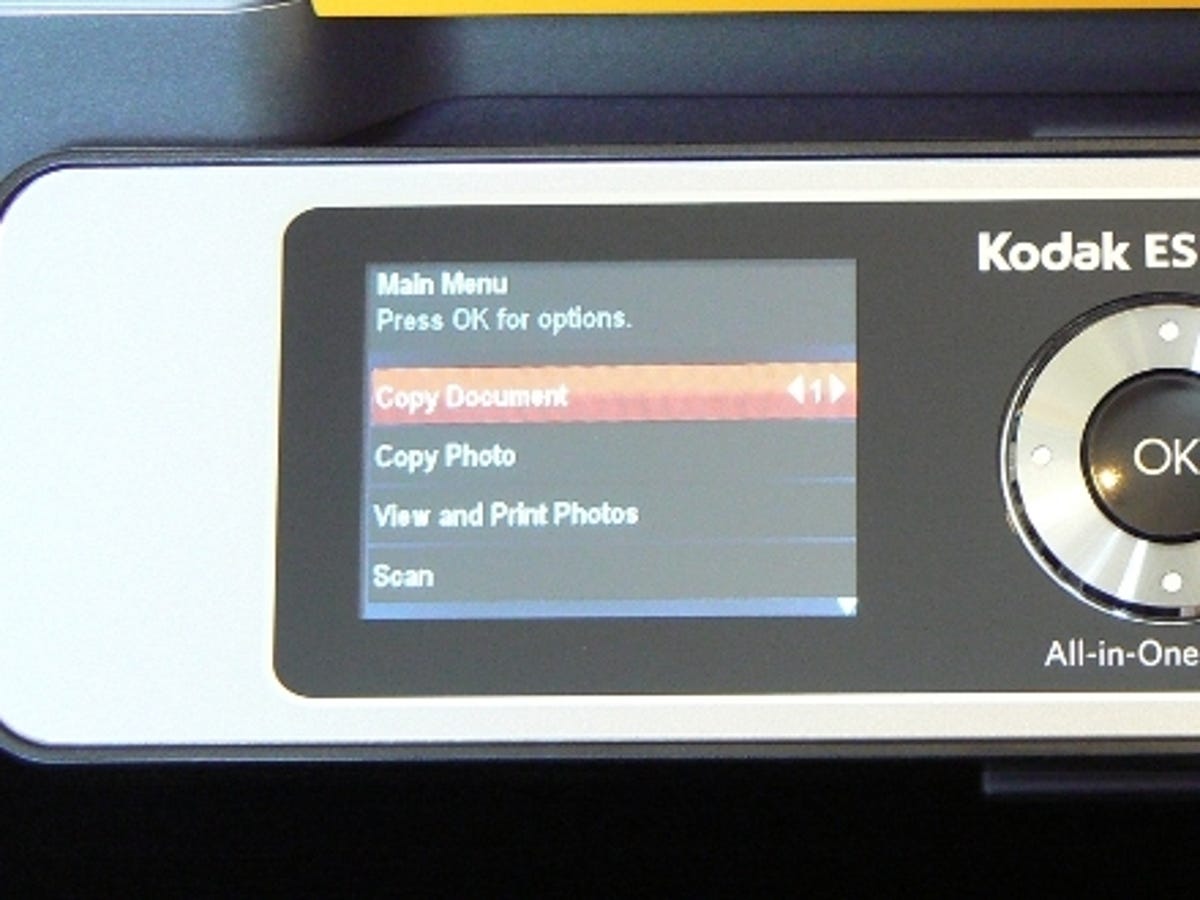
Unlike a lot of all-in-one inkjet models, this one has automatic duplexing built-in, so you can use it to print on both sides of a page without having to manually turn the sheet over. This is a very handy feature to have on a printer in this price range as it can save a lot of time and effort. However, in our tests, the printer reduced the overall size of the printed area of the page slightly when working in duplex mode, which was annoying.
Unfortunately, when it comes to print speed, the 7250 is an even less impressive performer than some of its Kodak stablemates. For example, our ten-page black and white text documents took two minutes and 55 seconds to print, while the printer worked on our ten-page colour presentation for four minutes and 22 seconds before completing the task. Printing ten sheets of our colour graphics document wasn't much faster, with the 7250 taking three minutes and 25 seconds to complete the task. It's a much faster performer when it comes to photo printing, producing a 4x6-inch print in just 43 seconds.
The print results were mixed. On the plus side, text looked nice and sharp with deep and inky levels of black. However, colour documents, such as our presentation and graphics test sheets, didn’t fare as well. Colours looked a bit washed out and not as punchy as they did on sheets from rival models. Photo quality was even poorer, with colours lacking the vividness that we've come to expect from photo printers. Also, there was quite a lot of visible dithering in shaded areas and on skin tones, which meant that the results lacked a really professional finish.
True to Kodak's word, this printer does have very low running costs for an inkjet model. Using current cartridge prices, it works out at 2.4p to print a page of black and white text, and 4.6p for colour. Both of those are considerably lower than the costs for similarly specified printers from rival manufacturers.
Conclusion
Overall, the Kodak ESP 7250 is decent all-in-one model that benefits from its low running costs. However, its print speed is disappointingly slow and the overall quality of its output -- particularly with photos -- is not all that hot.
Edited by Jennifer Whitehead


