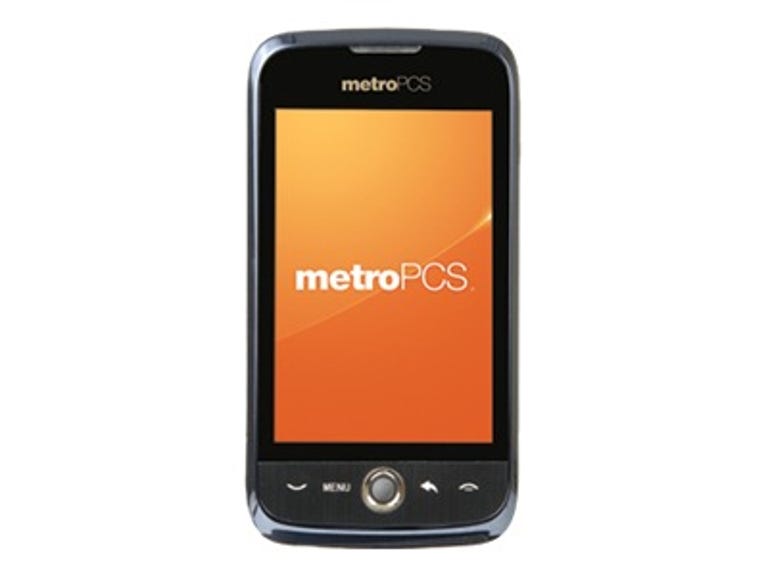Editors' note: Large portions of this review were taken from our review of the Huawei Ascend for Cricket Wireless, since the phones are identical except for some applications and performance. You'll find additional photos and a video of the Ascend in action in the original review.
The Good
The Bad
The Bottom Line
China-based Huawei is expanding its U.S. footprint with the Huawei Ascend, an Android 2.1 phone now selling at Cricket Wireless and MetroPCS. Its $100 price tag may seem steep for the more entry-level specs, but it's a fair price for a contract-free phone, as those are typically pricier than their on-contract counterparts. For more visual flair, MetroPCS also carries the Tapout version of the Ascend, a special edition that caters to devotees of the Tapout lifestyle brand.
The Ascend is a decent starter smartphone package. The attractive handset has a 3.5-inch HVGA touch screen and nice build quality, and it supports 3G and Wi-Fi. Yet there are a few gaps in the feature set that you'll have to overlook.
Design
For a budget smartphone, the Huawei Ascend has its charms. It features rounded corners and a sloping chin. Its glossy black plastic face and back are dressed up with a dark gray bezel and polished chrome sides. While we wouldn't recommend dropping it, the Ascend looks like it could take a few licks and keep on ticking. At 4.5 inches tall by 2.4 inches wide by 0.55 inch deep, it's on par with other smartphones in terms of pocketability. Weighing in at 4.7 ounces, the Ascend has a very solid feel in the hand, and it's comfortable against the ear.

We prefer touch screens measuring 3.5 inches or more for optimal visibility and touch usability, and the Ascend fits the bill. Its 3.5-inch HGVA display has a 480x320-pixel resolution and supports 262,000 colors. Sure, it's not the most advanced screen on the market, but for this price and feature set, it doesn't need to be. We had no complaints all around. While it's plenty bright in power-save mode, you can adjust the Ascend's display if you prefer a more radiant screen. The virtual keyboard has large buttons that are easy to press. It comes with Swype loaded up by default, which lets you trace the letters of you word you'd like to type. You can change back to the standard touch keyboard by pressing and holding within a text field and then selecting "input method."
The display, of course, takes up the majority of the Ascend's real estate, with a trackball and four hard key buttons below--Menu, Back, and heavily stylized Talk and End keys. Like all hardware buttons they require a firmer press than most touch-sensitive controls, but they also lead to far fewer mistakes. The trackball is an admirable addition for those who prefer to keep finger smudges off the screen.
Huawei has done a nice job of tucking the camera button, volume rocker, power button, and microSD card slot into the right and left spines. Even better is the hatch that uncovers the Micro-USB charging port and the 2.5mm headset jack, although we would have preferred a standard 3.5mm jack. On the plastic-coated back cover is a chrome-plated module housing the 3.2-megapixel camera lens.
Interface
One result of Android's openness is that phone manufacturers and carriers can stock the OS' start screen with their own flair. Huawei's take is a mix of playfulness and clutter. The onscreen navigation strip contains finger-friendly icons that open the app tray, the phone book, the contact list, the text composition window, and a view of the home screens.

Another way Huawei has put its own stamp on the Ascend is by giving the smartphone a nine-panel home screen in a grid design. That means you can swipe through three home screens from east to west and three for each screen from north to south, while filling up each with widgets, shortcuts, and bookmarks. As is typical for the Android operating system, pulling down the notification drawer at the top of the screen provides access to messages, open apps, and so forth.
The Ascend is mostly easy to navigate. We took umbrage, however, at the dialer interface, which forces you to open the menu to turn on speakerphone. We'd like to see more onscreen controls for ending a call and switching to speaker mode instead.
Features
The Huawei Ascend comes equipped with a satisfying set of hardware and software features. You'll find voice dialing, speakerphone, threaded text and multimedia messaging, and the full range of wireless options: Bluetooth, Wi-Fi, 3G, and GPS. The phone book is limited only by the available memory, and there's room in each entry for multiple numbers, e-mail addresses, IM handles, group IDs, photo caller IDs, and so on. You can merge contact information from various accounts, such as Gmail and Outlook, although (as with every Android phone) some of our contact information was out of sync.

On the apps front, there are the usual Android 2.1 offerings, like an HTML browser, Google Maps, Gmail, Navigation, Places, YouTube, an audio recorder, and the Latitude social location app. A file manager handily lists the phone's multimedia files.
The aforementioned interface clutter is apparent with the nine apps that come preloaded on the phone. MetroPCS has added a heaping spoonful of its own branded apps and shortcuts: the MetroWeb browser, Metro411, MetroNavigator, MetroPCS Easy Wi-Fi, @Apps Metro App store, Metro e-mail, and a shortcut to extras.
You'll also find a pile of third-party apps like Boingo Wi-Fi, Document To Go, a free games shortcut, Loopt, Mobile Banking, Mobile IM, Pocket Express, Uno, and Virtual Card. As with most preinstalled apps, none can be deleted from the Settings menu. Additional free and premium apps, like instant messengers, are available through the Android Market.
For e-mail, the Ascend supports Gmail, POP3, IMAP, and Exchange accounts. A combined inbox color-codes messages from all your accounts, and you can also view each account separately. There isn't a search function, which would have been helpful for finding messages.
The Ascend uses the stock Android music player, which sorts tunes by artist, album, song name, and playlists. Shuffle and party shuffle mix up the order, and the player displays album art when available. It's still a simple player by some smartphone standards, but it offers a nice experience, especially for those who are new to the Android platform.
A 3.2-megapixel camera and camcorder captures your memories in stills and video. We've seen the stock camera module on many an Android phone, with the onscreen controls for easily toggling between camera and video mode and for viewing a previous picture. Although an onscreen button is present, we prefer to use the hardware shutter instead. Zoom controls and camera settings are accessible by touch, though you can also find camera settings through the hardware menu key.

There's no flash, which made indoor shots a bit dull and blurry. Natural light improves the image detail, though the resolution is still not high enough to replace a dedicated camera. Video quality was fine for a cameraphone, though expect some choppiness during playback. Android makes it easy to share shots and video through multimedia messaging, Facebook, YouTube, Twitter, e-mail, and other social networking services. The phone has 512MB of internal memory, and there's a 16GB card slot; Huawei ships the Ascend with a 2GB card to get you started.
Performance
We tested the dual-band (CDMA 850/1900) Huawei Ascend in San Francisco on MetroPCS' network. Call quality was mediocre. Volume was no problem, but our callers' voices sounded robotic around the edges, and words buzzed. There were frequent background interruptions: minor blips, white noise, and some bouts of distracting and disruptive feedback. Our callers said we sounded muffled, but also very loud, bordering on too loud.
Speakerphone on the MetroPCS Ascend was pretty good. We experienced the characteristic echo and vocal tinniness, sure, but volume was loud on both ends, and other imperfections were mostly masked by that telltale echo.
Huawei Ascend call quality sample Listen now:
Although the Ascend is a 3G-capable phone, most of the MetroPCS network is 2.5G. CNET's mobile-optimized Web site loaded in just over 30 seconds. The full, graphically rich CNET site loaded completely after 2 minutes. The Ascend's 600MHz processor makes the phone a tad sluggish at times, but to be fair, it's acceptable given the phone's price.
The Ascend has a rated talk time of 3.5 hours and a standby time of 12.4 days. As with many Android phones and other smartphones, screen brightness and demands on system resources drain the battery over the course of a full day or two of frequent use. Surprisingly, our tested talk time went for 5.5 hours. According to FCC radiation tests, the Ascend has a digital SAR of 1.19 watts/kilogram.
Conclusions
For its price and promise, we were pleased with the Ascend when it first debuted on Cricket and MetroPCS. There are some flaws, to be sure, and this is not a high-end, ultrapowerful Android phone. The modest hardware specs and processor might disappoint compared with today's premium smartphones, but the phone's physical design is nice and the features, taken as a whole, are still on the higher end of Metro's spectrum.