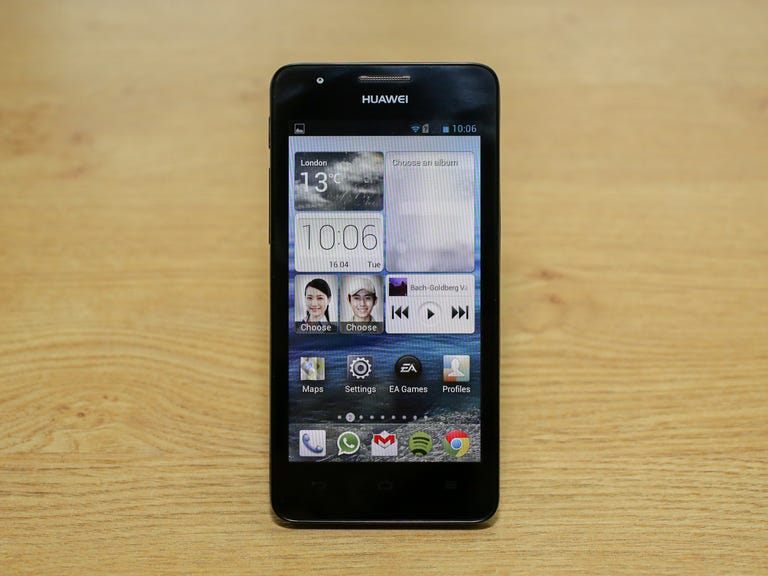Why You Can Trust CNET
Why You Can Trust CNET Huawei Ascend G510 review: Huawei Ascend G510
The Huawei Ascend G510 boasts a big screen and it's cheap as chips, but its clunky bloatware and lack of power mean it should be avoided.
If you want a big screen phone to show off your YouTube clips and colourful apps at their best, you generally have to look towards the high-end big boys like the Samsung Galaxy S3. The Huawei Ascend G510, however, boasts a 4.5-inch screen -- plenty of room for video -- and costs a mere £130 on pay as you go.
The Good
The Bad
The Bottom Line
It chugs along on a 1.2GHz dual-core processor and runs Android 4.1.1 Jelly Bean, which has been heavily skinned by Huawei. You can grab it now from Vodafone on pay as you go or for free on contracts starting at £13 per month.
Should I buy the Huawei Ascend G510?
If you're craving the big-screen fun of the Samsung Galaxy S3 but don't have the cash, the G510 is one of few budget big screen phones to consider. Its 4.5-inch display is probably the largest you'll find for under £150.
Sadly though, it's surrounded by a body that's about as interesting as discussing the optimum shade of grey for an Ipswich paving slab. It's not going to win you any favour in more fashionable circles, but it does at least feel fairly well put together.

It's powered by a 1.2GHz dual-core processor, which is a decent engine for a budget phone. Huawei has tinkered with the Android Jelly Bean experience so much though that it's bogged the phone down, making it sluggish and unpleasant. If you can strip out all the manufacturer software and use vanilla Android, you'll have a better time (and invalidate your warranty).
Otherwise, look towards the Nokia Lumia 620. It's similarly priced, has plenty of power, looks infinitely better and its Windows Phone 8 software is much nicer to use. If you particularly want a big phone without the big price, the G510 is worth a look, but your money can be better spent elsewhere.
Design and build quality
The kindest way to describe the G510's design would be 'functional'. The least kind way would probably be 'miserably dull'. It's a standard black oblong, dominated by glass on the front, with a plain expanse of plastic on the back. The back is broken by the Huawei logo, the camera lens and flash. There's also a groove in the plastic, circling the lens, presumably done in an attempt to show some kind of effort in the design.
At 10mm, it's quite thick and it feels weighty too. It's a totally different breed from the sleek, curving metal of the HTC One, but with a price tag hundreds of pounds less, it's difficult to expect too much money to have been spent on aesthetics. If you absolutely must pull this phone out of your pocket in public, at least cover your shame with a case.
The plain plastic does at least feel pretty solid -- particularly important, as you definitely won't care about damaging its looks. There's little flex in the plastic casing and none of the annoying loose rattling that plagues some budget phones. If you want a truly hardcore 'droid, check out the CAT B15. For general wear and tear though, the G510 seems capable of taking a few knocks.
You get the usual smattering of buttons on the sides -- a volume rocker and power button -- with a 3.5mm headphone jack on top and micro-USB port on the side.
There's only 4GB of storage as standard, which isn't going to get you far -- I wasn't even able to install Real Racing 3, one of the larger games on the Google Play store. Thankfully though, you can expand that by stuffing a microSD card into the slot beneath the back casing.
Display
The G510 packs a 4.5-inch display, which is on the big side for a budget blower. You typically have to look towards the likes of the Galaxy S3 to find screens much over the 4-inch mark. That extra screen real estate provides more room for videos, photos and browsing Web pages. Size must be paired with resolution though if you don't want to end up staring at incomprehensible pixels.
It has an 854x480-pixel resolution, which is realistically the minimum you should expect to see on a phone of this size. It results in a pixel density of 218 pixels per inch (ppi), which is marginally less than the 235ppi you'll get on the similarly low-cost Nokia Lumia 520.
Text and icons are adequately sharp -- not quite to the retina-piercing levels of the HTC One, but perfectly good for everyday use. Fine text on Web pages was displayed well, so you shouldn't struggle to read through your favourite CNET UK articles. It's reasonably bright and fairly bold too, but again, falling short of what you might call eye-popping.
The display is easily good enough to enjoy a spot of YouTube, and is at least worth the affordable asking price. The 520 has the edge when it comes to deep black levels and vivid colour, but you can certainly find much worse displays elsewhere.
Android 4.1.1 Jelly Bean
The G510 arrives with Android 4.1.1 Jelly Bean on board -- almost the most recent version of Google's operating system. As many companies do, Huawei has fiddled around with the overall Android experience, customising it with an interface it calls Emotion UI.
The key change is that Huawei has done away with a separate app list, which you'd usually find an icon for in the docked apps along the bottom. Instead, all your apps live across the multiple homescreens, in between all your widgets. While it does mean you don't have to jump into separate menus, I quickly found this approach to be difficult to navigate.
There are up to nine homescreens in total, which, once you've thrown down your usual live widgets, means there's a massive amount of information stretched across the homescreens. Swiping from one side to the other takes time and trying to remember where you put that new game can be difficult. You can at least organise them how you want, so you can always set aside a certain screen just for app icons.
It's worth bearing in mind too that with no dedicated app menu and a finite number of homescreens, you can run out of space. That's particularly important if you make a habit of filling entire screens with widgets. Once the screens are all filled, apps simply won't be available to you until you free up some room. It's not likely to be a massive problem though -- nine homescreens is plenty and you can put apps into folders, each containing up to 16 apps.
Up to five app icons remain docked along the bottom of the screen and remain there regardless of which homescreen you're on. They provide quick access to essential apps without having to slide through all the screens. You can also customise which apps you want to leave there -- in my case, Phone, WhatsApp, Chrome, Spotify and Gmail.
Swiping between each homescreen is done with a variety of animations. You can go with the default slide you'll see on most Android phones, or customise it to 'squeeze' the screens into each other, or cycle around like a windmill's blades. It might appeal to the younger users among you, but it can easily become annoying -- particularly as it seems to have an adverse effect on processing power, which I'll come to later.
You'll find access to quick settings for brightness, Wi-Fi connections and Bluetooth (among others) in the pull-down notifications bar. From there, you can also navigate into the full settings menu.
Processor and performance
The G510 is powered by a dual-core 1.2GHz processor. Compare that to the quad-core beasts you'll find in the HTC One, Galaxy S3 or Sony Xperia Z and you won't be too thrilled, but in theory it's more burly than many of the engines you'll find at the budget end of the spectrum.
It achieved a score of 578 on the Geekbench benchmark test, putting it almost exactly alongside the Acer Liquid Z2, which achieved 579. The Z2, however, is powered by a single-core 1GHz chip, so I should have seen better numbers from the Huawei phone. Its lesser performance is likely down to the vast changes Huawei has made to the interface, which I found provided a very sluggish experience.
Swiping around the multiple homescreens was juddery and jerky, with none of the smoothness you'd expect to see from an Android Jelly Bean phone. That's made worse if you choose one of the more animated transitions, which demand that bit more processing power.
When you go back to the homescreens from an app, it takes several seconds for all the apps and homescreens to load into view, which quickly became frustrating. Even pulling down the notifications panel was slow and clunky. It's a real shame Huawei has messed around so much with the interface, as it's quite obvious it's just too much for the phone's processor to cope with. If it had gone with the stock Android experience without any of the added animations, you'd expect the phone would be much nippier.
Once you're in apps though, it has enough juice to make a decent fist of things. Editing photos in Snapseed was reasonably responsive and it let me play through Real Racing 3 -- installed on an SD card -- with smooth frame rates.
Camera
There's a 5-megapixel camera tucked away around the back, together with a VGA camera on the front for video calling over Skype. Cameras on budget phones generally aren't up to much, but they should be at least good enough to capture your mates in the park to share on Facebook.
If that's all you want to do with your photos, the G510's camera will do the job well enough. My indoor test shot showed decent overall exposure and was neither too cold nor too warm. The photo is a good starting point to then load into Instagram and apply those vintage filters everyone seems to enjoy.
The image doesn't hold up quite as well when you take a look full-screen on a monitor. It lacks the clarity you'd hope to see on even a 5-megapixel camera -- it's particularly noticeable in the distortion around the pillars in front of the rainbow artwork. The (more expensive) Nokia Lumia 720's 5-megapixel camera performed much better in the same scene.
In the second shot, the G510 again did a decent job of accurately exposing the scene. The light from the windows was rather washed-out, but even the best cameras would struggle to keep that under control. The darker areas weren't lost in blackness and there wasn't too much image noise either.
It's far from the best phone camera around -- if you want superb quality, look towards the iPhone 5 or Xperia Z. For quickly sharing shots of the 10,000-calorie burger you're about to consume -- and your bloated, sweating body when you've finished -- it'll do fine.
Battery
With such a fat phone, you'd expect Huawei to have shoved a seriously potent battery inside. Not quite. The G510 packs in a 1,700mAh battery, which, while bigger than some budget models, isn't exactly what you'd call huge.
Huawei quotes 3G talk time of around 5.3 hours from a full charge, which I'd say is about accurate. I found the power to quickly drop during more intense tasks like gaming, but managed to hold its charge fairly well in standby.
If you avoid demanding tasks like media streaming you should be able to get a full day's use, but I'd recommend keeping a USB cable on standby just in case.
Conclusion
With its plain, chunky design, the Huawei Ascend G510 is evidently going for the gold medal in Ugliest Phone of the Year. The sluggish, awkward interface Huawei has slapped on it doesn't do it any favours either. It's only saved from complete damnation by its decent screen and affordable price tag.
If you're looking for a big phone for a small price, the G510 is an option, but you can find a more enjoyable experience for similar money elsewhere.