 Why You Can Trust CNET
Why You Can Trust CNET HP Photosmart Wireless e-All-In-One (B110) review: HP Photosmart Wireless e-All-In-One (B110)
Ever wanted to send your documents and photos to your printer? You're in luck with the HP Photosmart Wireless e-All-In-One, a Wi-Fi-enabled, totally connected multifunction.
Printing is usually far from the minds of most technology fans. HP is hoping to change the old fuddy-duddy image of paper-spitters by getting down with the cool kids.
The Good
The Bad
The Bottom Line
The Photosmart Wireless e-All-In-One (we'll call it the B110 from now on) ticks the boxes on price and looks, plus it's got a touchscreen of sorts. But, it's the print-from-email feature that is supposed to make the hipsters sit up and take notice. After setting up the printer, simply send an email to its designated address and watch it go. More on this later.
Look and feel
A piano-black finish is the order of the day, with a curiously attractive honeycomb pattern on the top lid of the all-in-one (printer, scanner, copier). It's Wi-Fi enabled, with 802.11b/g/n and weighs just over 6kg when unpacked. There's also an array of apps so you can totally pimp out your printer, though at the time of writing the list is rather sparse.
As with other HP printers, the B110 comes with a reusable "green" bag around the printer and a reusable pouch for peripherals and cords. It's a nice touch to lend some enviro-cred, but we can't help notice the excessive amounts of plastic packaging, styrofoam and tape that needs to be binned before you can put the printer to use — not unique to HP, indeed, it's endemic among printer manufacturers.
Initial set-up
Normally, getting a printer ready for its close-up is anything but easy. So it is with great pleasure that we report the set-up process for the B110 to be painless. The software installation (drivers compatible with Mac and Windows) takes about 10 minutes, during which you can unpack the printer, install the four ink cartridges and wait for it to finish gurgling and warming up for the first time. Wi-Fi set-up was very easy, with the printer automatically detecting the correct network.
Email me
To set up the printer for email use and to connect it to the internet at large, you need to enter the HP ePrint centre and create a log-in and associate the printer with your account.
First impressions count when it comes to electronic communication; and wouldn't it be better if that first impression was made by an easy-to-remember printer alias like Study_Printer@hpeprint.com rather than 2342hp523fhaj@hpeprint.com? As far as we could tell there's no ability to make an alternative address; only to reset it to an equally confusing string of letters and numbers.
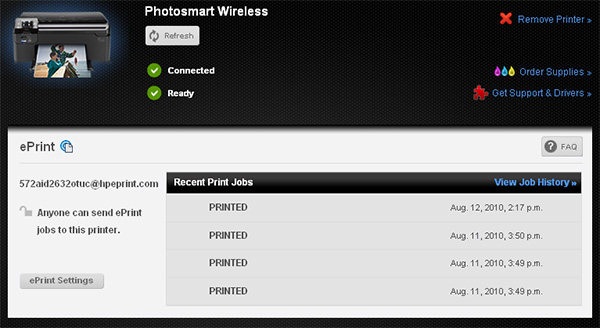
A snapshot of the HP e-printer interface. (Screenshot by CBSi)
We can also guess the next thing on your mind when anyone utters the phrase "email": spam. Fortunately, it's not much of an issue as from within the e-printer interface the B110 can be configured to accept email from everyone or from an allowed senders list only.
Sending documents and photos to the printer via email is easy enough, just send a blank message with a blank subject line to the address, and attach the document or photo. Then, within 20 seconds (depending on the network connection) the printer will spit out the electronic contents in physical form.
Print quality
For a printer that costs AU$129 you don't expect too much in terms of print quality — and that pretty much sums up this machine. In small font sizes, some lettering smudges and blacks aren't particularly crisp on plain paper. Photo prints on glossy paper fare only slightly better, with blacks tinged in a green hue. It takes 36 seconds for a standard 4x6-inch print to emerge from the B110 when sent from a computer connected to the local Wi-Fi network.
Running costs
The B110 runs on four ink cartridges (cyan, magenta, yellow and black), which retail for AU$19 each. Cost per print is 6 cents for a colour page and 7 cents for black. The B110 also can use XL cartridges, which cost more but have a higher page yield.
Conclusion
The B110 does exactly what it says on the box — print from email — but unfortunately its print quality is only average, making it useful only for non-critical documents and pictures.


