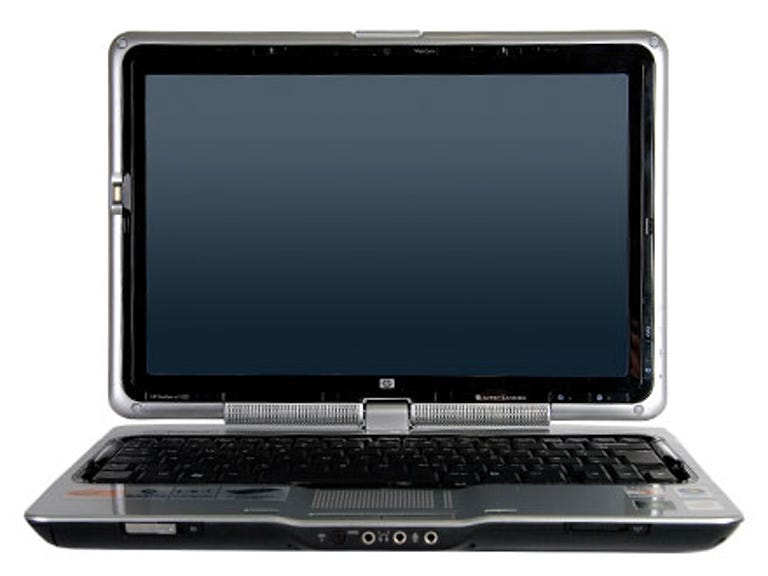Why You Can Trust CNET
Why You Can Trust CNET HP Pavilion TX1260ea review: HP Pavilion TX1260ea
The major difference between the HP Pavilion TX1260ea and its older brother, the TX1020ea, is simply power. The TX1260ea has beefed up its CPU and has added more memory, but don't worry -- it's still the glossy, rotating tablet laptop you know and love. Take a turn for the better
Seeing the HP Pavilion TX1260ea gives us a sense of déjà vu. It's physically identical to the HP Pavilion TX1020ea we reviewed back in June, with the major difference being a slightly faster CPU and more memory.
The Good
The Bad
The Bottom Line
Like its not-so-distant relative, it's still a half-tablet, half-Media Center hybrid, but will its improved specification help it succeed where the previous model failed?
Design
The TX1260ea is a nice-looking unit. The silver highlights and glossy black lid are very unimaginative from a design standpoint, but you won't be ashamed to use it in public. Our only gripe is that it picks up fingerprint smudges with impunity, and the tight-fitting keyboard and assorted shortcut buttons that litter the screen edge give it a cluttered look.
These buttons have various functions. One lets you launch HP's QuickPlay software (a poor man's Media Center). Another lets you launch the Windows Mobility Center, where you can adjust the display brightness, volume and performance modes, for high performance or long battery life. There are also shortcut buttons for adjusting playback -- pause, rewind, and so on -- and for switching between portrait and landscape screen orientation.
It may be small, but the TX1260ea is heavy for its size. The chassis and battery weigh in at 2.55kg, which is what we'd expect of 14 or even 15-inch laptops. We attribute this to the heavy hinge mechanism that transforms it from standard laptop mode to tablet mode.
The hinge allows the screen to be rotated through 180 degrees and placed, facing upwards, against the keyboard. You can then use it as a sort of digital notepad, controlling the software with the stylus or your fingers. Unlike lesser laptops of this sort, the screen doesn't feel as if it's going to fall apart in your hands and there's a locking mechanism to prevent it from flying open accidentally.
Unless you're showing off to your mates, most of you will be using the TX1260ea in the standard laptop mode. Here, we found the mouse trackpad to be of the highest calibre -- its mottled Swiss cheese-style surface feels good to the touch and it's highly responsive without being too sensitive.
Features
There's very little difference between the TX1020ea and the TX1260ea. The main disparity is in the TX1260ea's use of an AMD Turion 64 TL-56 processor, clocked at 1.8GHz and 2GB of RAM. This is a notable improvement over the 1.6GHz TL-50 chip and 1GB of RAM in the TX1020ea.
The extra memory is especially welcome here, as it negates the need to use Windows Readyboost to improve performance. It also means the integrated Nvidia GeForce Go 6150 graphics card, which borrows 128MB from system memory, takes a lower proportion of system resources.
The TX1260ea has pretty good storage for a laptop of this price point. Its 160GB drive is better for hoarding movies and digital images than the 120GB drive in the TX1020ea. You also get a built-in DVD drive so you can watch DVDs or make backups. There's also a 5-in-1 memory card reader supporting SD, Memory Stick, MMC and XD storage cards.
The swiveling 'convertible' screen on the TX1260ea is both a help and a hindrance. The display quality is fair but the panel is so reflective it looks as if the screen is covered by a thick layer of Vaseline. And you can forget about using it outdoors -- the whole thing turns into a mirror in direct sunlight. The one good thing about the screen is that it's touch sensitive, and unlike some displays you can use the accompanying stylus or your finger to control it.
There's no integrated TV tuner so you'll have to populate the hard drive with movies by leeching from wired or Wi-Fi Internet connections. You can then control movie playback using the optional infrared remote control, although you'll probably want to pump the video signal to an external display using the D-Sub or S-video output ports.
Other notable features include a fingerprint reader that allows you to log in to the system without a password, twin headphone sockets so more than one person can listen without inflicting noise on the wider world and a webcam above the screen.
Performance
The TX1020ea wasn't very fast, and neither is the
TX1260ea, despite its slightly faster CPU. It scored 2,704 in PCMark
2005, which is very similar to the that achieved by the TXD1020ea. It's
fine for day-to-day tasks such as watching movies or doing your
homework -- provided your homework isn't anything to do with video
editing.
Gaming is a no-no, but it is possible to run some older titles at modest resolutions. We tried running F.E.A.R on it and got 1 frame per second, which is pretty pointless. The laptop scored 219 in 3DMark 2006, which is about the same as the TX1020ea. Battery life was 100 minutes according to our Battery Eater test, which is middle of the road.
Conclusion
The HP Pavilion TX1020ea is a nice-looking and versatile machine. We like
that it can be used in tablet mode, and having Media Center courtesy of
the Vista Home Premium Edition operating system is a definite bonus.
Edited by Jason Jenkins
Additional editing by Shannon Doubleday