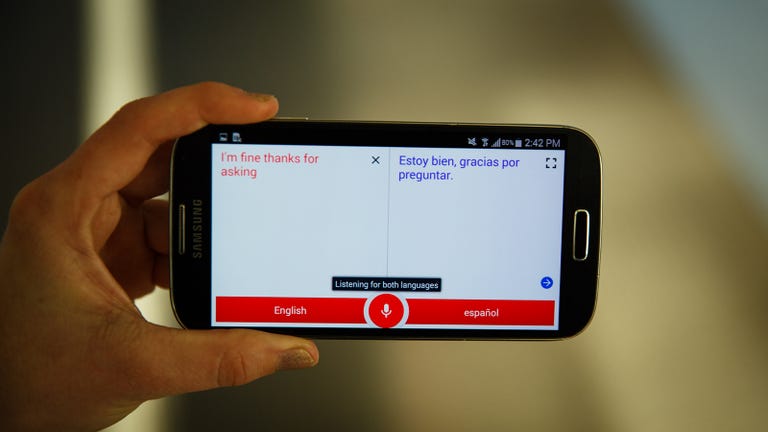Why You Can Trust CNET
Why You Can Trust CNET Google Translate for Android review: A feature-packed and reliable translator
Google Translate, with its versatile input methods, simple interface and offline support, is one of the best translation tools out there.
Google Translate is a fantastic mobile translation tool that can help you read or communicate in up to 90 languages. The app goes beyond a simple phrase book with an SMS translator, text-recognition features and even audio recordings of translated words and sentences. It's a great travel tool for when you venture somewhere you don't speak the language, especially now that more features are available offline.
The Good
The Bad
The Bottom Line
Pick your languages
Before you start translating, first tell Google which languages you need translated, French to English for instance. The app supports 90 languages including Spanish, French, Russian, Korean, Japanese, Arabic, Hebrew and Hindi, so there's a good chance you can find what you need.
Then you can type in a word or phrase and the app will give you the translation, showing it on the screen below what you entered. You can tap the speaker icon to hear the translation, copy it and save it to a digital phrasebook that you can sync across multiple devices.
In the Android app, you can also choose to handwrite a word or phrase on your touchscreen, and the app can detect the language you're using and translate it. You don't get much space on the screen to sketch out your words, but once you finish one word, you can tap the spacebar to move on to another blank area to finish your phrase. When you're done, you can read the finished translation and hear it spoken.
Conversation mode
In a recent update, Google added a killer new feature to Translate called Conversation mode. It lets you have a free-flowing back-and-forth conversation in which two or more people can speak naturally and the app continues to listen and translate. You don't even need to tap the screen to keep speaking because the app will recognize someone talking, translate the phrase, speak it out loud and then go back to listening for the next translation. It's almost like having a human translator standing right there with you.
The app detects the language being spoken and translates it into your chosen language. Before you start talking, you select two languages you want to translate between in the app. Then tap the microphone to begin a conversation. Speak a phrase in either of the selected languages and the app will pick up what you're saying and translate it.
Conversation mode feels natural in a real-life conversation, but it does have its drawbacks. Occasionally the app either won't listen for both languages or will start listening too soon and pick up words it shouldn't. Also, the translations are very literal, so colloquial phrases and slang rarely translate correctly.
Word Lens
One of the coolest features in Google Translate is Word Lens, which shows translations overlaid on signs and other printed text. All you need to do is tap the camera button in the app and point your phone's camera at the words.
You'll see a real-time translation of what it says into the language of your choice. You can also have the app scan the text and then highlight each word, getting a translation that you can save to your phrasebook. This works best with printed signs, especially the kinds you'll find on streets and in businesses. The camera struggled with handwritten text both small and large, sometimes failing to detect the original word or getting the translation incorrect.
Word Lens is even better now because you can use it offline, without any kind of connection. The only drawback is that it's only available for select languages now; between English and French, German, Italian, Spanish, Portuguese and Russian.
Other extras
Along with the star features, Translate has many other tools that make it incredibly handy. The app automatically keeps a history of your translations, and lets you flag any of them for easy access later (even when offline).
Text-to-speech output is available for select languages, and can be a huge help when you're dealing with unfamiliar phonetics. And finally, the SMS translation feature can pull in any of your text conversations for quick processing. Overall, there are a lot of extras, all of which come in handy.
The app also lets you download language packs for offline support, so you can get translations without a connection. Since it's still common to travel without an international plan for your phone, that's an especially useful feature.
As you can imagine, these language packs are pretty hefty (from 150MB to 300MB, based on what I've seen), but the functionality they afford is worth it. You'll need to download both languages for translations to work, so keep that in mind.
One thing to note is that these language packs are not as comprehensive as the online databases are when you're fully connected to the Internet. However, they still appear to be good enough for basic translations that travelers might need. Offline translations are now available for nearly all of the languages in the app.
Conclusion
It's hard to beat Google Translate. The free app keeps getting better at helping you communicate in another language and comes with tons of features.
Word Lens is still a bit finicky, but it works well for street signs and other printed text. Conversation mode is almost like having a personal translator, though it still has a ways to go. Despite its flaws, this app is a must-have for traveling or connecting with someone who speaks a different language.
Overall, Google Translate is easy to use, can translate more than 90 languages and offers a variety of input options, making it one of the best translation tools out there. And now, with its new features and improved offline support, this app is even tougher to beat.