 Why You Can Trust CNET
Why You Can Trust CNET Fyuse review: A new, exciting way to capture photos
Fyuse creates interactive, moving photos that are unlike any video or GIF you've ever seen.
Somewhere between a photo, a video and a GIF sits Fyuse (pronounced "fuse"). This app for iOS and Android creates interactive photos that move as you tilt and rotate your phone in your hand.
The Good
The Bad
The Bottom Line
By turning your phone, you control how fast the photo moves. The effect is more immersive than a photo and yet different than watching a video or GIF. Fyuse calls this "spatial photography," and it's definitely worth checking out for yourself.
With Instagram and Vine dominating the way we share photos and videos, it can be tough for a newcomer like Fyuse to gain enough traction. While Fyuse's community is far smaller than Instagram's, the app brings a fresh approach to shooting and sharing what's around us.
Fyuse is available for iOS and is in beta on Android. The iOS version has the most features, especially when it comes to capturing, editing and sharing images.
Point, shoot, tilt
When creating a new Fyuse, think "point, shoot and tilt." You'll open the camera in the app, point it at whatever subject you want, press and hold the screen and begin tilting or moving your phone in one direction. When you begin recording, the app shows arrows to guide you. You can record up to 360 degrees in one direction, and once you reach that maximum, the recording automatically stops. Otherwise, you can simply lift your finger to stop capturing.
With each Fyuse, you're encouraged only shoot in one direction, either side to side (horizontally) or up and down (vertically). No matter how you move the phone, you can shoot in either landscape or portrait mode.
There are several capture modes to help you get a good shot, depending on the subject. Those include Panorama Selfie, Selfie, Group Fyuse, Object 360 degrees and Vertical Panorama. Each of those give you on-screen cues for getting the right shot with arrows and other helpful hints. You can also simply use the regular capture mode, which has settings for night mode and day mode, toggles for flash, and the option to switch between the front and back camera.
You can capture several Fyuses at a time and the app will save them until you're ready to edit and share them. Head over to the profile section of the app to see all of the Fyuses on your phone that you haven't deleted. I really like this feature, because it means I can spend a day shooting Fyuses, then edit and share them later on when I have some downtime.
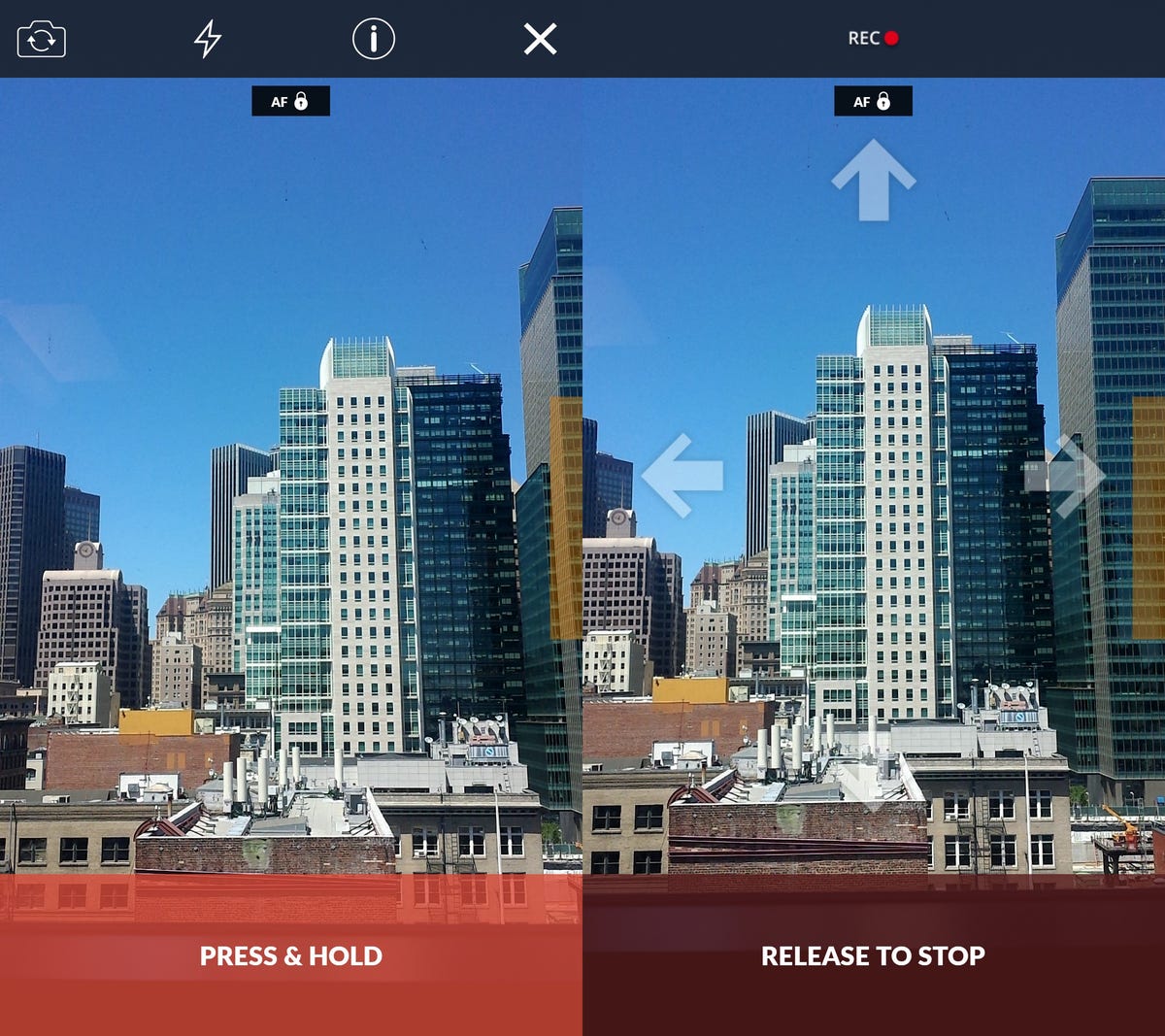
Once you've finished recording a Fyuse, you tap the thumbnail that appears and the app will render it, which takes several seconds. I had some issues with both the iOS and Android app crashing while rendering, so be aware that might be an issue. However, once the app opened again, I was able to pick up where I left off.
When it's done rendering, you can then trim the Fyuse for length and edit the brightness, contrast, exposure, saturation and sharpness. You can also add a vignette and apply one of nine filters, with options to adjust their intensity. On the editing screen, you can also save a still snapshot of the Fyuse to your phone. When you're done editing, you can write a description, add hashtags, and tag parts of the Fyuse before your publish it. You decide if you want to keep it private or make it public, which shares it with the Fyuse community and through your social networks.
The most interesting Fyuses have some movement in them, beyond you simply moving the camera, but the app gives you a lot of creative freedom to shoot any subject you want. That could be a 360-degree view of a room in your house, a panorama of beautiful scenery, or an expressive selfie. There are nearly endless ways to use Fyuse, and that's what makes this app memorable.
Fyuse community
While you can keep your Fyuses private, the app thrives on its community of photographers who share their creations in an Instagram-like feed. As you scroll through the feed, Fyuses load automatically and you can tilt your phone to see them in action. Tap on any Fyuse to see the full-size version, which takes up your entire screen.
Below each Fyuse, there's a spot to leave comments, like the Fyuse, and "echo" it, which shares it with your followers, just like a retweet on Twitter. There are also options to share it to Facebook, Twitter, in a text, via email or by copying the direct link. If the Fyuse is yours, you can also edit or delete it the share menu.
Like Instagram, Fyuse lets you add hashtags to your posts, so others can find what you've shared. In the compass tab, you can browse or search popular hashtags to explore the community. Your Fyuse feed is prepopulated with top users, and you can follow people to see when they post a new Fyuse. The app will also find your friends if you sign up with Facebook or connect your Twitter account.
The biggest drawback of Fyuse is that its community is smaller that Instagram's or Vine's, so you might not get the same social interactions on your posts. However, the app makes up for this by letting you share fully interactive Fyuses to Facebook and Twitter.
On Facebook's desktop site, Fyuses are embedded in your posts and they'll move as you drag the cursor across them. On mobile, a shared Fyuse from Facebook and Twitter open in a webpage where you can tilt your phone to make it move. Finally, if you share a Fyuse via email, it turns into a GIF.
Final thoughts
Fyuse is unlike any other photo app I've come across, and that's what makes it so special. The images you capture seem to leap off the screen and the immersive, 3D-like effects make Fyuses more interesting than a still photo, video or GIF. While those mediums aren't going anywhere, I like having a new way of capturing the world.
Fyuse isn't quite perfect yet -- there are a few bugs in both versions of the apps, but not enough to damper the experience. Likewise, the community is small and still growing, but the app makes up for that with solid sharing features.
If you're looking to break out of an Instagram rut, or just want to shoot something more than a 15-second video, give Fyuse a try.


