 Why You Can Trust CNET
Why You Can Trust CNET Finlux 47S7010 review: Finlux 47S7010
The 47-inch Finlux 47S7010 has an attractive price and is not a bad 3D and HD performer, but standard-definition images are poor.
You may not have heard of Finlux but you're likely to be hearing a lot more from them. Now under Vestel ownership, which makes a lot of own-brand TVs for supermarkets, it's selling direct to the public via Finluxdirect.com.
The Good
The Bad
The Bottom Line
I was impressed by the 32-inch 3D-enabled Finlux 32F703, which offered good value for money. Can the company pull off the same trick with the much larger 47-inch 47S7010? This model also offers passive 3D support, yet is priced at a bargain basement £570.
User interface and EPG
The menus on the 47S7010 are best described as functional rather than flash. They lack the cool transitions and funky graphics you'll find on the latest Samsung TVs, for example. Instead, when you hit the menu button on the remote, you're greeted with a row of icons running across the middle of the screen giving you access to functions like the picture and sound settings, tuning controls and the channel list.
Each sub-menu just consists of a flat list of editable options and there aren't any descriptions to give you an idea of what the more advanced picture settings do, which is a shame. The picture tweaking options do extend beyond the bare basics though. Along with the standard contrast and colour controls, you can adjust the red and green balance, change the colour temperature and switch the backlight intensity between low, mid and high.
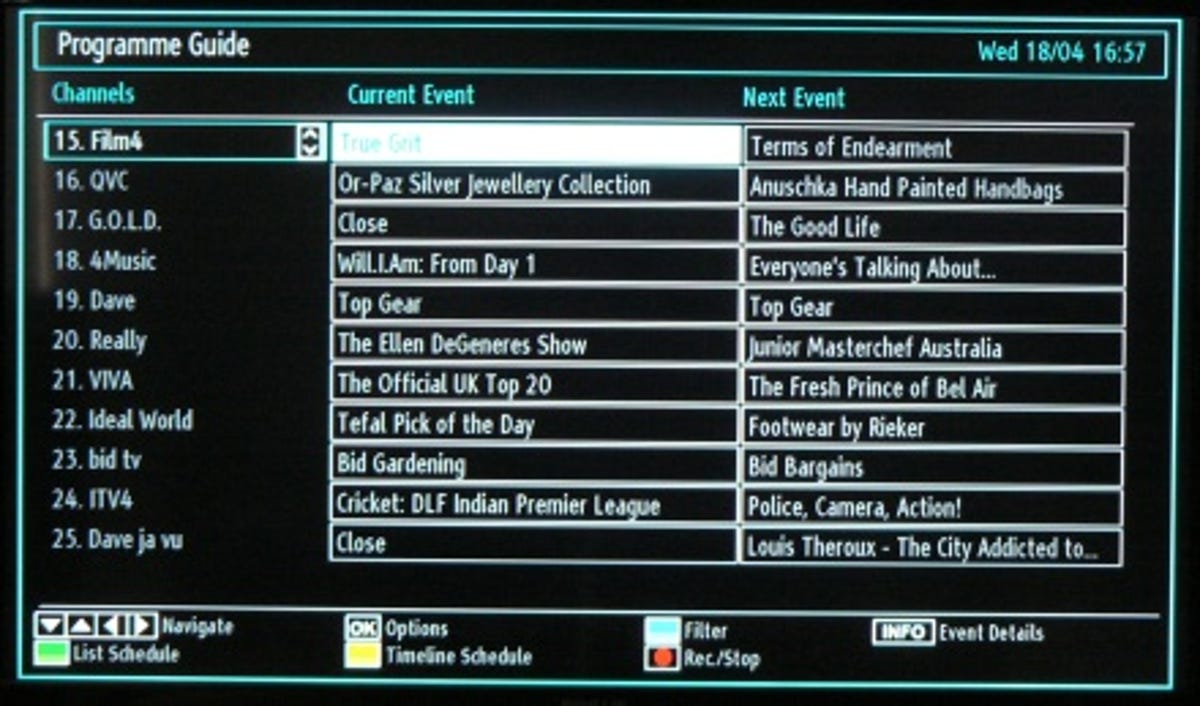
Unfortunately, this model uses the same style electronic programme guide (EPG) as the 32F703. The problem is, when you call up the EPG, it only shows you what's on now and what's coming up next. To see the full EPG, you have to press the yellow button on the remote from the 'now and next' view. This means that it's a two-button operation to get to the proper EPG when on most TVs you just press a single button. Also, you completely lose all audio and video from the programme you're watching when you open the EPG -- it doesn't have a video thumbnail window.
Another gripe emerges when you call up the small 'now and next' banner while watching a programme, rather than the full EPG -- there's no way to view details about the current show. On most TVs, hitting the Info button a second time calls up this information. The full EPG does at least use a standard bricks-in-the-wall style layout so it's easy to compare what's coming up on different channels and to spot any schedule clashes over an evening.
Video playback and Internet features
This model doesn't have an Ethernet port or Wi-Fi, which perhaps isn't surprising at this price. But it does have a digital media player and allows you to record TV shows from the onboard tuner to hard drives or memory keys plugged into one of the USB ports.
You can fire up the media player either by pressing a dedicated button on the remote or by selecting it from the main menu. Once activated, it presents you with a banner across the middle of the screen, with icons for accessing videos, photos, music and any recordings you've made using the personal video recorder (PVR) feature. When you enter these menus, you'll find the user interface is little more than a file browser.
Unfortunately, file support seems to be very limited. I couldn't get any of my Xvid or DivX files to play, even through the Finlux manual says that the TV supports Xivd playback. JPEG pictures and MP3 music tracks worked without any problems though.
If you plug a USB drive or key into one of the set's ports, you can start using the PVR features. Recordings can be scheduled via the EPG or you can hit record while watching to immediately start saving the show to disc. These are then tagged with the title of the show, so you don't end up with obscurely named files as you do on some other budget sets with these features. This model supports chase play too, so you can watch the start of a show while the end is still recording and you can pause live TV.
Design and connections
There's little to separate this TV's design from numerous budget sets you'll find down your local supermarket. The whole chassis is made from black plastic -- the rear sporting a matte finish and the front a polished black. The silver Finlux logo beneath the display is the only other detail. On the plus side, the bezel isn't too thick, measuring a fairly narrow 35mm. The thin LED backlighting has helped keep the chassis reasonably slim at 39mm too. But the set does look and feel very much like a budget model.
Things are a good deal better when I turn to the connections. Budget models often skimp on the number of HDMI ports, but thankfully Finlux hasn't gone down this route. You get four HDMI ports, which is in keeping with what you'd expect to find on current 47-inchers from big name brands. Three of these inputs are positioned on the rear panel, while the fourth is on the side.
The TV has two full-sized Scart inputs, a VGA port, component inputs and coax digital audio output. There are two USB ports that can be used for the set's digital media playback and PVR recording features. The absence of an Ethernet port makes it clear that this TV doesn't have any Smart features, not that you'd expect them at this price.
Unfortunately, the TV also lacks a Freeview HD tuner, which is more difficult to accept. If you're a subscriber to a pay TV service such as Sky or Virgin Media, you'll already have an HD set-top box and it probably won't matter to you. But if you still receive your TV through an aerial, the lack of an HD tuner is a bummer. It means you'll have to shell out for a secondary box to watch the HD channels from BBC, ITV and Channel 4.
Audio quality
Budget LED sets aren't renowned for producing quality audio. Their slimline designs often mean a compromise in the size and power of the speakers. But the 47S7010 puts in a plucky performance. Treble is crisp rather than harsh, and dialogue in TV dramas and movies is clear and distinct. The sound isn't awash with bass, but there's enough low-end grunt, especially if you call the Dynamic Bass setting into play. Finlux has added a 5-band equaliser to the audio menu so you're given enough control over shaping the sound to your taste.
There is a pseudo-surround mode, but I found that it muddied the audio and was best left switched off. Also, things don't sound quite as good when you start to push the volume up to higher levels. For the most part, the audio is better than a lot of budget sets I've used.
2D picture quality
The picture performance is very mixed, but let's start with the positives. The panel's LED backlighting produces very bright pictures and, as I've seen with a lot of LED displays, this brightness gives colours impact. The TV also delivers reasonably good black levels for a model with such a low price.
From there on in, things go downhill. Finlux has built irrepressible picture sharpening into this set -- even when you turn the sharpness control completely down in the picture menu, you don't get rid of it. This tends to make both standard and high-definition pictures look quite noisy. It's especially true with HD movies, where the over-enthusiastic sharpness can highlight natural film grain too aggressively, leading to very speckled images. Quite a lot of motion blur and judder creeps in when it's dealing with motion too.
The TV's contrast performance is not great. Even when calibrated, it tends to burn out brighter highlights in a picture, while darker areas lack detail. The result is flat and unnatural-looking pictures. Colour performance is actually pretty good for HD movies, but it tends to be slightly wayward when faced with standard-definition TV channels. This is especially true with skin tones, making news readers look like they've had the David Dickinson spray tan treatment.
3D picture quality
This model uses passive rather than active 3D technology and comes with eight pairs of specs in the box. Its 3D performance with movies on Blu-ray is actually quite good. When you switch into 3D mode, the set automatically ups the backlight to its maximum setting to give images and colours more punch. In fact, colours tend to look more natural in 3D than they do with normal 2D viewing.
However, it's still far from a perfect performer in the third dimension. The vertical viewing angle is quite tight, so you have to be careful to mount the TV so your eyeline is near bang-on centre of the screen, otherwise you tend to see crosstalk, or image ghosting. Also, when it's faced with a lot of movement, a distracting amount of motion blur creeps in, so images lose their sharpness.
Conclusion
While I liked the smaller 32F7093 from Finlux, I'm not quite so enamoured with this model. It may have a rock-bottom price and decent HD picture quality but its performance with standard-definition images leaves a lot to be desired. I can't help feeling that most people would be wiser spending more for a set that puts in a better showing, such as the £600 Panasonic TX-P42ST30, the £850 LG 42LW650T or the £750 Panasonic TX-P46ST30 plasma.


