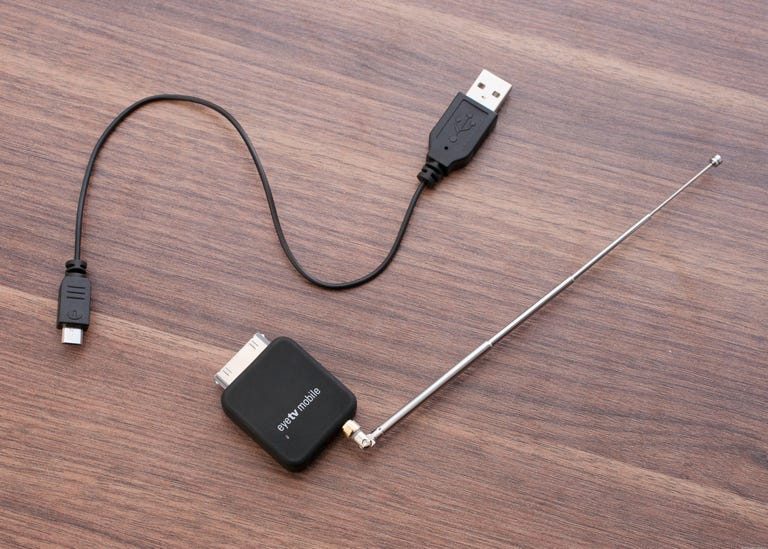Why You Can Trust CNET
Why You Can Trust CNET Elgato EyeTV Mobile review: Live TV on your iPad comes up short on channels
Live TV on the iPad and iPhone is a wish for many, and the Elgato EyeTV Mobile delivers just that. But there are enough major caveats that you might want to think twice.
The lush Retina Displays of the iPhone and iPad just beg for video to be watched on them, so it's no surprise that many people use them as de facto TVs. The problem, of course, is getting real, live TV programming onto those devices.
The Good
The Bad
The Bottom Line
The latest device aiming to bridge that "TV on your iPad" gap is the Elgato EyeTV Mobile. It's a small antenna dongle that snaps onto older 30-pin iPads, iPhones, and iPod Touch models, enabling them to access over-the-air digital TV signals -- no Internet access (nor monthly fees) required.
It's a cool idea, and it mostly works as advertised. But it comes with a list of notable caveats that keep the EyeTV Mobile from being the holy grail for iCouch Potatoes. The biggest one: you'll only get a handful of channels, sometimes as few as three, depending on your area.
Global product, multiple versions
International readers take note: the EyeTV Mobile is a U.S.-only product. If you bring it overseas -- or even to Mexico and Canada -- you won't get any channels.
That said, there are two very similar versions that work specifically for the many markets that offer the DVB-T (Freeview) or ISDB-T digital TV standards. The first, also called EyeTV Mobile, "has been confirmed to work in Australia, Austria, Belgium, France, Germany, Italy, Japan, Poland, Spain, Switzerland and the United Kingdom, as well as any country that broadcasts standard definition MPEG-2 or MPEG-4/H.264 video," according to Elgato. (This one, of course, will not work in the U.S.) It retails for 90 pounds in the U.K.
The second international EyeTV version is called the EyeTV Micro. The Micro, which costs 60 pounds, is basically just an Android iteration of the European/Japanese EyeTV Mobile described above, with a Micro-USB dongle replacing the Apple 30-pin connector, and a corresponding free Android viewing app. Compatibility appears limited to a handful of Samsung Galaxy devices and the Nexus 7.
Just be sure you're getting the EyeTV device that's designed to work in your location -- and with your hardware.
What you can watch: Dyle Mobile TV
The U.S. version of the EyeTV Mobile only has access to a service called
Note that we said "free for now." Dyle's FAQ explicitly states "Dyle mobile TV is available with no subscription fee through the end of 2013." When we asked Dyle for a comment, a company representative told us "[t]his does not imply that there will be a sub fee after 2013. We are just evaluating a range of business models." So take that under consideration if you choose to buy the EyeTV Mobile, or any other Dyle TV product.
As mentioned, Dyle's service isn't available everywhere in the U.S. Thankfully, Dyle's Web site has a handy coverage map, which lets you know how many channels are available in your area, if any. It goes without saying: make sure you examine, and are happy with, the channel lineup in your area before investing in the EyeTV Mobile.
In New York City, the coverage was typical -- NBC, Fox, Qubo (children's programming), and Telemundo. (In fact, the EyeTV hardware also picked up a fifth station, New York City's public affairs channel.) No ABC, CBS, PBS, or CW affiliates, nor their digital subchannels (4-2, 7-2, etc.) -- all of which you could otherwise receive with a TV and over-the-air antenna.
Reception also differed by location. In midtown Manhattan and Brooklyn, I generally got four out of the five channels; in downtown Manhattan, only two.
I also tested the EyeTV in southwestern New Jersey, where I pulled in three Philadelphia-area stations -- again, NBC, Fox, and Qubo -- but not nearly the full range of local channels.
For whatever reason, ABC and CBS stations seem to be available in fewer locations, but according to the Dyle Web site they are broadcast in at least some cities.
This limited channel selection is the biggest issue with the EyeTV Mobile. It's a subset (Dyle TV) of a subset (local over-the-air broadcast stations) of the full universe of TV channels. Don't expect to see any cable or satellite TV, for instance. And even if you're already a cord-cutter using an antenna, the Dyle offerings will likely be fewer channels than you're used to.
Compatible devices
The EyeTV Mobile uses the "old" 30-pin port found on all pre-autumn 2012 Apple portables. Officially, Elgato supports the fourth-generation iPod Touch, iPhone 4, iPhone 4S, iPad, iPad 2, and iPad 3 running iOS 5.1 or later.
Newer Lightning-equipped models -- the iPhone 5, fifth-gen iPod Touch, fourth-gen iPad, and iPad Mini -- are also supported, but you'll need to invest in a $29
Setting up EyeTV Mobile
In the box, you'll get the EyeTV Mobile dongle, a Micro-USB cable, and two antennas: a portable telescoping antenna, and a stationary antenna with a magnetic/suction cup base for desktop viewing.
The portable telescoping antenna just pops into the port on the EyeTV's back. It'll stay in if you don't fiddle with it, but it doesn't exactly inspire confidence. In fact, the EyeTV Mobile as a whole feels rather brittle. I wouldn't expect this thing to survive much abuse, such as being stepped on.
Yes, the EyeTV dongle has its own battery that needs to be occasionally charged (using a spare USB charger or your PC's USB port). You can set the app to draw from the battery of the dongle or of the iPad/iPhone while in use.
Setting up the EyeTV Mobile is pretty simple. Just plug it in to the 30-pin port of an iPad, iPhone, or iPod Touch, and you should be immediately prompted to download Elgato's free EyeTV Mobile app from the App Store. There's an annoying survey to fill out (why do you need to tell them your gender and year of birth?), but the EyeTV will then begin scanning for available channels. As mentioned above, I was able to receive the promised channels in both the New York and Philadelphia areas.
The EyeTV Mobile also includes a built-in electronic programming guide (EPG), so you can see what's on. Unfortunately, it took a few minutes to load, and only seemed to work for some of the channels.
Watching live TV
Watching TV on an iPhone or iPad worked well enough, but it was far from flawless. Picture quality was not particularly impressive, especially on the iPad. Dyle's picture size appears to be optimized for the small screen, which is why it generally looked better on the iPhone and iPod Touch. On the iPad, the flaws were magnified: the picture generally appeared blocky, with noticeable square MPEG artifacts, especially during high-motion sequences and during transitions (fading in and to black, for instance). Don't expect a crisp HD picture; instead, think "old-school YouTube" -- or maybe Skype or FaceTime during a bandwidth-challenged day.
It wasn't all bad, however. Among the highlights:
No Internet needed: For all other streaming video services -- Netflix, Hulu, iTunes, Amazon, Slingbox -- you need to be online; not so with EyeTV Mobile. As long as you're in an area served by Dyle Mobile TV, you can watch the available channels. (You'll need Net access for the EPG, however.) Among other things, that could make the EyeTV Mobile a good way to get TV during weather- or disaster-spawned power outages -- assuming, of course, your mobile device and the EyeTV are juiced up ahead of time.
Pause and rewind live TV: While EyeTV doesn't have the capability to record specific TV shows, it does buffer what you're watching. So you can pause, rewind, and fast-forward the last few minutes of action.
Closed-captioning support: Captions are important for the growing number of viewers who are elderly or hard of hearing or both. And EyeTV Mobile does support it.
Aspect ratio control: Zoom control is available, so it's always possible to fill the screen. Again, though, the zoomed video often accentuates the lackluster video quality on many of the channels we tried.
It works in a vehicle: Supposedly, standard ATSC TV reception doesn't work very well when you're in a vehicle in motion. But when I hopped into a cab and watched WNBC for a good 20 minutes, the reception on the EyeTV Mobile was rock-solid (or, at least, no worse than when I was stationary). So if you're looking for a backseat babysitter, the EyeTV Mobile might suffice -- again, if you can find a worthwhile program, and if your vehicle stays within the local Dyle TV coverage area.
Conclusion
At the end of the day, EyeTV Mobile makes good on its promise of delivering live TV on the iPad and iPhone -- but there are just too many strings attached. For me, the short list of stations (at least in my area) is the primary reason why I wouldn't recommend this product. I'd instead suggest either a Hulu Plus subscription ($8 per month) or a Slingbox (around $200, including one mobile viewing app), both of which offer a wider range of available programming -- and, in the case of Slingbox, everything on your home TV, including cable, fiber, and satellite. If EyeTV's hardware price went south of $50, or if Dyle expanded to more fully reflect the full range of over-the-air channels, I'd probably feel more charitable. But if you want to take the plunge, you can do so knowing that EyeTV works -- just make sure adequate programming is available in your area first.