 Why You Can Trust CNET
Why You Can Trust CNET Digg for iOS review: Disappointing, but has potential
Digg for iOS got a huge update in the form of an integrated RSS reader. But is it good enough to be your mobile Google Reader replacement?
With its newly integrated RSS Reader, the Digg app for iOS offers a unique mix of features that set it apart from other news reader apps. It blends Digg's well-known brand of social news with a standard RSS reader similar to Google Reader. Unfortunately, though, at this point it seems like neither aspect of this hybrid news app is very impressive.
The Good
The Bad
The Bottom Line
The classic Digg experience
The Digg iOS app sports a similar look and feel to the Digg.com Web site, with a clean interface that uses plenty of white space to keep things simple. As the companion app to the site, the Digg app similarly lacks key features like comments and categories. Good thing is, the app does its best to make up for these omissions with smooth performance that reliably syncs to your activity on the Web site.
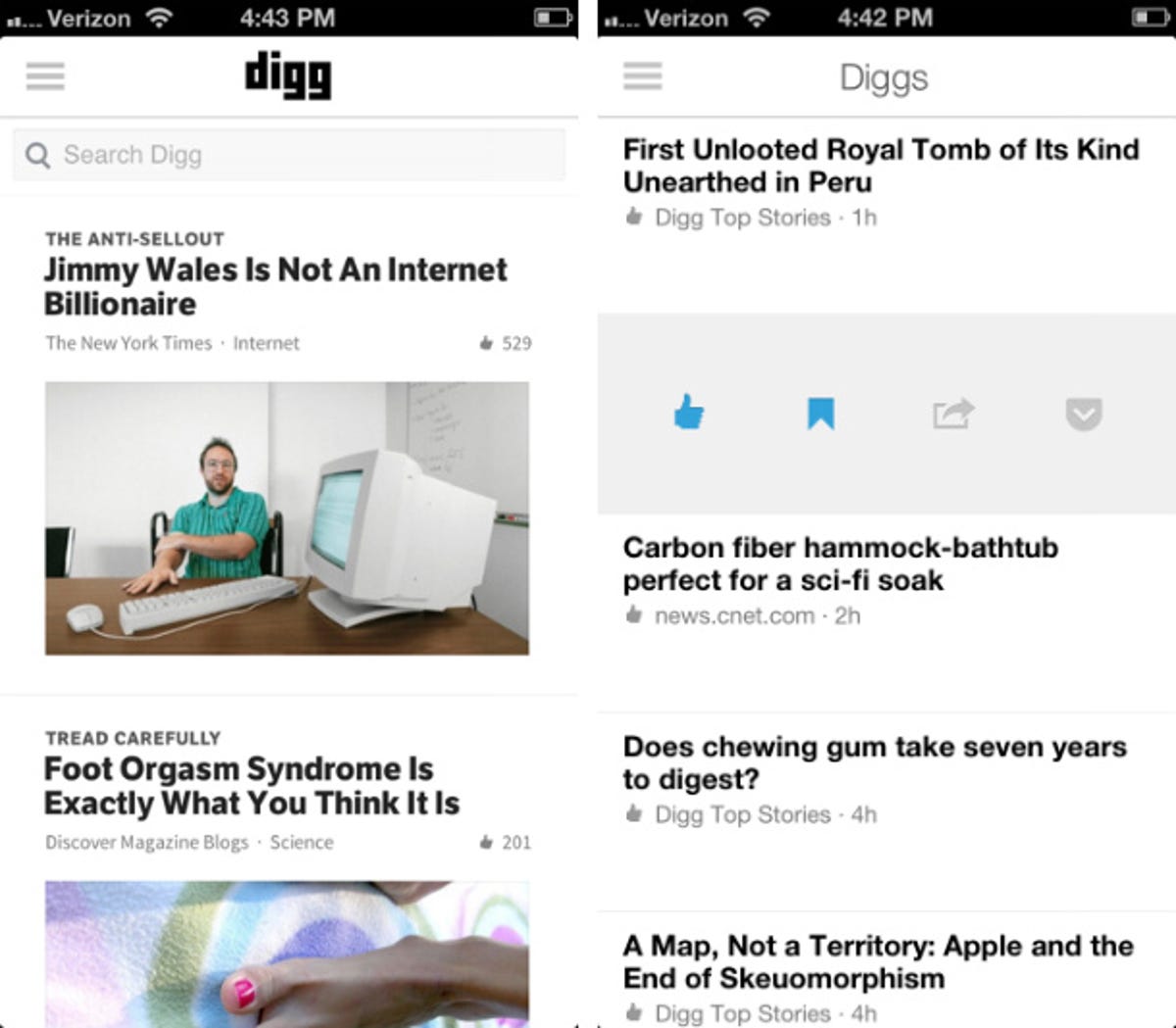
A simple swipe inward from the left edge of the screen opens the main navigation menu where you'll find, at the very top, a button for Digg Top Stories. This is where you'll find the social news feed that the company has long been known for. The bad thing is, there are no buttons for Popular or Upcoming stories, which is a significant letdown considering how important these features are to the full Digg social news experience on the Web site. Below the Top Stories button, you'll also see links to your Diggs and Saved folders.
To make Digg more readable on your device, Top Stories are laid out with images that span the width of the screen and large sans-serif headlines above. Since there are no other controls on this main screen, you'll have to give an article a left-swipe if you want to Digg, save, or share it. Conveniently, Digg also lets you save items to Instapaper or Pocket, if you choose to log into those services. Tapping an article shoots you over to Digg's internal browser, where you get a bigger screen to read the full text and the same controls for sharing, saving, and so on.
Because the app is missing key features like Popular and Upcoming stories, I'm wondering if the social news aspect might be taking a backseat to the newly integrated RSS reader features. Either way, there's no question that Digg's social news browser needs a lot of work.
Digg Reader
With users scrambling to find an alternative to Google Reader, Digg has graciously stepped up to the plate with its own set of mobile features (and corresponding Web site) for subscribing to RSS feeds.
Digg's reader features are built right into the flagship Digg iOS app, which means your RSS subscriptions and social news are accessible all in one place. This makes for a unique news reading experience that other reader apps -- specifically those dedicated only to RSS subscriptions -- can't mimic. As a whole, this sort of hybrid news reader has big potential, but as you'll see in my points below, Digg needs to add some polish to its idea if it doesn't want users to turn away.
One thing that's great about Digg's reader is how easily it lets you import your Google Reader subscriptions. From the app, all you have to do is log in with your Google credentials and wait a few seconds for it to populate with all of your subscriptions and folders. There's no need to use Google Takeout, and no need to upload any OPML files. The app also lets you add subscriptions straight away by typing a URL into the Add screen, or if you don't have a specific URL in mind, you can browse Digg's curated list of sites (organized by category) to see if anything interests you. From the list, you can add individual sites a la carte or entire categories at once, which is convenient. After importing, you should see all of your feeds lined up in the sliding menu on the left.
Just like with Digg Top Stories, you can swipe or tap any item from your subscription to share, Digg, or save it.
While Digg's controls and visual interface are certainly impressive, make no mistake, this reader does have a number of flaws. On a basic level, it doesn't let you organize your feeds. So, if you want to move a subscription between folders or add a new subscription to an existing folder, you'll have to do so on the Web. In fact, Digg doesn't even let you unsubscribe to sites from the app, which is a shame.
Perhaps my biggest peeve with the reader at this point is that the unread counter doesn't work. I tried enabling it in the settings and even restarted the app, but I have still yet to see any running counters next to my subscriptions. With the reader features so new, I'm assuming this is just a bug that will get fixed soon, but still, it's worth mentioning.
And of course, there a number of other features that would be nice to have like swipe gestures, mark as unread, and search.
Conclusion
While the Digg app, with all its white space and clean typefaces, certainly looks beautiful, there's no question it still has a lot of work to do. The Reader features were a nice addition, but now, the app as a whole feels even more unfinished. Case in point, there's no way to view Popular or Upcoming news stories on Digg.
Also, one thing I noticed is that the app requires you to refresh (with a quick pull-down gesture) to see much of your activity. For instance, if you Digg a couple of stories, then head over to your Diggs folder, they won't show up until you refresh. Or, if you're already on your Diggs page, and you un-Digg an item, it won't disappear until you refresh. I noticed the same issue with the Saved folder, but not as consistently.
All that said, because Digg is a unique sort of news hybrid, and the folks behind it have been openly soliciting and incorporating suggestions from users, I think the app has potential to be fantastic. But until its developers get some of these basic features down, you might want to look elsewhere for an RSS reader.


