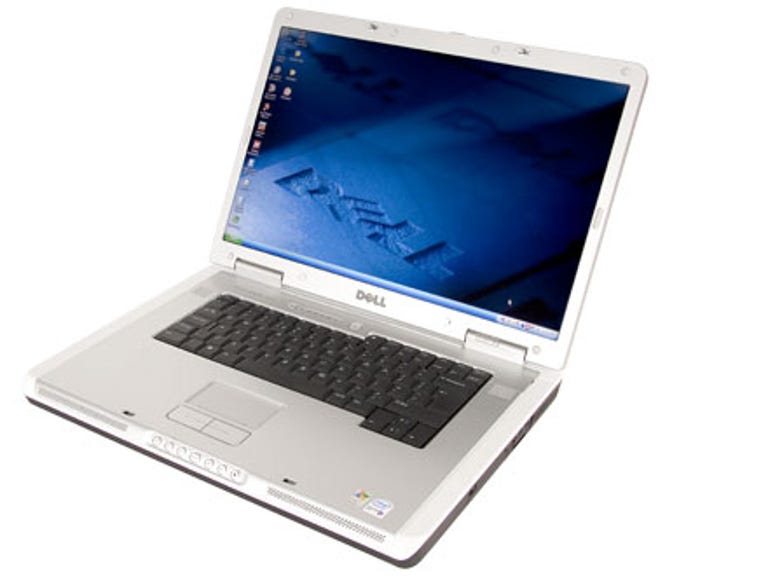Why You Can Trust CNET
Why You Can Trust CNET Dell Inspiron 9400 review: Dell Inspiron 9400
The 9400 sports a large, 17-inch widescreen display, uses the Windows XP Media Center Edition operating system, and has enough input/output ports to put many desktop PCs to shame. It's not much cop when it comes to games (there's no dedicated graphics card) but its battery life is fantastic -- nearly 4 hours
Dell is billing the Inspiron 9400 as a 'multimedia powerhouse', and it's difficult to disagree with this description, given the machine's ripsnorting specification. It sports a large, 17-inch widescreen display, uses the latest iteration of the Windows XP Media Center Edition operating system, and has enough input/output ports to put many desktop PCs to shame. It's available from Dell's Web site in a number of different configurations.
The Good
The Bad
The Bottom Line
Design
The new Inspiron 9400 will look very familiar to existing Inspiron owners, as it uses the same silver and white chassis as many of its recent predecessors. It doesn't have a particularly ambitious design, but the overall effect is aesthetically very pleasant.
Despite the 9400's considerable girth, it's surprisingly easy to handle. Its 3.6kg frame means it isn't as portable as a dedicated thin-and-light laptop, but you won't have any problems moving the unit between rooms, or taking it with you on short trips, provided you don't have to walk very far.
The laptop is opened via a single sliding lock at the front edge of the screen. The screen hinge offers a good deal of resistance to being opened and closed, which can come in handy when using the laptop on the road. Some laptop screens can wobble violently in time to the motion of a car or train, making the screen virtually unreadable, but that isn't the case here.
Below the screen, the Inspiron 9400 has a standard-sized laptop keyboard. Like most desktop replacement models, this appears rather small in the vastness of the chassis, and the space could have been better used had Dell installed a full-size keyboard with a dedicated numeric pad.
Despite the wasteful use of space, Dell has sensibly grouped the F1-F12 keys in groups of four, making them easier to find in a hurry. These are smaller than the main Qwerty keys, but we were impressed with the inclusion of full-size cursor keys -- which tend to be fiddly on most laptops.
Desktop replacement laptops are usually littered with shortcut keys above or below the keyboard, but disappointingly this isn't the case with the Inspiron 9400. It has just a single shortcut key, which is labelled 'MediaDirect'. This doubles as a second power button -- launching the Media Center portion of Windows XP directly.
There's no one-touch access to any other applications. Instead, you get seven audio control buttons at the front edge of the laptop. These let you adjust the volume and playback of various media files -- although sadly it isn't possible to do this outside of Windows.

The left side of the 9400 hosts a tray-loading DVD rewriter drive, behind which are two USB ports, stacked one on top of the other. It's often physically impossible to simultaneously connect two USB devices to a laptop because their ports are side by side and too close together to accommodate both cables. However, by stacking the 9400's ports, Dell has avoided this familiar pitfall.
We were happy to see four additional USB ports at the rear of the laptop. These are also stacked in pairs, and there is ample space between each pair so you're unlikely to have a USB device obstructing adjacent ports.
The Inspiron 9400 has modem and LAN ports at the rear, and its DVI, D-Sub and TV-out ports give you great freedom to connect to a wide range of external displays. To the right of the laptop you'll find PC Card and mini FireWire ports, headphone and mic jacks, and a memory card reader supporting SD, MMC, xD and MS/Pro cards.
Safety freaks will be pleased to see a StrikeZone resonance vibration damper -- essentially, a small rubber bump below the hard drive compartment that helps protect the disc from physical damage on sudden impacts.
Features
It's not often you see a desktop replacement laptop emblazoned with the Intel Centrino sticker. The technology is more closely associated with small, light laptops, but it has crept across to the larger Inspiron 9400.
Our review sample uses an Intel Core Duo T2500 processor running at 2GHz. This CPU serves as a very solid technical foundation and is only two rungs below the fastest available Intel dual-core mobile processor. This is paired with 1GB of fast DDR2 memory and the Intel 945GM chipset, so it's got the potential to run most applications expeditiously.
Most users of the Inspiron 9400 will probably make good use of the laptop's Media Center interface. This lets you arrange all your digital content in one convenient place, with images, video, and music files sensibly ordered in one easy to use area outside of the main operating system.
We found the laptop's 17-inch widescreen TFT was well-suited to the Media Center interface, and was great for playing DVD movies. Its 1,440x900-pixel screen resolution also provides plenty of desktop space when using multiple application windows. Unfortunately, the quality of the display is somewhat questionable. It has a rather dark overall appearance even when running at the brightest setting, and its limited vertical and horizontal viewing angles mean the clarity of the image deteriorates if you aren't looking at the screen from a central position.
It's not all good news on the audio front, either. The laptop's internal speakers are understandably lacklustre, but even though the Intel 945 chipset affords the 9400 the option of outputting sound to a set of 7.1-channel speakers, it lacks the necessary output jacks to do so in a straightforward manner. Only earphone and mic jacks are included, so you're restricted to 2.1- or 5.1-channel speakers only.
Our sample of the Inspiron 9400 comes with a generous 100GB hard drive. This should provide ample storage for all but the most prolific of multimedia file hoarders. There's an NEC ND-6650A DVD rewriter on hand if you run out of space or want to create file backups. It isn't as fast as the more modern 16x rewriters, but it'll write DVD-R discs at a maximum of 8x, and DVD-RW at 6x, which is tolerable.
There are versions of the Inspiron 9400 with strong graphics performance. The top-of-the-range model uses the Nvidia GeForce 7800 GTX Go -- one of the fastest mobile graphics processors on the market. Unfortunately, our review sample uses the onboard graphics card provided by the Intel 945 chipset. It'll run games, but the unbearably low frame rates it'll achieve in modern titles will have you tearing your hair out in frustration.
All Inspiron 9400s ship with a copy of the Microsoft Works 7 office productivity suite. As a result, you'll be able to start working on word-processing, spreadsheet and presentation documents from the moment you unpack the laptop. There's also the reassurance of a three-year at-home service warranty -- but you can swap this for a one-year collect and return warranty and save yourself £200.
Performance
As expected, the Inspiron 9400 delivered a solid performance that was in line with its specification. It achieved a score of 3,158 in PCMark 2005, which is amongst the highest we've seen for a dual-core laptop. It's not quite as quick as the Acer Travelmate 8204WLMi, but it'll handle most jobs without breaking a sweat.
Its graphics performance is understandably lacklustre. It could only manage an unimpressive 235 in 3DMark 2006. It also only achieved 8 frames per second (FPS) in our default 1,024x768-pixel Far Cry tests -- you'll probably want to look elsewhere for your gaming kicks, unless you're a masochist.
Battery life was far more impressive. It lasted a pretty stunning 3 hours 49 minutes in our MobileMark tests -- which is almost unheard of for a desktop-replacement laptop. You'd be lucky to coax one hour of mains-free performance from previous examples in its weight category, so the Inspiron 9400 is real proof that assigning Centrino status to larger laptops pays dividends.
Edited by Mary Lojkine
Additional editing by Nick Hide