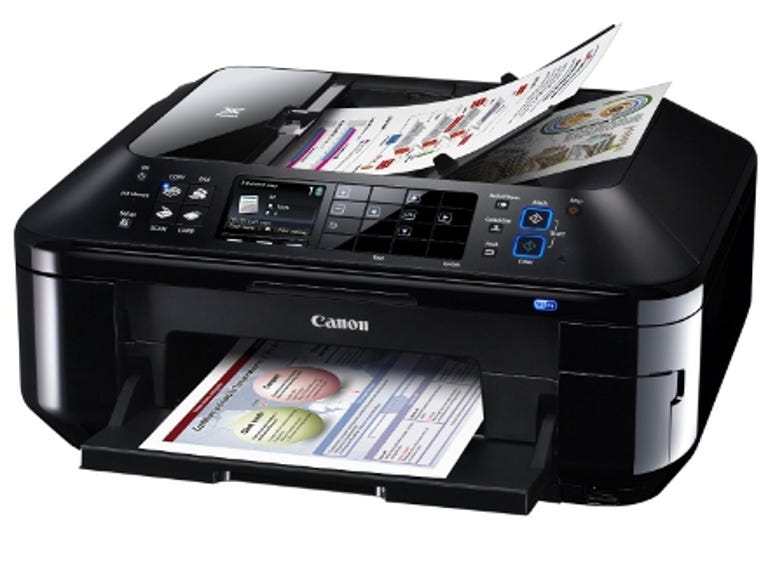Why You Can Trust CNET
Why You Can Trust CNET Canon Pixma MX885 review: Canon Pixma MX885
The Canon Pixma MX885 is an impressive all-in-one inkjet printer, producing great results very quickly. It's fairly expensive to run, though.
Canon's Pixma MX885 all-in-one inkjet printer aims to bring tonnes of features to your home office. Along with colour and photo printing capability, it also packs in scanning and fax functions, and includes an automatic document feeder, as well as support for double-sided printing. You can buy it online for around £150.
The Good
The Bad
The Bottom Line
Big footprint
For an inkjet all-in-one printer, the MX885 has quite a large footprint, at 491 by 448mm. The glossy finish on the lower half of the printer looks quite attractive, but Canon has sensibly used a matte coating around the control panel, so it's less likely to attract grubby fingerprints.
Towards the centre of the control panel, there's large, 3-inch colour screen. Combined with a grid of buttons that light up according to which modes have been selected, this makes the printer very easy to use. There are dedicated buttons for core functions such as copying, faxing, scanning and photo printing from memory cards.
Behind a curved, flip-out door on the lower right-hand side, you'll find three memory-card slots, supporting all the main formats, including SD, xD-Picture Card, Memory Stick and CompactFlash. Beneath this, there's a PictBridge-compatible USB port, so you can read photos directly from compatible cameras.
The bottom of the printer houses a 150-sheet paper feeder that outputs its contents into a pull-down tray at the top. Cleverly, if the latter isn't already pulled down when the printer starts up, it automatically opens before the first page arrives. There's also another pull-down tray at the rear of the printer that can be used either to feed in plain paper or, more likely, photo paper.
The top of the scanner is home to an automatic document feeder that allows you to fax or photocopy multi-page documents without having to manually place each sheet on the scanner's glass surface. This holds up to 35 sheets and can be a great time saver, especially for those using the printer in a busy home office.

Installing the print cartridges and setting up the printer is a pretty quick and easy process, thanks to a graphical wizard on the colour display. Once you lift the lid, the print mechanism moves to the centre to make it easy to install the semi-permanent print head. You then slot the five printing cartridges into this and an LED on each cartridge lights up to show you it's correctly in place. Once this job is complete, the printer then produces an alignment page and you're ready to get cracking.
When it comes to connectivity, there are plenty of options. Along with the obligatory USB port, there's also an Ethernet socket on the rear and built-in 802.11n Wi-Fi. Setting up both Ethernet and Wi-Fi connectivity is refreshingly straightforward, too.
Care for some speed?
The scanner has an optical resolution of 2,400x4,800dpi. Although scanners haven't been strong points of Canon all-in-one models in the past, this one puts in a good showing. It manages to retain subtle colours when it's capturing photos, and detail levels are also impressive. It's fast when it comes to copying as well, taking just 18 seconds to produce a black and white photocopy. Interestingly, this model also allows you to save scans and faxes to memory cards or USB storage devices.
Like many of Canon's models, the MX885 is pretty speedy when it comes to printing. Admittedly, duplex printing is rather slow, as the duplexer takes a while to feed the paper back into the printer for the second run, but single-sided printing is fast.
Our ten-page black and white test document took a mere 1 minute and 8 seconds to print. The printer pumped out our ten-page colour presentation in 2 minutes and 3 seconds. It proved fast in the graphics test too, managing to complete ten copies of our test sheet in just 2 minutes and 28 seconds. Photo printing was equally impressive -- the MX885 finished our 4- by 6-inch test print in a lightning-fast 33 seconds.
This print speed doesn't come at the expense of quality, either. The MX885 produces thick and inky black text that's also very crisp and sharp. Colours look ace too, and the photo print quality can't really be faulted. Photos look very vivid and even skin tones are free of speckles, making for some very professional results.
This printer's running costs aren't the cheapest we've encountered, though. It uses a total of five cartridges and, at current prices, printing costs work out at roughly 4.9p for a black and white page and 11.2p for a colour page, including 0.7p for paper costs. That's considerably more expensive than Kodak's models, for example.
Conclusion
The Canon Pixma MX885 is an excellent all-in-one printer. It's easy to use and produces impressive results very quickly. Its high running costs are something to bear in mind, though.
Edited by Charles Kloet