 Why You Can Trust CNET
Why You Can Trust CNET Camera360 Ultimate review: Unique photo tools, if you can find them
Camera360 Ultimate got a recent update with even more new options to add to an already exhaustive laundry list of features. Everybody likes options, but when it starts to be at the expense of basic navigation, it can be a problem.
Camera360 Ultimate for iOS is a photo editor with tons of fun and unique tools, but the interface can be confusing, and it lacks features for sharing the finished product. You can save your completed projects to your photo library and share from there, but it would be much better if it had the options found in other photo editors (more on this later).
The Good
The Bad
The Bottom Line
Tons of interesting photo features
Camera360 is not your run-of-the-mill photo-editing app. It does have common features like rotate, crop, brightness, and contrast, but where it truly diverges from the rest of the pack is in its added extras.
One mode is designed solely for "selfies"; it has an entire filter list dedicated to making your self portraits look smoother, and one filter even makes just your lips look more red (it's called "Sexy Lips"). If the filters are not enough, it also has a Face Fix tool that smooths out wrinkles and blotches. While it sounds useful, I tried the app on many co-workers and we agree the effect can make you look a little washed out and otherworldly.
Camera360 Ultimate also has a ton of interesting filters divided up into various categories such as Lomo, Retro, HDR, and Colorful. Each category has a handful of separate filters to experiment with. But the app also has artistic categories such as Cartoon and Sketch, and while I've seen these type of filters before in other apps, this app does a great job with giving you some variety within each category. You can apply as many filters as you want to an image, but there is no layer manager, so you should definitely be sure of your choices when you hit the Apply button. With that said, using multiple filters can make for some really neat effects.
Other camera modes
Along with an enormous number of filters, Camera360 Ultimate has a number of ways to take and display your photos. A Burst Mode lets you manually touch and hold to take rapid shots, or you can set it to automatic to take 5, 10, 15, 30, or 60 shots in a row. You can then go in and choose which shots you want to keep. This is a great feature for those of us who wish we could use the burst mode exclusive to the iPhone 5S.
The Double Exposure mode lets you take one shot, then add a second one to blend the two photos together. With some creativity, this feature can make for some cool shots, but I wish it showed the overlay that Sarah Mitroff noted in her review Camera360 for Windows Phone. Without the overlay, I was never sure how the two images would line up until I had already taken them.
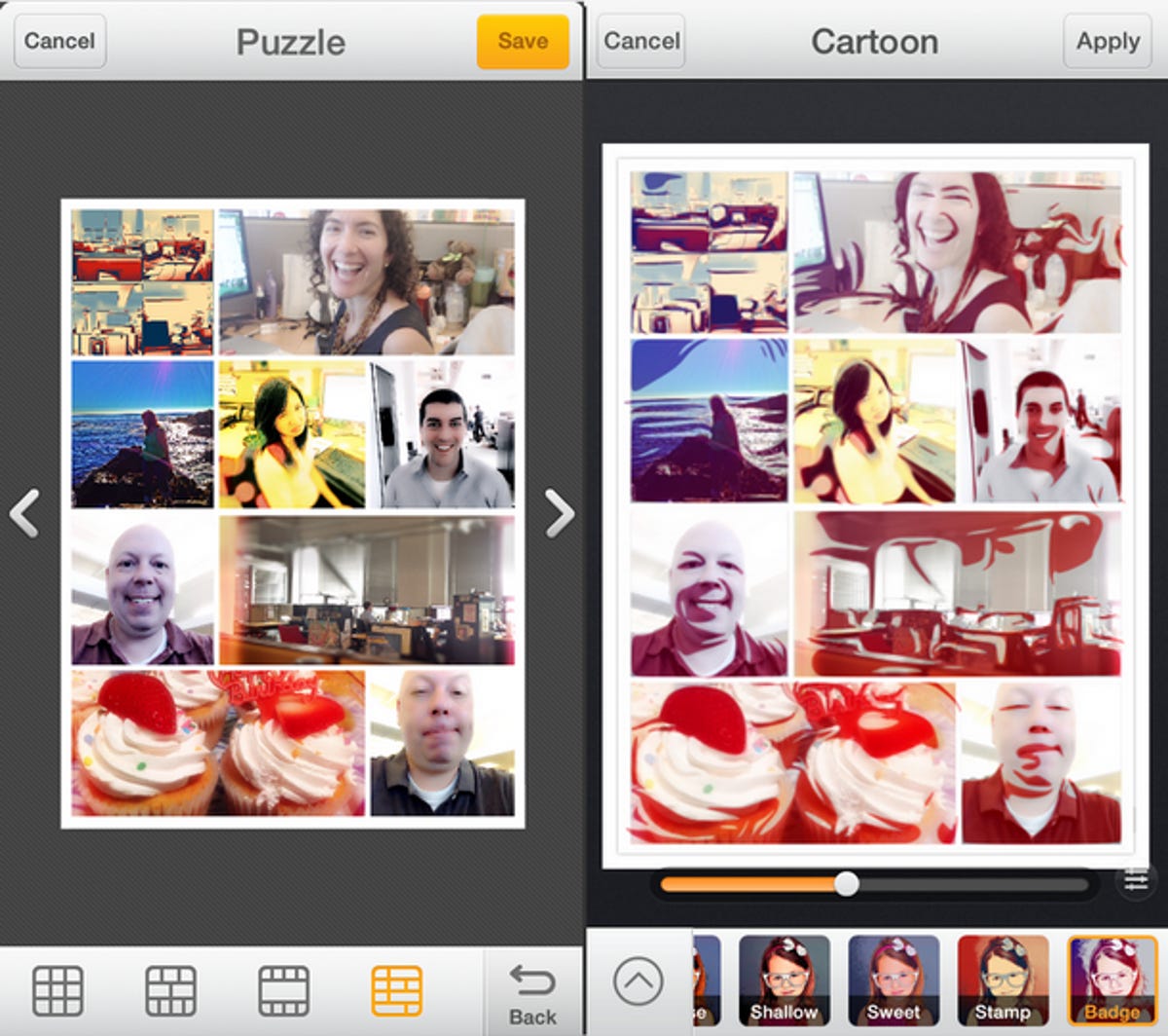
Grid Mode has a number of multipaned patterns for making an on-the-spot collage where you snap the pictures that will show up in each pane. If you want to use photos from your camera library, there's also a Collage mode where you can select nine photos and the app automatically arranges them into one of four different layouts.
The app also has an Audio mode that records 5 seconds of sound as you're taking a picture. This is kind of neat for capturing the moment surrounding your photo with the sounds that were happening at the time. You can't export a photo with sound to your Camera Roll, but you can share it to social networks and the audio remains intact.
Finally, the app has a Low Light mode that lets you increase the exposure time to bring out the available light. You can only select up to 1 second of exposure time, so while it will help with quick low-light shots, you won't be able to do super-long-exposure shots.
It's not all good news
As you can see there are a ton of different things you can do with this app beyond regular vanilla photo editing. But the problem is, with so many options and features, it's easy to get lost navigating the interface. This could probably be fixed with a more intuitive layout, but during my testing, I often found myself trying to get back to where I saw a certain feature and then fiddling with menus until I finally located it.
The other problem I had with Camera360 Ultimate is the lack of sharing options. It does let you post your shots to Twitter, Facebook, and Flickr, but there's no way from within the app to just send your image via text or e-mail. This means you have to first export the photo to your photo library, then use iOS sharing features to send it out. It also has no connection to Instagram, which means you'll need to quit the app, launch Instagram, then pull the image from your photo library if you want to share to that service. You also don't have the option to open the image in another photo app. The best photo apps I have come across have all these sharing features.
Conclusions
Camera360 Ultimate is great for playing around with photos, but the interface makes it more confusing than it needs to be. If you have the patience, there are a lot of different modes and filters to explore that deliver cool-looking results, but the lack of the most basic sharing options from within the app is an annoying hurdle.
Still, if you're looking for something a little different from the usual photo-editing apps, Camera360 Ultimate is free app with plenty of unique things to explore -- that is, if you don't get frustrated trying to find them.


