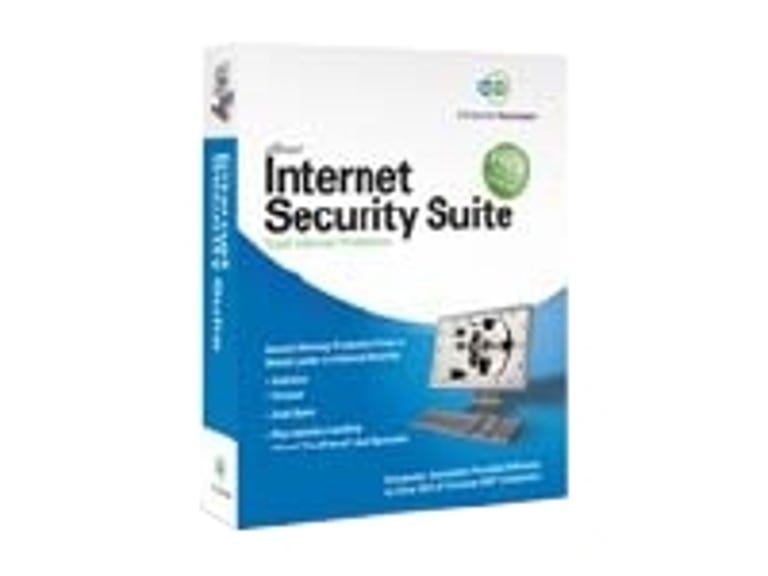Why You Can Trust CNET
Why You Can Trust CNET CA eTrust Internet Security Suite R2 review: CA eTrust Internet Security Suite R2
CA eTrust Internet Security Suite R2
CA's eTrust Internet Security Suite R2 offers a powerful set of tools to thwart all kinds of online mayhem. Like its better-known competitors Symantec Norton Internet Security 2006 and McAfee Internet Security Suite 2006, eTrust Internet Security Suite blocks phishing attempts, criminal hacker intrusions, and pop-up ads; quarantines spam; stops spyware; and keeps the kids off objectionable Web sites. Its new interface is attractive and, despite a few minor quirks, easy to navigate. Best of all, its virus scans are fast and its full-system scans won't bring your PC to its knees. Yet its tech support could be much more responsive. For a look inside, see our CA eTrust Internet Security Suite R2 slide show. For the best Internet security suite, however, we still recommend ZoneAlarm Internet Security Suite 6. Compared with competing all-in-one security apps--ZoneAlarm Internet Security Suite 6, Norton Internet Security 2006, and McAfee Internet Security--we found eTrust Internet Security Suite R2 more complicated to set up. Its core applications, including the firewall and the virus/spyware/phishing blockers, install at the same time. But the Blue Coat K9 Web Protection Parental Controls software, which rates more than 8 million sites and lets parents (and employers) block access to objectionable content, downloads and installs separately and does not install as part of the free 30-day trial for the suite. That extra step may confuse novices, who may need the protection most. Total setup time in our tests was about 30 minutes.
eTrust Internet Security Suite's new Security Center dashboard is improved over previous versions' and provides a starting point to access all the suite's numerous security tools. Like most security suites, however, eTrust is too eager to litter your desktop with unnecessary icons--we counted four in the Taskbar tray alone. Advanced users will find helpful the tools to exclude specific files and folders from virus scans.
The Good
The Bad
The Bottom Line
eTrust EZ Antivirus, one app in the suite, is accurate and speedy, placing second to PC-cillin in our latest CNET Labs' tests. Naturally, during eTrust EZ Antivirus scans, our non-Dual Code system performance still took a hit--that would be true with any antivirus app; but during scans, we were able to use our test PC for productivity applications, albeit with some delays. For instance, Microsoft Word's load time doubled to 34 seconds during virus scans. That's not bad when compared with Norton Internet Security 2006, which degraded Word's load time to a marathon 2-plus minutes.
By ranking more than 8 million sites and domains for objectionable content, Blue Coat K9 Web Protection Parental Controls take the guesswork out of visiting unknown Web sites. Settings are easy to configure and administrator passwords prevent older kids from making changes. There are five preset protection levels featuring different combinations of commonly blocked subject categories. We liked blocking Spyware/Malware Sources and Spyware Effects/Privacy Concerns.
eTrust PestPatrol Anti-Spyware detects and removes malware threats in real time. It's particularly effective when teamed with Blue Coat K9 Web Protection Parental Controls. In our tests, PestPatrol and Blue Coat K9 working together prevented us from accessing Whenu.com, a Web site with free software downloads. One caveat: If you disable (or don't install) Blue Coat K9--which eTrust users without kids might be tempted to do--Internet Security Suite won't stop you from installing unsolicited software downloads from Whenu.com and other sites. The PestPatrol feature alone will, however, detect and quarantine suspicious malware immediately after you've installed it. You can see how eTrust PestPatrol Anti-spyware compares with other antispyware apps here.
eTrust Anti-Spam's new antiphishing feature does double duty. In addition to filtering out spam, it applies a simple test to identify potential phishing scams (a warning pops up whenever the e-mail sender displayed is not the same as the one in the e-mail header). This is a good way to stop naïve users from getting suckered into linking out to rogue Web sites. Unrelated to security, we really liked the new Email Search plug-in for Outlook and Outlook Express, which outperformed Microsoft's built-in search functions within those apps.
The CA suite also includes a two-way firewall that should be very familiar to longtime ZoneAlarm users. Just as ZoneAlarm Internet Security Suite includes CA eTrust Antivirus, CA eTrust Internet Security Suite R2 includes a rebranded version of ZoneAlarm's award-winning firewall technology.