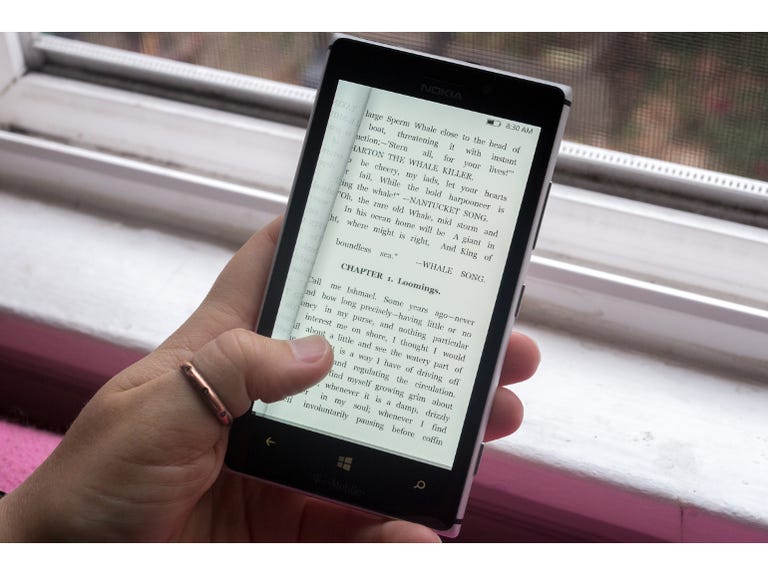Why You Can Trust CNET
Why You Can Trust CNET Bookviser Reader (Windows Phone) review: All you can read, DRM-free
If you're looking for an e-book reader for Windows Phone, Bookviser Reader is the best of the bunch.
Bookviser Reader is free app for Windows Phone that gives you access to thousands of e-books, all DRM-free. Unlike retailers like Amazon or subscription services like Scribd and Oyster, you'll need to track down books yourself. But that's okay! With simple access to e-book sources like FeedBooks, Smashwords, and the Project Gutenberg library, Bookviser makes it easy to load up your Windows Phone 8 device with great things to read.
The Good
The Bad
The Bottom Line
The book selection is limited compared to Amazon, and the app did behave a little sluggishly during my time with it, but if you're looking for a great, free e-book readerfor Windows Phone 8, this is it.
Your books, your way
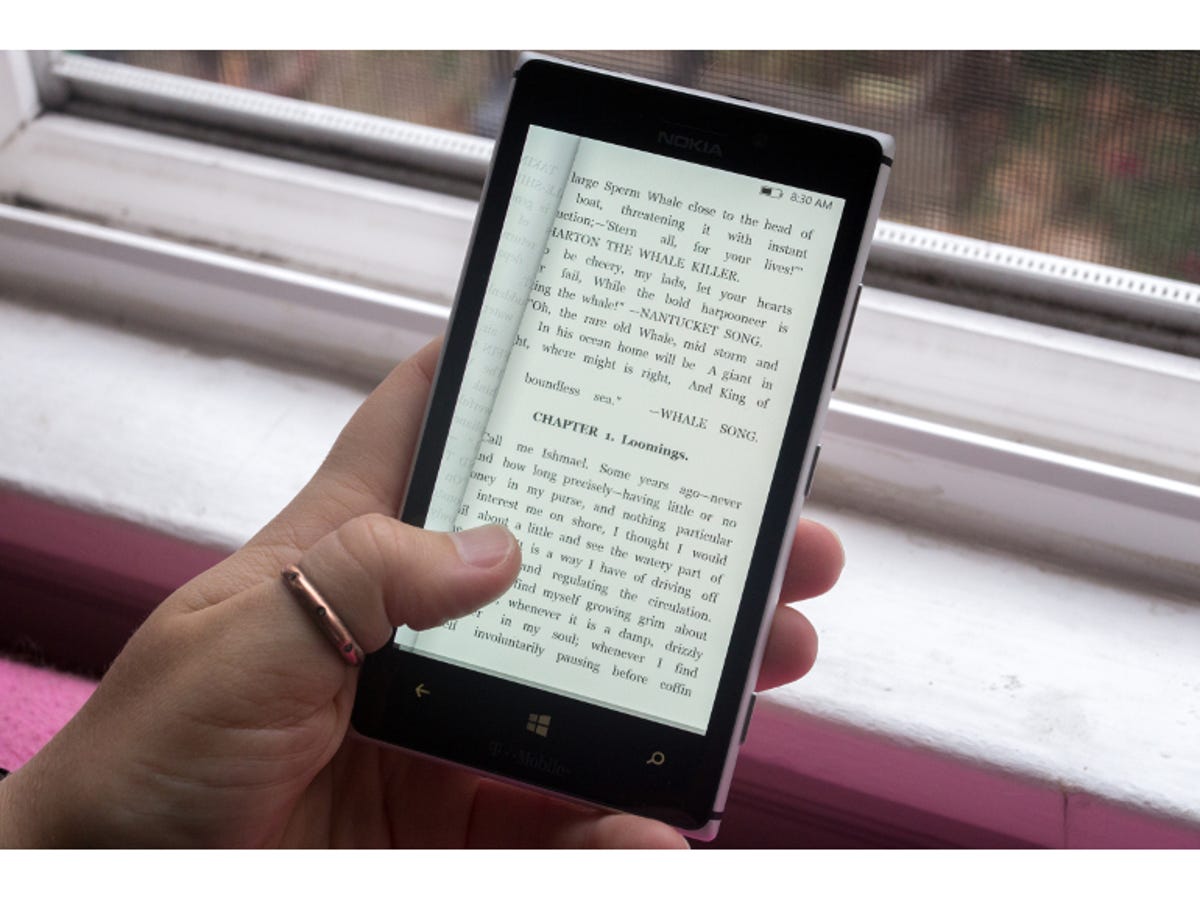
Bookviser Reader supports text, fb2, and ePub files. Don't worry if those sound arcane to you: they're file formats that serve as containers for the books you want to read. Why choose ePub books and their ilk? Simple: they're DRM-free. Consider the Amazon Kindle. In some far flung future where Amazon either doesn't exist, or no longer supports its own older file format, all of the e-books you've spent your hard-earned cash on might end up lost for good. This isn't too far flung a notion (remember Yahoo Music?), and while we'd hope that companies have learned from past mistakes, trusting that our DRM-laden purchases will always be around is something of a gamble. DRM-free file formats like ePub circumvent that entirely.
Your first stop will be to find some books to read. Bookviser doesn't have a storefront of its own, but the app will point you towards some excellent sources, including Smashwords and the phenomenal Project Gutenberg library, which is home to a plethora of great, classic literature, all for free. Chances are you aren't going to be able to fine the latest and greatest bestsellers, as these sources generally cater to independent authors. But you'd be surprised: George R.R. Martin's Game Of Thrones series is available on Feedbooks, for example.
And the best part of going DRM-free is that you can get your books from any source you'd like -- plenty of authors make their works available directly, often for free. You can read these files on any device you own, and if you own a Windows 8 PC or tablet, you can sign up for a Bookviser account (also free) and synchronize your library between all of your Windows devices.
The app is rather customizable, letting you tweak font size and color, adjust a document's margins, and even change the size of the zones you'll tap or swipe to turn the page, or call up the app's menu. If you need more options, there are a few in-app purchases to unlock premium features. These are largely cosmetic, and include extra colors for the highlighting option, a "vintage paper" option that makes your documents look weathered, and the ability to set custom backgrounds from photos stored on your device. You'll also have to pay for the option to create custom categories -- say, a section for books you've yet to read -- and for the ability to annotate what you're reading with notes. Note-taking is about the only thing I would really want out of that pack, but your mileage may vary. Each of those options cost 99 cents, or you can buy the whole bundle for $2.99 -- not a bad deal if any of these features catch your eye.
Sluggish app, slower competition
Bookviser is a great way to load your Windows Phone up with books to read on the go, but its performance isn't all that great. I tested the app on the Nokia Lumia 925, it's page-turning animations often struggled to keep up with my swipes. That said, things improve a bit when you turn those fanciful animations off, and I noticed that performance seemed a bit better on smaller books -- massive tomes like Moby Dick just seem to bring the app to its knees. Granted, the app is nice and nimble when you're sliding through menus, browsing for more books, or downloading titles, but you'll spend dramatically more time reading books than looking for them, so the sluggishness is a bit of a bother. It is by no means a deal breaker, but the occasionally slow or choppy transitions can be a bit bothersome.
But here's where being a Windows Phone exclusive works out in Bookviser's favor: competitors aren't really chomping at the bit to support the platform. In the world of e-books, Amazon remains the juggernaut to beat. But the Windows Phone incarnation of the Amazon Kindle app lags behind its iOS and Android brethren. On Windows Phone, Amazon Kindle lets you change the size of text and a book's margins, tweak the color scheme and display brightness, and set bookmarks. You'll also have access to the vast Kindle library, and your reading progress is synced between devices.
But there's no in-line dictionary, downloading new titles kicks you out to the mobile browser, and -- most importantly here -- you can't add your own files. You also can't highlight passages of interest, make annotated notes, or a myriad of other things that are available in the iOS and Android versions of the app. If you're wholly enmeshed in the Amazon ecosystem then the official Kindle app remains your best bet, but fans of DRM-free e-books will find Bookviser to be a much friendlier option.
Conclusion
Bookviser Reader's success comes by way of Amazon's failure on Windows Phone 8. If an update brought the Amazon Kindle app's features up to parity with its Android and iOS versions, there would be few reasons to even consider Bookviser.
But as it stands, flexible customization options, useful book search tools and neat integration with public book catalogs make Bookviser the reader to beat on Windows Phone 8.