 Why You Can Trust CNET
Why You Can Trust CNET BlackBerry Torch 9860 review: BlackBerry Torch 9860
With a large, responsive touchscreen and a powerful processor, the BlackBerry Torch 9860 looks like a great bit of hardware. We do have reservations about the software, though.
The BlackBerry Torch 9860 is a touchscreen-only handset, from a manufacturer famous for making smart phones with Qwerty keyboards. Can it possibly be any cop?
The Good
The Bad
The Bottom Line
The 9860 is available for free on a £31-per-month contract. If you want to take the SIM-free route, expect to part with around £400.
Should I buy the BlackBerry Torch 9860?
When the touchscreen revolution began, somebody obviously neglected to tell BlackBerry manufacturer RIM. It's taken an inordinate amount of time for the Canadian company to cotton onto the fact that button-based interfaces are slowly losing their popularity.
If you're a BlackBerry fan who's enviously eyed the likes of the iPhone or HTC Desire S, you'll be ecstatic with this handset. It boasts all of the BlackBerry functions that you love, including the now-infamous BlackBerry Messenger, but comes with a responsive 3.7-inch capacitive touchscreen and a fresh new operating system, in the form of BlackBerry OS 7.
Alas, therein also lies the Torch 9860's biggest failing. By removing all those lovely Qwerty keys, RIM is in very real danger of alienating its core fan base. Some would argue that the only reason that BlackBerry phones remain relevant is thanks to their finger-friendly keyboards -- and with that vital differentiator out of the picture, the Torch 9860 is arguably outclassed by similarly priced rivals.
Interface
After what seems like an age, RIM has made a concerted effort to bring its BlackBerry OS kicking and screaming into the modern world of touchscreen navigation. BlackBerry OS 6 laid the foundations, but OS 7 is the culmination of that work.
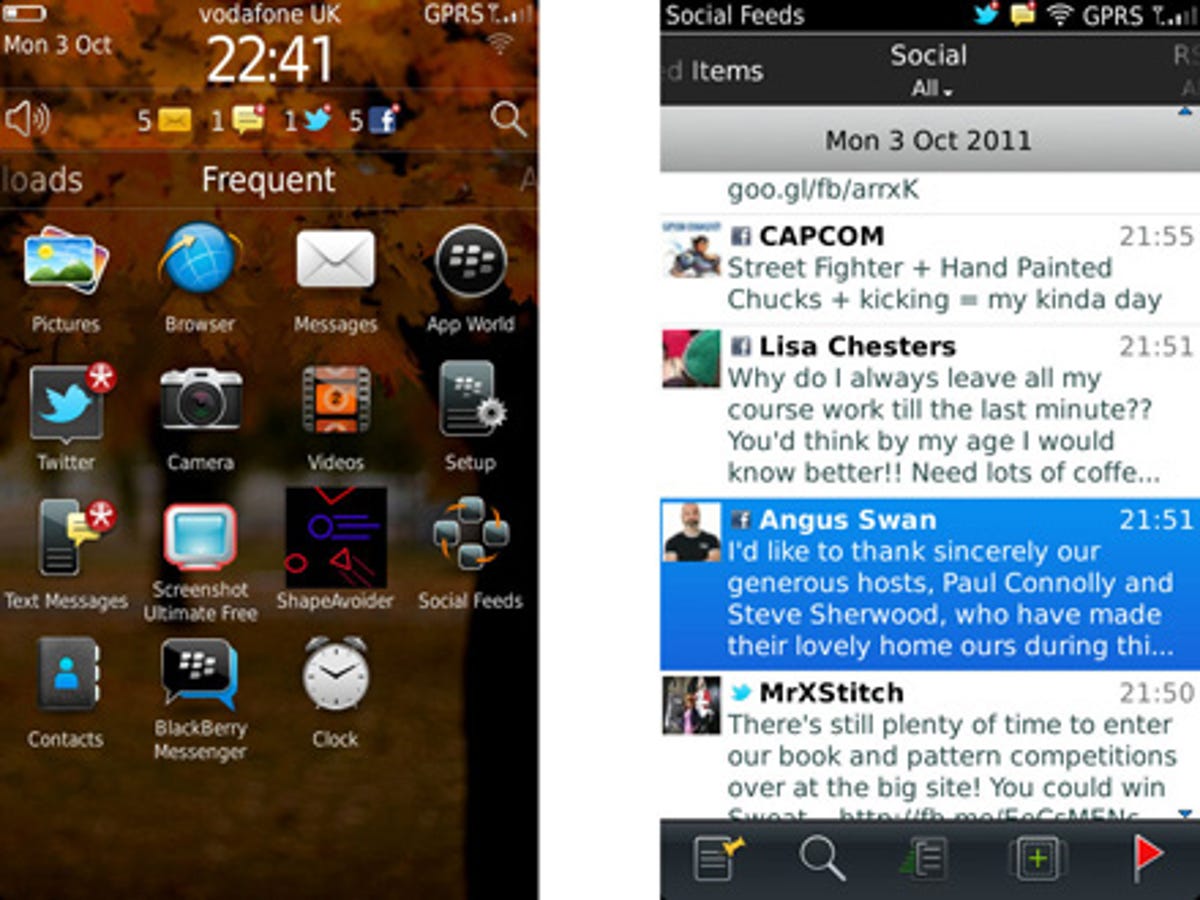
When you first turn on the phone, you'd be forgiven for thinking you were looking at Apple's iOS menu system. The grid of colourful icons practically screams iOS, and the way in which you can swipe between various icon categories feels intuitive. It's also pleasing to note that you can customise each category to suit your own personal taste.
The interface is divided into three main sections. At the top of the screen you'll see the time, date, battery level, signal type and signal strength. Tapping this area opens up a sub-menu in which you can manage your wireless connections, toggle options and set your alarm.
Below this area is a thin strip that serves as your notifications panel. Here, you'll find all of your texts, emails, Twitter updates and Facebook messages. Touching the panel opens up a menu via which you can respond to emails, view missed calls and even edit calendar entries. To the left of this panel, you'll find a shortcut to change your phone's current profile, and, on the right, a quick-search icon.
The lower and final section of the interface, your app drawer, is the biggest. This is divided into categories such as favourites, downloaded items and frequently used apps. In its default 'docked' state, only about three quarters of the app drawer is visible. Swiping upwards reveals the entire drawer, and you can scroll up and down to see icons that are off screen.
Should you want to get a good view of your home-screen wallpaper, you can dock the app drawer at the bottom of the screen, or only have one row visible for a minimalist look.
It's great that RIM has embraced such a tactile interface. Navigating around using nothing but your digit does feel genuinely pleasurable. But you'll still need to tap that BlackBerry button to pull up app-specific options, and the diminutive nature of the menus means you'll often fall back on the phone's trusty optical trackpad.
Touchscreen
Those bemoaning the removal of all those lovely physical buttons may be placated slightly by the fact that the Torch 9860's 3.7-inch capacitive touchscreen is a real beauty. It uses TFT technology, rather than the all-singing, all-dancing Super AMOLED Plus tech seen on the Samsung Galaxy S2, but the image is bright and the colours bold.
The resolution of 480x800 pixels may seem low when compared to the iPhone 4's eye-popping 640x960-pixel 'retina display', but it matters little. Images appear crisp and well-defined, offering a thoroughly pleasing visual experience.
Design
The removal of the traditional keyboard has resulted in a phone that looks about as far removed from the BlackBerry template as you can get. At 12mm thick, the Torch 9860 may not be as slim as the Galaxy S2, but it still feels slender when held in the hand.
The dip in the back of the phone takes some getting used to. At the top and bottom ends, there are slight bulges, so the back of the Torch 9860 isn't flat, but concave. It's not unpleasant, but it does feel odd initially.
In contrast to the sleek, straight lines of the iPhone 4, the Torch 9860 offers an abundance of curves and rounded edges. There's a chrome strip that runs around the back of the phone, lending it a welcome touch of class. The battery cover is fashioned from metal, which also results in a premium feel.
Beneath the screen is a bank of physical buttons, and the trusty BlackBerry optical trackpad. The operating system still requires plenty of menu scrolling, for which the optical pad is essential.
Along the sides of the Torch 9860, you'll discover further physical controls. The right-hand side of the device hosts the volume rocker and a 'convenience' key, while the lock button resides on the top of the handset. Were it not for the tell-tale padlock icon on the latter, you'd be blissfully unaware of its presence.
It's also worth noting that the Torch 9860 has an LED notification light, sitting above the screen. This flashes whenever you have a waiting message, and will prove invaluable for business types who need to have their phones on silent during important meetings.
Power and internal storage
RIM is firmly of the opinion that dual-core processors are unnecessary in mobile phones, so the Torch 9860 comes equipped with a single-core 1.2GHz CPU. At times, it seems as if RIM's prudent stance is justified. Movement through the menu system is silky-smooth, and there's little lag when switching between applications.
But, when the Torch 9860 is attempting to juggle too many balls at once, it stutters. For example, if you're downloading an app in the background, all other activities are reduced to a crawl.
Memory-wise, the Torch 9860 comes with 2.5GB of internal storage, which is more than most Android phones offer. It doesn't come with a microSD card in the box though, and 2.5GB won't go very far if you intend to download plenty of music and watch HD videos on your handset.
Applications
The Torch 9860 comes with a pretty standard suite of apps, most of which handle basic functions such as video playback, music, maps and so on. You can download more apps from the BlackBerry App World.
The selection of apps available for the BlackBerry platform is pretty meagre, compared to those on the iPhone and Android platforms. This is made even worse by the fact that many older BlackBerry apps don't yet work on OS 7.
Internet
RIM's phones have traditionally received plenty of stick for their sluggish browser speeds, but the one included with the Torch 9860 is a vast improvement.
Pages load quickly and render well, although there are some issues with text quality when zoomed-in. Speaking of zooming, we're pleased to report that 'pinch' gestures are supported. Less pleasing is the fact that Adobe Flash doesn't make the cut, so many online videos will be off the menu.
Camera and video recording
The 9860's 5-megapixel camera comes with autofocus capability and face detection, as well as a whole host of scene modes. Image quality is surprisingly decent when there's plenty of light to shoot in, and the LED flash makes dimly lit shots at least bearable. Sadly, the flash does have a tendency to bleach out shots with white light.
One thing we appreciated about the 9860's camera was the ability to use the convenience button as a two-stage shutter control. Gently pressing the button down triggers the autofocus, and a firmer press takes the shot.
The camera is quick to grab a photo, too, so you won't have that annoying delay which afflicts all too many mobile snappers. To round off a pleasing package, 720p video recording is also included.
Connectivity and battery life
With 3G, Wi-Fi and Bluetooth all supported, the Torch 9860 is certainly well connected. It's also worth noting that it's one of the few phones currently available that includes near-field communications (NFC) support.
Google championed this tech in its Nexus S handset, and, when twinned with Google Wallet, expects it to cause a revolution in mobile payments in the not-too-distant future. That future still feels like a long way off, though, especially in the UK.
In terms of battery stamina, the Torch 9860 turns in a pretty average performance. You'll get around a day's worth of usage on a single charge, although frugal behaviour will eke out perhaps another half day or so.
Conclusion
The BlackBerry Torch 9860 certainly represents RIM's most successful touchscreen phone yet. It's a solid and likeable handset. But the high standard of the competition and the relative shortage of compatible apps mean you should be certain it's the phone for you before parting with your cash.
Edited by Charles Kloet


