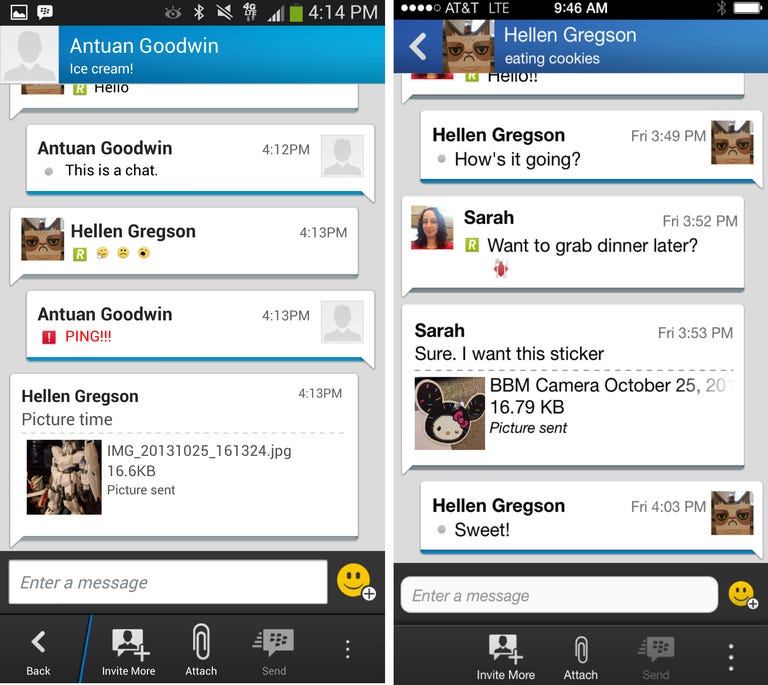Why You Can Trust CNET
Why You Can Trust CNET BlackBerry Messenger (iOS and Android) review: Fast and stable, but lacking modern features
BBM finally comes to Android and iOS, but it's already behind the times.
Seven years after BlackBerry Messenger debuted exclusively on BlackBerry phones, the service finally comes to iOS and Android. The hope is to catch the attention of both early Blackberry users who miss their tried and true messaging service, and those who never got to use BBM in the first place.
The Good
The Bad
The Bottom Line
Though BBM introduced many innovations commonly found in messaging apps today, such as sharing photos or seeing when your friends read your messages, the service hasn't aged well. Up against today’s top communication apps on both iOS and Android, BBM gets smoked on both design and features.
Getting started
You'll need a BlackBerry Messenger account to start using the free app. If you already have one, just log in on the first screen, otherwise you can create one using your e-mail address.
Once you finish signing up, you'll get a PIN. That number is important -- you need it to add contacts to the app. It works like this: you send an invitation with your PIN to any other BBM user via text message, e-mail, BBM message, or using a QR code. The person you send the invite to must accept it before you can start chatting. Likewise, if someone knows your e-mail, phone number, or PIN, that person can send you an invite. To see your PIN at any time, tap your profile photo at the top of the app.
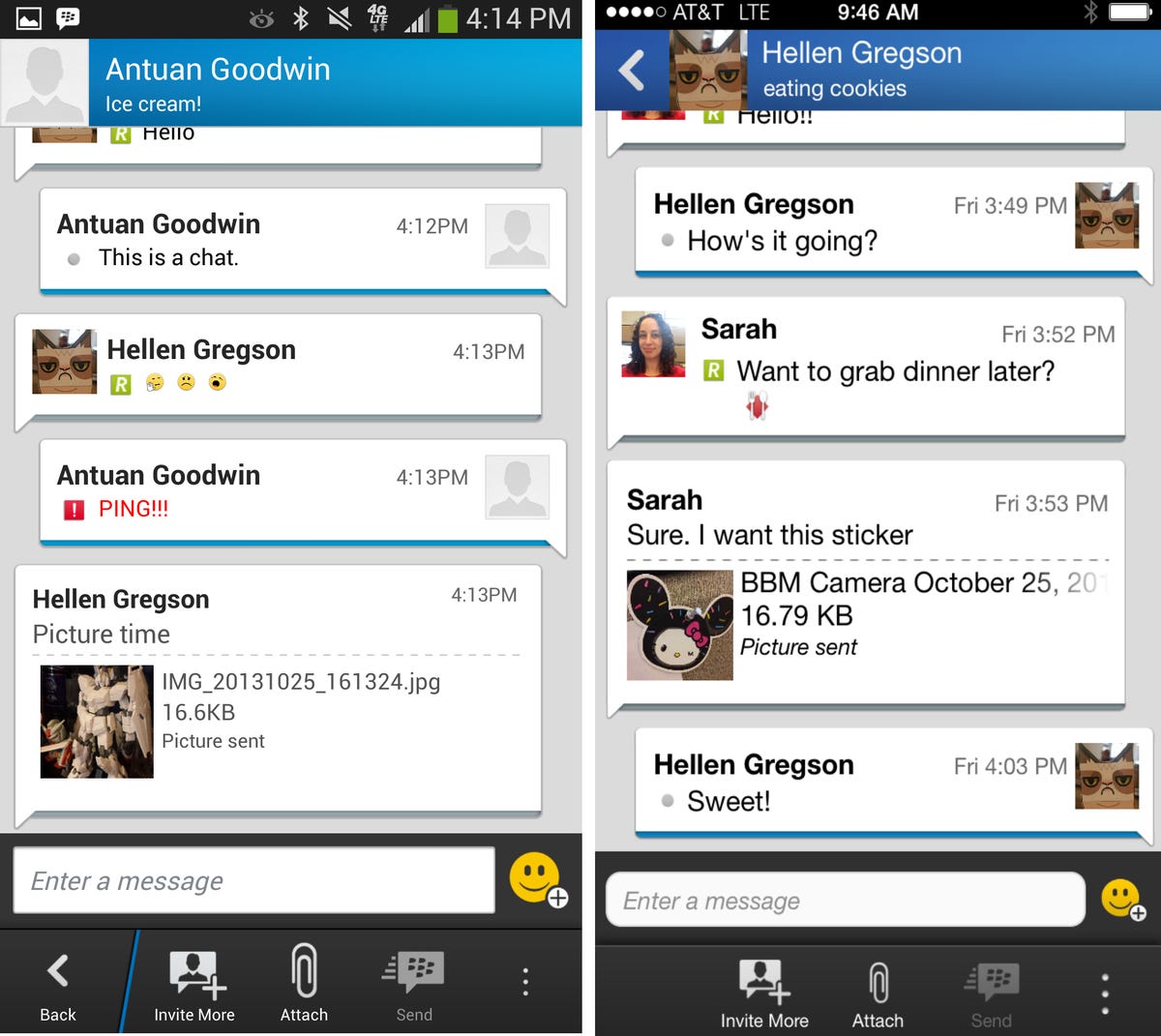
BlackBerry says its uses the PIN system, as opposed to letting people search by e-mail or phone number, to amp up privacy. The idea is that anyone could feasibly find your phone number or e-mail address, but your PIN is private and you can control how it gets shared. Additionally, the company says that the two-step process to add a new contact also enhances security.
BlackBerry is billing those security and privacy features as major selling points for the app, but I found the process to add new contacts confusing and tedious. In one instance, I sent a BBM message invitation to a friend and then got a notification that he invited me to chat, which threw me off. I then had to dig through the app to find his invitation before we could start chatting. Many modern messaging apps look at your phone’s contacts and automatically add those who are already using the same app, and I wish that BBM did something similar, or at least make the process more seamless.
Design
The iOS app runs a bit smoother than the Android app, but the layouts are nearly identical. There’s a left-side menu that has shortcuts to your chats, contacts, groups, updates, and invites. There are buttons along the bottom of the app that also show your chats, groups, and contacts. Lastly, there’s a right-side menu where you’ll find the app's settings and options to invite someone to chat, start a new chat, and start a new group. Two menus and a bottom menu bar is overkill, and BlackBerry should have corralled all those options into one control bar and one hidden menu.
There are just a few design differences between the Android and iOS versions. The Android app has an always-on notification bar alert that lets you know that you're connected to BBM. You can turn it off in the app’s settings. Additionally, the Android app gives you a full-screen menu to attach photos and voice messages to your chats, whereas the iOS app uses a smaller pop-up menu.
Sending messages
Chatting with BBM is pretty simple and basic. You can send text, photos, and voice messages to any of your contacts. Just like in the original versions of BBM, you can see when your message is delivered and read, thanks to tiny D and R icons in each message bubble.
There's also group chat, where you can add multiple people to the same conversation. You can either start a new group chat or add new people to an existing message thread. It’s worth noting that you can only send photos in one-on-one messages, not in group chats.
Lastly, Ping, a popular option from the early days of BBM, is available in both apps. If your friend isn't replying fast enough, or you just want to get his attention, you can ping him, which vibrates his phone and plays a special tone.
Features and performance
Though BBM has all the classic features, it's missing many modern options that its competitors -- iMessage, Hangouts, and WhatsApp -- have, such as sharing your location or sending a calendar event. It's also lacking video-calling features, which put it behind Viber, Skype, and FaceTime. There is a BBM Video app for BlackBerry phones, but it’s not available on other platforms. BlackBerry says it will bring voice- and video-calling features to the iOS and Android apps soon.
Another knock against BBM is that you cannot log in to your account on more than one device, which makes the service much less useful. With iMessage and Google Hangouts, you can start a conversation on your phone and continue it on your tablet, and vice versa.
Though it's lacking features, BBM excels in performance. The service has long been known for its speed and stability, and BlackBerry is playing up those qualities to get people to download the apps. Fortunately for BlackBerry, that reputation still rings true, as the new apps run smoothly with no glitches. In my experience, sending and receiving messages was lightning fast, though just how fast it works for you will depend on your Internet speed and signal, since BBM uses data and Wi-Fi connections.
Conclusion
Though BBM was one of the most feature-rich messaging apps of its time, it’s since been overshadowed by newer, better apps. Google’s Hangouts app, for instance, offers features that BBM doesn’t, including video and voice calls, support for multiple devices, and the ability to message any phone number. Likewise, on iOS, iMessage lets you share links and your location with your contacts.
There are also several third-party messaging apps more robust than BBM. One is WhatsApp, which can send photo, video, and voice messages; share your location; has group chat; and is available on every mobile platform. Others, including Viber, Skype, and WeChat, can do everything BlackBerry Messenger can and have video calling to boot. If you want privacy features similar to BBM’s PIN system, there’s Kik Messenger which has many of the same features as WhatsApp and requires you to find others to chat with by entering their username.
Unless you're pining for the old days when BBM was cool, or you missed out on the "Crackberry" trend altogether and want a glimpse at the service, pass on downloading BlackBerry Messenger for your Android device or iPhone. The elaborate process needed to add new contacts isn't worth the hassle for an app that’s already behind the times.