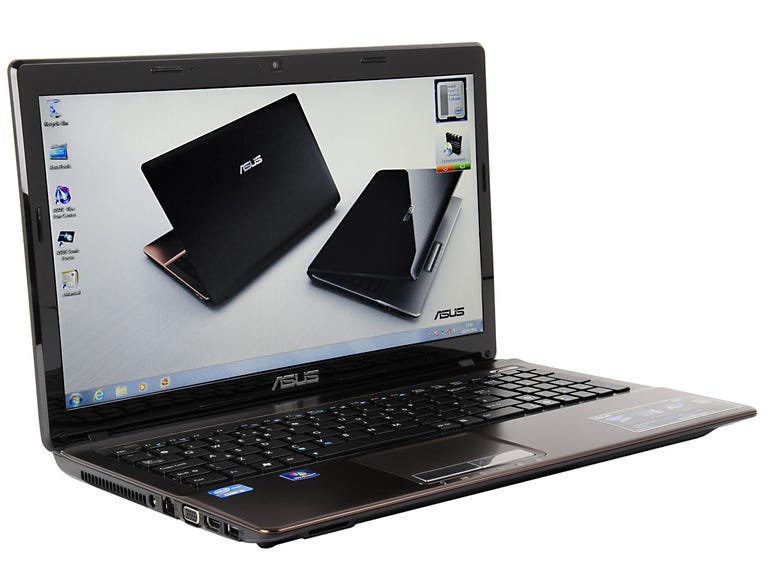Why You Can Trust CNET
Why You Can Trust CNET Asus K53E review: Asus K53E
The Asus K53E offers solid performance for a relatively low price, making it an appealing choice for those who want an affordable everyday laptop.
Not everyone needs the most high-powered beast of a laptop for their work. Sometimes it's better to opt for the affordable option, something with just enough 'oomph' to get you through the day.
The Good
The Bad
The Bottom Line
The Asus K53E comes in a number of flavours but the one we reviewed -- the SX123V -- packs an Intel Core i5 processor and 4GB of RAM. It comes with an affordable price tag of £440.
It's available now from SaveOnLaptops, Dabs and Expansys.
Design and build quality
The K53E isn't beautiful enough to earn it a place in an art gallery, but it's not the most hideous laptop we've ever seen. The lid is a plain black affair but it has an unusual lined texture that just about manages to keep it the right side of boring.

The plastic has a fair amount of flex to it, which is never a good sign. At least it feels like a thicker, more durable plastic than can be found on other machines. It could probably take a few knocks without cracking like the Grand Canyon. If you scratch your nails over it you'll hear a very plasticky sound. It's not going to win the build quality category if you're playing 'most luxurious laptop Top Trumps'.
Things seem more premium under the lid as the wrist rest and keyboard edging is made from aluminium. It's coloured either a purpley-brown or a browny-purple; we can't decide which way around it is -- or even if we like it. Even so, it's a change from black or grey.
Asus has used some kind of trickery to ensure that the metal stays cool during intensive use, which is handy. That is, unless you intend using it on a cold London day (like us) and want a portable hand-warmer.
It's also apparently a scratch-resistant metal. We immediately tested this by throwing our keys and other shrapnel at it. After several lengthy bouts, we had to conclude that it is indeed very scratch-proof. You'll appreciate this if you make a habit of wearing heavy metal watches as you type.
Keyboard and trackpad
The isolated keys on the keyboard are a fair size and are spread wide across the body. They're set a little too high for our liking and take more pressing than we'd prefer. If you're a light-fingered touch-typist then you may not have a comfortable experience. There's a separate numeric keypad on the right-hand side for all the number fun you could want.
The trackpad is lovely, offering a responsive input from the large, smooth surface. The coating on it allows for an easy finger slide, even if your hands are particularly oily. The two buttons are large and easy to click so fast web browsing is made as comfortable as possible. Of course, you can always whack in a USB mouse if you prefer.
Around the side of the machine you'll find an HDMI port, three USB 2.0 ports, an Ethernet port, headphone and microphone jacks, a DVD drive and an SD card reader. There's no Blu-ray drive so don't plan on playing your high-definition discs on the Asus K53E, but this price though we can't complain. A USB 3.0 port would have been welcome though; this would have allowed you to hook up an external hard drive and transfer data with epic speed.
Screen
The 15.6-inch screen is certainly not the brightest thing we've ever seen so it's probably not going to be a great companion if you make a habit of working in strong sunlight -- you know, while sipping Martinis in Monte Carlo.
It has a resolution of 1,366x768 pixels, which isn't great, but it's fine for most computing tasks and web browsing. If you do want a more special movie-watching experience, you can simply connect it to a TV using the HDMI port.
Performance
The K53E has an Intel Core i5-2410M processor, running at 2.3GHz and backed up by 4GB RAM. Those are the specs you'd see on a higher priced machine so we were hoping for a decent performance for the money.
We booted up the PCMark05 benchmark test and were given a score of 7,467. That's about what we would expect from a machine with these specs so we're satisfied. You can find similar performance in bigger, more expensive machines such as the Toshiba Satellite P770. The P770 comes in at £730 so you're getting a lot of bang for your buck with the K53E.
Of course, some of that extra cash for the P770 pays for the 17-inch screen, which will suit those of you wanting a media machine with a bigger screen than the K53E's 15-inch display.
To see how it handles 3D graphics, we booted up the 3DMark06 benchmark and received a score of 3,684. That's really not good enough to allow you to do much by way of gaming -- unless you consider Solitaire and Minesweeper to be games -- but the graphics power it does have will lend a hand when it comes to processing high-definition video and editing photos.
Performance was swift and pleasant with general computing tasks -- we experienced quick loading times and very little lag when switching between browser windows and tabs during intense multitasking. It's only got 4GB of RAM though so don't try and run too much at once or you'll quickly find it shedding tears.
Battery
The K53E is definitely more of a desktop replacement laptop than it is ultra-portable; as such, it's not likely that you'll be hauling it around. Even so, it's nice to know if the battery will get you from one plug to another in an emergency.
We ran our battery test and the K53E managed to last 1 hour 15 minutes before giving up. The test runs the processor at a constant 100 per cent so it's extremely brutal. If you use wireless connectivity sensibly and don't play a lot of high-definition video, you'll get a much better battery life.
Conclusion
The K53E isn't much to look at but it offers solid performance for general computing tasks that belies its affordable price tag. It won't suit the gaming fanatics, but if you need a machine to cope with day-to-day tasks and don't want to spend the Earth, the K53E is definitely one to consider.